DK-Technologies to launch upgrades for PT0760M at IBC2009
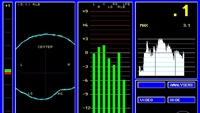
At this year’s IBC Convention, DK-Technologies will be show two additions to its PT0760M HD/SD multichannel video waveform monitor. The new PT0760-R is a remote unit that allows engineers to access the PT0760M from afar, allowing a location engineer to see the same audio and video display as in the master control room. In addition, a new graphical loudness display for the PT0760M enables engineers to measure loudness against time and instantly see the effect of any changes they make.
Designed for OB vehicles, production studios, master control rooms and camera control units, the PT0760M is effectively four HD/SD waveform monitors in one box. Both the PT0760M and the new PT0760-R incorporate DK-Technologies’ MSD range of audio software, which feature the company’s JellyFish and StarFish displays for stereo and surround-sound monitoring.
The new remote features the same display and soft keys as the PT0760M master unit. Both the master and remote displays can be independently controlled, allowing for either identical or individual display of video and/or audio signals at both locations. A simple DVI interface between master and slave is provided, and the unit follows a standard interface protocol, allowing any DVI/DCC interface to extend the distance between the remote and master units. Both benefit from DK’s latest software update, with a simpler menu structure for easier navigation. The plug-and-play PT0760M master unit now incorporates Dolby Digital and Dolby E decoding, either from embedded audio within the HD/SD video or through separate AES inputs via a Dolby decoder module.
The new graphical loudness display for the PT0760M allows simultaneous viewing of waveform and audio information on the same screen and allows viewing of up to three minutes of rolling audio. With the optional loudness display, the PT0760M can ensure adherence to the ITU loudness unit scale, making the variable elements of the ITU spec available to the user, with the ability to change the reference frequency between 400Hz and 1kHz. Readings can be viewed on the built-in screen or externally via a DVI output.
The professional video industry's #1 source for news, trends and product and tech information. Sign up below.
