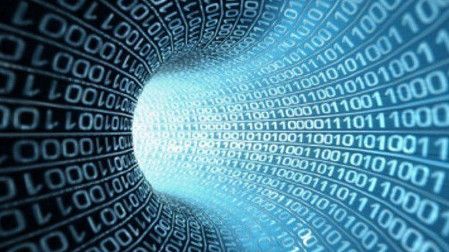Zaxcom Introduces Deva Software Version 4.0
Zaxcom, a provider of audio equipment for the television and film industries, has released an upgrade of the software package that supports the company’s popular Deva family of multitrack recorders. The latest software version is designed for use with the company’s Deva IV, Deva V, and Deva 5.8 systems.
Deva Software 4.0 includes the capability for simultaneous multidisk recording and background disk copying. This new background copy feature—unique to Zaxcom—allows sound professionals to copy audio files to a common delivery media such as DVD-RAM while a live recording is in progress.
The new software also includes a full effects package, including three-bandEQ, two notch filters per channel, and a soft knee compressor and delay. No PCs or external equipment are required to control the Deva or its functions. All features of Deva Software 4.0 are accessible directly through Deva’s color touchscreen display.
“Version 4.0 of our Deva Software will help our customers to be more responsive and productive than ever before. Our background copy feature in particular will help to bridge production workflows and ease the transition between recording and post-processing. Now, production staff can burn yesterday’s audio files to DVD for post even while live recording continues,” said Zaxcom President Glenn Sanders.
The latest in Zaxcom’s Deva family, Deva 5.8, is now shipping with AES sample rate converting inputs. With this feature, any sample rate from 32 KHz to 192 KHz can connect to the Deva without need for synchronization to the internal clock. This new feature removes the need to reference external devices and eliminates time code drift.
Deva 5.8 features include 10-track recording, eight mic/line inputs with 48-V phantom power, an eight-channel AES input with sample rate conversion, and 10 channel meters, provides a robust feature set.
All Deva systems are now shipping with the new software, and upgrades are available to those customers who are already using Deva IV, V, or 5.8 systems. To download the software, visit www.zaxcom.com/software_updates.htm.
The professional video industry's #1 source for news, trends and product and tech information. Sign up below.