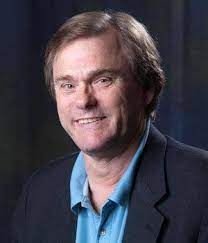Sharp’s PN-K321 32-Inch UHD Graphics Monitor
The professional video industry's #1 source for news, trends and product and tech information. Sign up below.
You are now subscribed
Your newsletter sign-up was successful

Sharp’s PN-K321 4K monitor
Sharp is currently a player in the nascent UHDTV business, but has also begun manufacturing smaller 4K LCD monitors. One of the first to ship is the PN-K321, a new 32-inch 4K workstation display. This monitor employs edge-lit, light-emitting diode backlight technology, just like all late-model LCD television sets. The actual pixel resolution is 3840 x 2160 pixels, otherwise known as “Quad HD” and the input interfaces are 100 percent digital—no VGA or component video connectors here.
Sharp was the first company to employ indium-gallium-zinc oxide (IGZO) thin-film transistors (TFTs) in their LCD displays. Oxide TFTs have been in development since the 1980s and have many advantages such as smaller size, lower power consumption, and faster switching speeds. They also take up less room on each LC pixel, resulting in a larger aperture ratio. This means more light can pass through the pixel.
FEATURES
This is a BIG monitor on a desktop— you’ll need to adjust your viewing distances accordingly, even though you’re dealing with higher resolution images. The unit attaches to a counterweighted pedestal stand, which makes raising, lowering, and tilting the screen an easy job. Monitor power is supplied through a separate transformer block, not from a built-in supply.
Signals below 3840 x 2160 are scaled up as needed, but there is no video signal processing—this is only intended to be used as a graphics monitor.
The PN-K321 supports a maximum of 10-bit 4:4:4 (RGB) color, and will also display a wide range of VESA-standard resolutions from 640 x 480 (VGA) to 1280 x 720/60 (RGB), 1400 x 1050/60, 1680 x 1050p, and 1280 x 800p. Oddly, there is no support for 1920 x1080 p/60 (RGB) or Wide UXGA (1920 x 1200), two very common high-resolution standards for use in workstations.
The monitor’s operations menu provides a full range of calibration settings, including user-selectable white balance, RGB contrast and offset adjustments, selectable gamma, aas well as hue/saturation/ value tweaks for a six-color management system. With it, you can set x/y coordinates for red, green, blue, cyan, magenta, and yellow, provided you have an accurate color analyzer.
The professional video industry's #1 source for news, trends and product and tech information. Sign up below.
IN USE
One of the first things I noticed in my evaluation of the monitor was the location of the user controls. The control buttons are mounted on the upper right side and are somewhat of a pain in the neck to operate.
However, you can access the menu and set picture parameters, select inputs, choose audio modes, and toggle through three aspect ratios: wide (which stretches non-16:9 signals to fill the screen); normal (aspect ratio is preserved); and dot-by-dot (maps input signals to their actual resolution).
I also learned that there is a catch that users should be aware of—the PN-K321 is limited to a 30 Hz refresh rate when showing Quad HD signals, even though it doubles that frame rate to 60 Hz when refreshing images. You won’t see any flicker as a result.
This “speed limit” is more of a limitation of the display interfaces—specifically, the HDMI format, which currently can’t handle a 4K signal with greater than an 8-bit color depth and a 30 Hz frame rate. That works out to be about 7.5 Gbps of data passing through each of the two HDMI interfaces. (HDMI 1.4 has a maximum data rate of 10.2 Gbps.)
The Sharp UHD monitor also comes with a DisplayPort input, similarly limited to a 30 Hz refresh rate. You can double up the two HDMI inputs to “stitch” together a Quad HD signal at 60 Hz, or run the DisplayPort input in multistream mode to accomplish the same thing. In effect, you wind up with two desktop images.
(By using an AMD FirePro W600 video card I was able to easily generate Quad HD 30 Hz graphics for use in my testing. of the monitor. This card has multiple Mini DisplayPort outputs, but in multistream mode, I wound up with a split desktop with two 1920 x 2160 images when trying to refresh at a 60 Hz. rate)
In my evaluation of the monitor, I observed that while it can produce very bright images with the factory settings it’s shipped with (in excess of 200 nits), its gamma performance can be greatly improved by selecting the user menu and changing the brightness and contrast levels (the former is for black levels and the latter for peak whites). With a brightness setting of around 115 nits (34 foot-Lamberts) and the color temperature adjusted to 6500K, I was able to coax a nice 2.4 gamma response from the unit.
I found the maximum color temperature shift was 154 degrees from a 20 IRE window to 100 IRE, which is outstanding for any display. The level of “black” was measured at 0.44 nits, while 100 percent white measured 115 for a sequential contrast ratio of 261:1. You can force the contrast ratio much, much higher, but at the expense of consistent gamma performance. The PN-K321’s color gamut is large enough to support HDTV (ITU BT.709), but not much more.
SUMMARY
I found Sharp’s PN-K321 UHD monitor to be a really intriguing product. It can easily be used as a desktop multiviewer— Sharp has already demonstrated it in a post-production setting at the InfoComm event—and its grayscale and gamma performance, once calibration is performed, proved to be very stable and accurate across a wide dynamic range, making the unit suitable for gamma and color correction applications.
Even though the display’s EDID (extended display identification data) says that its maximum refresh rate for 4K content is 30 Hz, the monitor doubles the rate to 60 Hz—that’s OK for static images, acceptable for static video images, but somewhat iffy for use with fast-motion video. Computer graphics should be fine, as well as the checking of image parameters. Sharp really needs to upgrade the HDMI inputs to v2.0, so that 60 Hz 4K video can be displayed.
Pete Putman, CTS, KT2B, may be contacted atpete@hdtvexpert.com.
FAST FACTS
Application
Computer workstations and general viewing of Quad HD (3840 x 2160) static images, including post-production, editing, and slow frame-rate video (up to 30 Hz)
Key Features
Dual HDMI inputs, DisplayPort input, user-selectable white balance and gamma adjustments, IGZO TFT technology
Price
$5,250 (street price about $3,900)
Contact
Contact: Sharp
201-529-8200
www.sharpusa.com
Pete Putman, CTS, KT2B, is the president of ROAM Consulting.