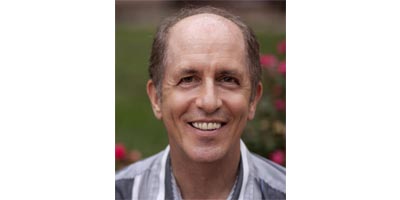Review: BenQ PV270 Post-Production Monitor
The professional video industry's #1 source for news, trends and product and tech information. Sign up below.
You are now subscribed
Your newsletter sign-up was successful
Video editing is demanding. You need to concentrate for extended times, looking at a screen that is often a short distance from your face. The best displays for editing not only show the correct colors and contrast, they are comfortable to work with for hours and provide sufficient clarity to see everything happening in the frame.

BenQ loaned me a PV270 post-production monitor that targets the needs of video editors. It has some interesting features that make it worth considering as your primary video editing monitor.
FEATURES
The BenQ PV270 is a 27-inch display with a resolution of 2,560x1,440 pixels. With a 16:9 aspect ratio, this display is targeted at television and not IT applications, although it certainly will work fine for non-video use.
It is the first computer display Iʼve seen without a VGA input—the PV270 has DVI, HDMI and DisplayPort (both standard and mini DisplayPort are available). The unit has no audio components, so the connectors are used for image display only.
The PV270 has lots of technical features that directly address the needs of video editors, such as 100 percent coverage of the Rec. 709 standard and 96 percent coverage of the DCI-P3 standard. The unit has hardware calibration to allow you to adjust the monitor’s image processing chip without changing your graphics cardʼs output data. It also has a 14-bit 3D look-up table to define color- and gray-tone reproduction.
For its specs, the PV270 claims a contrast ratio of 1,000:1, and BenQ states that the uniformity across the screen is such that it virtually eliminates grading effects you see on many LCD displays. The unit also has a backlight sensor that brings the image up to its calibrated quality quickly, without waiting for the components to warm up.
The professional video industry's #1 source for news, trends and product and tech information. Sign up below.
The display panel itself uses in-plane switching technology to give it a wide viewing angle. On the left edge of the display are two USB ports and an SD card slot, so that you can plug in devices and load your data cards conveniently. The PV270 comes with a special USB cable that supplies enough power to these USB ports so that most any device can be plugged in and operated correctly. A DVI cable was also packed with the unit—more about that in a moment.
The PV270 has a beefy mount that allows you to tilt and angle the screen, and slide the display up/down. Once slid to the top of its range, the display can be rotated to a vertical orientation, if you need to work vertically. Itʼs easy to rotate, too—just be sure you have enough cable slack to accommodate the change in orientation.
The front lower-right has soft-touch controls that you need to just lightly stroke to operate. Overall, the appearance and operation of the BenQ PV270 is first class.
IN USE
I have a powerful Windows 10 computer I use nearly exclusively for video editing, with a bit of Photoshop work the only other thing I do on it. My regular monitor was connected with a DVI cable, so I unplugged the cable from the old display and plugged it into the BenQ PV270. My computer recognized the 2,560x1,440-pixel resolution of the PV270 right away and it made an image, but it wasnʼt right—objects on the screen in 2,560x1,440-pixel resolution were fuzzy and rimmed with color.
After some time going through the controls, I decided to check what the display looked like if set to 1,920x1,080 pixels. That looked better, but not quite as good as a display that has a native resolution of 1,920x1,080 pixels. However, it worked and I had a project to do, so I used the PV270 for a couple of weeks like that.
After some more reading of the manual and trying various settings, I contacted BenQ to help diagnose the problem. After listening to my explanation of the issue, the first thing I was asked was if I had used the DVI cable that comes with the PV270.
No, I had not—and switching to that cable completely cured the fuzzy and colored images I was getting. With the correct DVI cable, the PV270 looked excellent, with tack-sharp edges, natural colors and no gradations in subtly changing color intensities, such as a blue sky.
With its 16:9 aspect ratio, the PV270 was the ideal display for me as I worked on both HD and 4K projects—there was no black banding, no wasted space and no resolution thrown away.
Yes, it would be nice to have a 4K display with its 3,840x2,160-pixel resolution, but I have successfully edited dozens of 4K projects on HD displays without feeling terribly shortchanged. The BenQ PV270 was better than any of the HD displays Iʼve used.
Using the PV270, I never had reason to question the color or contrast that I was seeing. If the video looked like it needed to be tweaked or graded, then it really needed to be tweaked or graded. In addition to video editing, I did a bit of Photoshop work on the PV270 and it again gave me confidence that I was looking at the image quality I needed to see in order to make the correct image adjustments. Thatʼs exactly the reason why you get a monitor like the PV270.
I did not have an opportunity to work on any vertical video projects, but it was comforting to know that I could.
SUMMARY
The BenQ PV270 is pricier than any computer display Iʼve owned, but the reason makes sense: Seeing the correct colors and contrast can save considerable money down the line when editing a project with grading and color-balance considerations.
Once I was pointed to the correct cable (my bad!), the PV270 worked perfectly and looked great. It will be tough to send it back.
FAST FACTS
Application: Video editing
Features: Rec. 709 calibration; can be used horizontally or vertically; 2,560x1,440-pixel resolution; IPS display for wide viewing angles
Cost: $799 (list)
Contact: BenQ
714-559-4900
benq.com
Bob Kovacs is currently working on completing the shooting and editing of a short thriller called “Rendezvous,ˮ which should be released in early 2018.
Bob Kovacs is the former Technology Editor for TV Tech and editor of Government Video. He is a long-time video engineer and writer, who now works as a video producer for a government agency. In 2020, Kovacs won several awards as the editor and co-producer of the short film "Rendezvous."