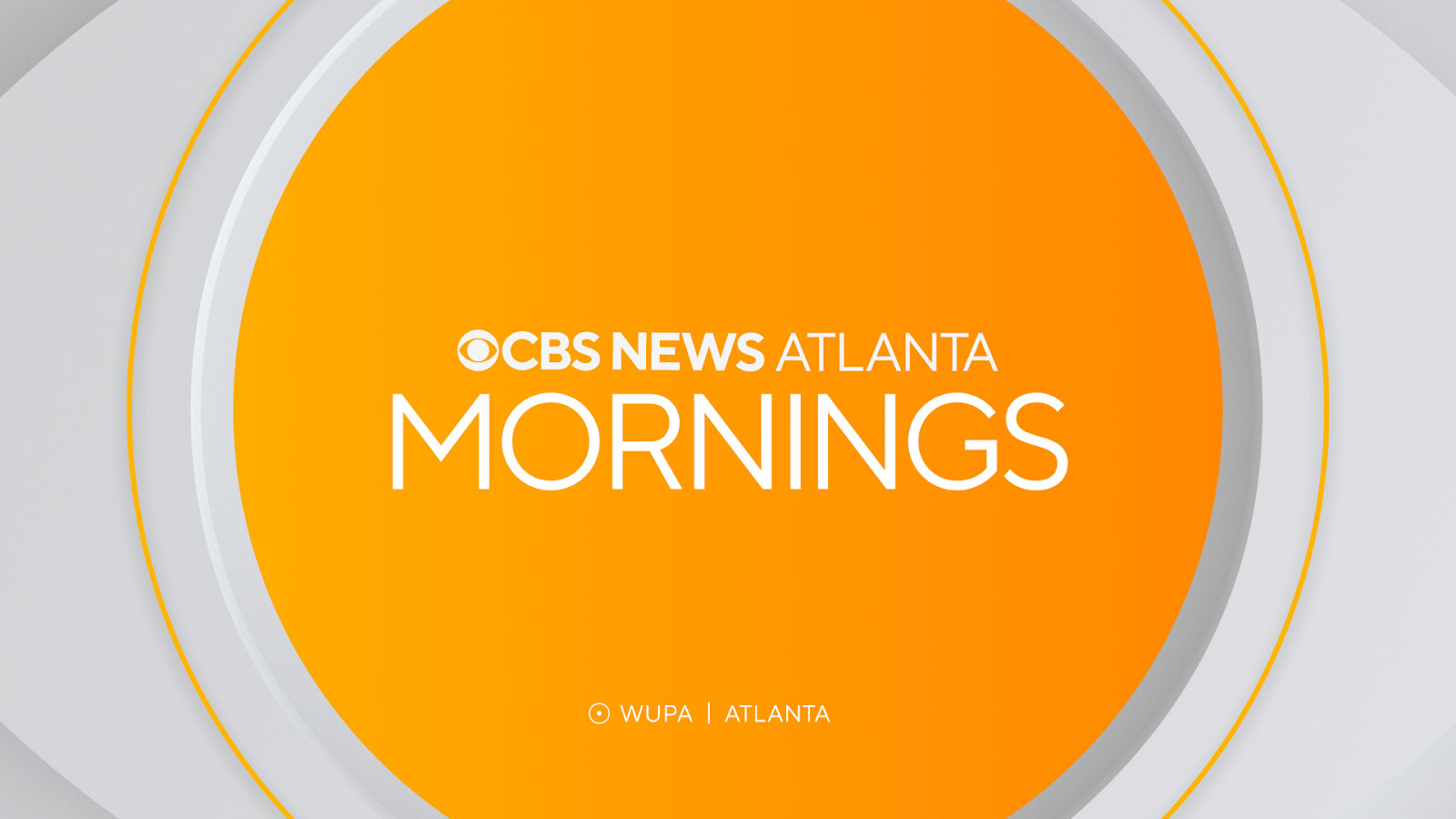Atomos Ninja Compact HDMI Recorder, Monitor

The Atomos Ninja
The Ninja is one of two new products by Atomos that record uncompressed HD video streams from cameras with appropriate output ports. The Ninja records directly from the camera's HDMI port, while the Samurai records from an HD-SDI port. Both models also serve as an external monitor. The primary purpose of these recorders is to bypass the native compression method of the camcorder and record in more robust, NLE-compatible codecs such as Apple ProRes.
FEATURES
The Ninja is a small, lightweight recorder/monitor that can mount on top of the camera. The monitor, although not HD, provides a sharp image adequate for judging basic picture quality at a resolution of 480x272. It also provides reliable playback of captured footage.
The Ninja is really an advanced recording device with monitoring capability added as a bonus. The Ninja accepts either a Solid State Drive (SSD) or a laptop disk drive. While SSDs offer more shock resistance and durability, they are still too pricey for most consumers. The Ninja offers the highly economical option of using standard laptop hard drives. A 750 GB hard drive will hold about 7.5 hours of Apple ProRes (HQ) footage and cost about $75.
The Ninja taps into the HDMI signal from the camera, thus bypassing the camera's compression codec. HDMI signals are uncompressed 8-or 10-bit streams that can be recorded using a different codec with less compression and a deeper color space. The Ninja currently is capable of recording in Apple ProRes HQ, ProRes 422, or ProRes LT. Atomos is working with Avid to add the Avid DNxHD codec, which is immediately useable on Avid systems with no transcoding.
Aside from the ability to use a higher quality compression codec, the other distinct advantage is workflow. By recording directly into Apple ProRes or Avid DNxHD, the files are instantly available for editing in Final Cut Pro or Avid Media Composer. Simply remove the storage media from the Ninja, plug it into the provided docking station, and begin editing. No transcoding is required. The Ninja is designed so that it will not become obsolete—newer codecs can be added via firmware upgrades.
A great deal of thought has gone into the Ninja's design. It is powered by two Sony style NP-F570 Li-ion batteries that provide five to nine hours of continuous recording time, depending on the codec selected. The batteries are hot-swappable, so that one can be replaced without interrupting recording.
The graphic interface is a pressure-sensitive touchscreen, which prevents one from inadvertently making commands. The menu is graphically simple and intuitively easy to navigate. An HDMI port on the side is all that is needed to connect to the camera, providing uncompressed video from the camera's image sensor and two channels of embedded audio. In addition, there is a two-channel line-level audio input connector and a two-channel headphone, line-level audio output port.
The Ninja is very simple to operate. While recording you only need to press the monitor icon to view the live image. Immediately after recording, you can review the shot by pressing the play icon.
It is equally as simple to access the footage for editing. The Ninja comes with a small docking station that connects to a computer via a FireWire 800 or USB connection. It is read as a hard drive, and you can drag the shots right from the Ninja drive to the Final Cut Pro timeline and begin editing. The files are already in Apple ProRes and require no transcoding.
The Ninja kit comes with two batteries, a battery charger, docking station, connecting cables, two plastic "caddies" for adapting 2.5-inch laptop drives for media, and a very sturdy plastic carrying case. It does not include an HDMI cable for connection to the camera, or storage media.
IN USE
I tested the Ninja with a Panasonic HMC-150 HD camcorder shooting 1080 24p. This camera is designed to record onto SDHC memory cards using the AVCHD codec. For media, I chose the cheap route. I went online and found one of the recommended laptop hard drives—a 320 GB Hitachi Travelstar—for $40.
I placed the hard drive into one of the plastic caddies that comes with the Ninja. It's a simple operation that only takes a screwdriver and ten minutes. Once in the caddie, the hard drive functions like a memory card. I plugged it into the Ninja and was ready to go.
Operating the Ninja was very simple. I selected the ProRes HQ codec on the touchscreen, connected an HDMI cable, turned on the camera, pressed the monitor icon and I could view the image from the camera. Recording was just a matter of pressing the record icon. Once I completed a shot, I pressed the play icon and verified that it had been recorded. I simultaneously recorded onto the SDHC memory card in the camera to compare the images later.
Once I was finished shooting, I removed the caddie from the Ninja and plugged it into the docking station, which was connected to a Mac Pro via a FireWire 800 cable. I fired up Final Cut Pro, and was ready to edit. Because the files were already in Apple ProRes, I could simply drag them directly into the bin and begin editing.
I carefully lined up the duplicate clips from the camera SDHC card and the Ninja ProRes files and then compared them frame-by-frame. In this case, using the Panasonic HMC-150, the image improvement was not readily apparent. One factor is that the HDMI output from the Panasonic HMC-150 is 8-bit and not 10-bit. With different cameras you will get different levels of image improvement from the Ninja.
But when the image requirements are pushed, Apple ProRes or AVID DNxHD will outperform AVCHD. These codecs handle rapid motion and complex backgrounds better than Long GOP codecs such as AVCHD or MPEG-2. ProRes and DNxHD use intra-frame compression, meaning that each full frame has all of the necessary data. Long GOP methods assemble the image from a group of frames making them more subject to motion artifacts. ProRes and Avid DNxHD also have higher color sampling rates, so there is more color data there, and this is important when doing color correction, compositing, or green screen work.
But even putting image quality aside, there is an enormous advantage in how the Ninja streamlines the workflow. The AVCHD codec is frustrating and time consuming to work with. AVCHD clips have to be transcoded, whether using FCP or Avid, and it is a slow process. If you are shooting a documentary, you can spend an entire afternoon just transferring AVCHD footage into your NLE. It is also hard to view the clips, as they are not transportable like QuickTime files, and the file structures make archiving a headache. Bypassing the cumbersome AVCHD file system alone makes the Ninja well worth the price.
For uses with immediate needs, such as news reports, you can edit right off the drive from the Ninja and skip importing entirely. And at $50 per 500 GB, the storage is cheap enough to serve as a permanent archive. This is an attractive advantage, because it allows archiving to be built into the workflow.
The Ninja concept is actually based on a re-thinking of workflow and archiving. Jeromy Young, one of the partners in Atomos, explained that by using inexpensive media, you can emulate the tape workflow. That is, you go on your shoot, fill up the drive, edit you product and then store the drive on the shelf. For those of us who long for the days when all of our footage archive was safely stored and easily available on a bookshelf, this is the answer.
SUMMARY
The Atomos Ninja is elegantly designed, economical and highly useful. It enables you to record the maximum quality output from any camera with an HDMI port. It creates files in the native format used by Final Cut Pro and Avid (coming soon), which eliminates transcoding and vastly streamlines the editing process. And by using very inexpensive media, you can emulate the tape workflow that automatically creates a permanent archive. This is a remarkably inexpensive and efficient device that solves a host of problems.
Geoff Poister, Ph.D., is a member of the Film and Television faculty at Boston University and a regular contributor to TV Technology.

The professional video industry's #1 source for news, trends and product and tech information. Sign up below.