Primera's Bravo Pro Xi2 Duplicator
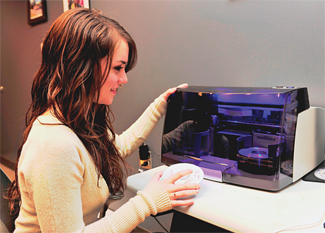
The Bravo Pro Xi2 in use
Primera Technology has released the dual drive Bravo Pro Xi2 CD/DVD Duplicator, which can automatically record and print up to 100 discs. The company claims that this unit's operations are 300 percent faster than previous models and it will operate with all Mac and PC platforms.
FEATURES
The Pro Xi2 has two internal Pioneer 22x DVD read/write drives that handle DVD-R/+R, 12x dual-layer duplication. There's a 6x read/write speed, which goes to 40x with a CD-R, and 32x with CD-RW. A Blu-ray-capable unit is also available, but was not reviewed.
The unit's robotic arm selects a blank disc from a right-side bin, places it in one of the two drives, and begins the duplication process as it selects another disc to insert in the second drive. When the duplication is completed on either drive, the arm removes the disc and places it in the printer portion of the machine for the inkjet label. Once the disc's inkjet coating has successfully printed, the completed recording is robotically removed and placed in the bin for finished disks.
The Pro Xi2 connects to a Mac OS X 10.5 (or higher) or Windows XP, Vista, and Windows 7 via a single USB 2.0 cable. The included software allows users to both burn and label recording media. The duplicator has a bright blue LED that bathes its enclosure in a rather eerie high-tech light, and will flash if something goes amiss in the duplication process.
The Pro Xi2 incorporates Primera's seventh-generation disc-picking mechanism and the design is such that the machine can be loaded with discs and then ignored.
IN USE
I was eager to put the review unit to the test when it arrived, as I've been using some Bravo II disk duplicators with limited capacity and had a rather large number of disks to run off. The Pro Xi2 has five times the capability of my aging units and I was hoping to complete the orders in a much shorter time than originally anticipated. There were orders for several hundred DVDs, including one massive 600-disc job.
The software loaded quickly and is an updated version of the older Bravo II. Once you follow the installation instructions which tell you how to install the ink cartridges, bins, and USB 2.0 cable—you're ready to go. At our university, we often have work study students load the blanks, create labels, and ensure that the projects get completed on time. Most of these students have little or no experience with disc duplicators, but with a short tutorial they can be up to speed.
As with the older Bravo IIs, you must manually load your master disc in one of the drives to begin the process. The software asks what type of job it is (CD, DVD, etc.), if you wish to use both drives, what label you wish to print on the inkjet-ready discs, and how many copies you want.
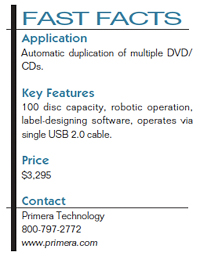
The Bravo Pro Xi2's robotics are much more "violent" than the older units, in that they quickly and rather jerkily grab the blank media and insert it in the appropriate drive. If you open the lid to interrupt any of this process, the blue LED flashes, warning you to watch out for your fingers.
Printing one or two duplicates of a master completed flawlessly, but when we asked for larger numbers (more than 10) we ran into some issues. After completing four discs, the blue light flashed and the unit sent the message that the program must be closed. We complied and again it stopped after two more discs, never getting to the printing process. We found that this was a result of our troublesome Vista operating system, for when we selected a 100-DVD job, the system performed perfectly, requiring about five hours to complete the project, (Primera said they were aware of the problem). I tried the smaller copy jobs again using Windows XP and experienced no problems, thus proving to myself that it really was a Vista issue.
SUMMARY
With one or two disc jobs and very large projects (more than 30), the Bravo Pro Xi2 is perfect. The jerkiness of the robotics is quieted behind the cover and the high-tech blue glow of the duplicator is rather reassuring. The unit does exactly what it is supposed to do—unaided—and never turns out a partially burned disc or an incomplete label. Depending on the amount of ink your labels require, you may need a stockpile of ink cartridges. We averaged about 150 discs per cartridge.
If you require constant duplication of media, I believe the dual-drive unit will be the best and most cost-effective approach. It's nice not to be chained to a machine to load and unload media, and the Bravo Pro Xi2's reliability allows you to multitask on other projects or to get a good night's sleep while it grinds away large quantities of duplications in the wee small hours.
Chuck Gloman is program director of the TV/Film Department as well as a member of the faculty of DeSales University. He may be contacted atchuck.gloman@desales.edu.
The professional video industry's #1 source for news, trends and product and tech information. Sign up below.
Chuck Gloman is Associate Professor with the TV/Film Department at DeSales University.

