Imagine Products Rolls Out ShotPut Pro 6 for Windows
The professional video industry's #1 source for news, trends and product and tech information. Sign up below.
You are now subscribed
Your newsletter sign-up was successful
INDIANAPOLIS—Imagine Products has expanded its ShotPut Pro 6 offerings, now making the offloading application available for Windows users. The company released a Mac version last August, but the new ShotPut Pro 6 for Windows features a new user interface, faster media offloading and additional features designed to provide more control over their offloads.
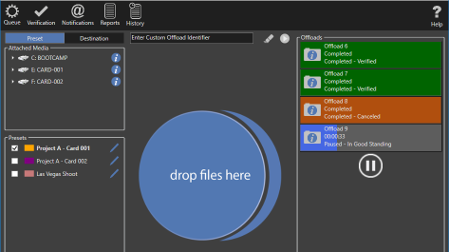
The updated software now offers desktop notifications in addition to email and text notifications, the ability to pause and resume offloads even when hard drives have been detached for multiple hours and the capability to cancel all or some offloads.
New reporting features include the addition of detailed PDF reports with four thumbnails from more than 20 different camera formats, robust naming conventions and the ability to create and nest multiple folders within that naming structure. The process of offloading multiple files to multiple locations and bundling offloads from different locations to one destination. The offload sequence feature offers cascading offloading with a choice between having offloads working at once or one at a time.
The new interface for the ShotPut Pro 6 includes presets that are color-coded and can be exported and shared with other ShotPut Pro users. There is an at-a-glance progress window for checking offload status.
The system also uses Imagine Products’ new account-based activation system.
ShotPut Pro 6 is now available for Windows 10, 8 and 7. A new license is available for $129; existing ShotPut Pro 5 users can upgrade for $49.
The professional video industry's #1 source for news, trends and product and tech information. Sign up below.
