Adding Flexibility to the Editing Desk
The professional video industry's #1 source for news, trends and product and tech information. Sign up below.
You are now subscribed
Your newsletter sign-up was successful

ORLANDO, FLA.—Many broadcasters run a variety of editing applications within their different departments like Avid News- Cutter or Grass Valley systems for hard news, but Apple Final Cut Pro or Autodesk Smoke in promotions or creative services. The last several years have seen a lot of changes, which makes Adobe’s Creative Cloud subscription model an interesting option for broadcasters.
Not counting the news department, many television stations may have dozens of workstations deployed in their on-air promotions, graphics, web and commercial production departments. These could be running a range of editing, design and visual effects software—all solutions available in Creative Cloud. The software-as-a-service subscription model benefits broadcasters, because it shifts the cost to one of a predictable and routine expense with ongoing software updates; no more need for annual capital expenditure requests that may or may not get authorized.
RANGE OF PLANS
Adobe offers a number of Creative Cloud plans, ranging from individual users to Team and Enterprise plans. There are full subscriptions (all creative software included) or single-application plans (such as only Premiere Pro CC). For broadcasters, individual stations might go for a Team plan if there are less than 100 users. Others might set up an Enterprise arrangement for stations with larger staffs, or all stations within a larger broadcast group or network. There are several key differences between individual and Team accounts.
Aside from cost, individuals may install two concurrent seats of the software and they get 20GB of cloud storage. Team users with multiple licenses can install only one seat per license, but each user gets up to 100GB of storage. All Adobe software resides locally on each computer, but is authorized and updated via the Internet. Team and Enterprise users can get additional control for centralized deployments and management of the installed software, including what services or online storage users can access while on the station’s network.
Most television creative departments are already active users of After Effects and Photoshop. Many also manage elaborate station web sites, so web design tools are also essential. The advantage for broadcasters is that Adobe covers all of these needs. All of the applications can be installed on any of the workstations, if desired, without additional impact to the budget. Adobe’s software is compatible with Mac OS and Windows. It also operates well in commonly used volume-based or file-based shared storage networks. That’s good news for stations that had invested in Mac computers and Xsan-based SANs, but are now seeking to update that hardware with newer SANs and/or faster PC workstations. Invariably some departments often want to stay with Macs, which creates a mixed environment. The Adobe software becomes a good fit, since a Team or Enterprise plan allows for easy cross-platform deployment.
REPLACEMENT FOR FCP

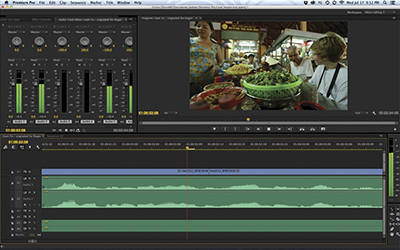
Premiere Pro CC features improved performance and more user enhancements for editors. Many Final Cut Pro facilities are moving towards Premiere Pro CC as the replacement NLE. It’s the closest operational match for editors and has a number of features targeted for professional broadcast. Premiere embraces a wide range of native camera codecs, which happens to include those popular with broadcasters. Stations shooting with Panasonic P2 (AVC-Intra, DVCPro HD) or Sony XDCAM cameras can plug the media right in and start editing. Premiere Pro CC also supports ProRes and DNxHD. There’s also a new closed captioning feature built into Premiere.
The professional video industry's #1 source for news, trends and product and tech information. Sign up below.
I’ve used Premiere Pro through its various versions and can vouch for performance improvements between Premiere Pro CS6 and Premiere Pro CC. Both are modern 64-bit applications, but the CC version is even more finetuned. Adobe’s real-time optimization—the Mercury Playback Engine—now includes hardware acceleration of some effects using either CUDA (Nvidia) or OpenCL (ATI) GPU cards. Whether you run a Mac or a PC—workstation, iMac, Windows laptop or MacBook Pro—Premiere Pro CC is bound to perform better, play with more real-time acceleration and render faster.
Adobe has always scored points for the integration of its software suite and the Creative Cloud applications are no exception. Many editors use After Effects as their advanced finishing tool for spots and promos. The integration between After Effects and Premiere Pro using Dynamic Link is unmatched. Premiere Pro CC now also shares a deep color engine with SpeedGrade CC, Adobe’s color correction application. Premiere Pro CC installs with a set of Lumetri color effect presets, for such stylized looks as “bleach bypass.” Editors who become comfortable with SpeedGrade CC can also create their own custom color effects, which can be saved as .look files and applied within Premiere Pro CC. Finally, stations use a lot of 3D design and animation for logos, station IDs and news promos. Cinema4D has been a popular animation choice. With After Effects CC, you can integrate Cinema4D models and the application comes bundled with Cinema 4D Lite, a smaller version of this animation application.
Oliver Peters is an independent editor/ colorist based out of central Florida.
