The GFiber App Gets an Upgrade
Redesigned app simplified process of setting up service, managing devices and monitoring networks
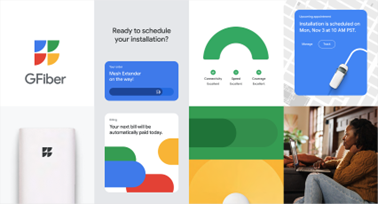
MOUNTAIN VIEW, Calif.—Google Fiber (GFiber) has announced a redesigned app that the company said will simplify how customers set up service, manage devices, and keep tabs on their network.
GFiber said the app's redesign was shaped by customer feedback from user research and usability studies, which focused on making it easier, more intuitive, and delightful to use.
As part of the upgrade, GFiber has updated the user interface for a more intuitive experience that makes it simpler and easier to use. It has also introduced several new features, such as: greater visibility into home network performance, smarter device management, enhanced troubleshooting, and chat, content and video call support for customers.
Based on customer feedback, the app has added new features like video support, enhanced troubleshooting, and more visibility into network performance.
The redesigned app also makes it easier to find and access some of the most impactful features introduced over the past year. These tools not only improve internet performance but also provide greater transparency and control. Notable upgrades include:
- Setting up service. The GFiber App acts as a companion for a smooth setup experience right from day one. For in-home installs, technicians can help set up the app to optimize network performance. For customers who self-install, the app provides step-by-step guidance through every stage of the process — making setup simple and reliable, no matter how they get online.
- Technician Tracker. Once the technician is en route, customers can see the location and ETA, making service appointments more predictable.
- Network Health. Customers using supported GFiber routers can now access the Network Health feature, which provides a real-time assessment of speed, coverage, and overall performance. They’ll also get actionable recommendations for optimizing their connection.
- TechSee. Live video support gives customers the option to allow GFiber’s customer support agents see connection issues in real-time and provide troubleshooting help without an in-person visit.
- Speed Test. The app now provides more details about connections, including speed to one’s home (wired test) that measures the speed from the GFiber network to the router (available on select devices) and speed to one’s device (wireless test) that measures the speed from one’s router to the phone.
- Device Management. For customers with a GFiber Wi-Fi 6E router — included with all new GFiber lifestyle products (Core, Home, and Edge) — the GFiber App provides a clear view of network activity and options to personalize settings, giving them greater control over how they use their internet.
- See what’s connected. Check which devices are using the internet and view their Wi-Fi signal strength in real-time.
- Custom naming and grouping. Devices can be organized easily by what’s important to the customer (like kids’ devices or type of device).
- Pause schedules and access controls. Internet access can be scheduled or paused for individual devices or groups of devices as needed.
- Stronger security. Unknown devices can be easily blocked.
The professional video industry's #1 source for news, trends and product and tech information. Sign up below.
George Winslow is the senior content producer for TV Tech. He has written about the television, media and technology industries for nearly 30 years for such publications as Broadcasting & Cable, Multichannel News and TV Tech. Over the years, he has edited a number of magazines, including Multichannel News International and World Screen, and moderated panels at such major industry events as NAB and MIP TV. He has published two books and dozens of encyclopedia articles on such subjects as the media, New York City history and economics.

