On a quiet night, you can almost hear the sound of tape decks hitting the bottom of dumpsters all across the country. At least that's the way it is at my station, and I imagine that a lot of other stations are doing the same, or at least wishing they were. The tapeless broadcast environment is nothing new, but lately the big news has been ease of operation, along with huge advances in storage and platform interoperability. One of the more familiar constellations in the server sky is Omneon, and one of the brightest stars in that grouping is the company's MediaDeck.
FEATURES

Omneon's MediaDeck The MediaDeck is available in either HD or SD, and is a full function broadcast quality video server. It supports up to six channels of SD video I/O at up to 50 Mbps, or up to four channels of HD video I/O at up to 100 Mbps, depending on which modules are purchased. Supported HD formats include 1920 x1080i at 25 and 29.97 fps, 1440x1080i at 25 and 29.97, and 1280x720p at 50 and 59.94 fps. SD formats include 720x480i at 29.97 fps and 720x576i at 25fps. HD video compression formats include MPEG-2 Long GOP at up to 85 Mbps, MPEG-2 I-Frame up to 100 Mbps in HD. And SD formats include DV, DVCPRO 25-50, MPEG-2 from 3 to 50 Mbps, and IMX encoding at 30, 40, and 50 Mbps. Each video channel can be accompanied by up to 16 channels of embedded audio, or four discrete channels of AES. Full transcoding allows HD content to play out as SD, or SD content to play out as HD (if HD modules are purchased), and the MediaDeck accepts standard connections to station automation.
At the heart of the MediaDeck is a dual-processor Linux based system, which includes dual redundant hot-swappable power supplies. On-board storage capacity is 3 TB when 500 GB drives are used (as tested), and a full 6 TB is available when the unit is equipped with 1 TB drives. The MediaDeck uses Dual-Parity RAID, which can tolerate two simultaneous drive failures without loss of service, and drives may be hot-swapped for uninterrupted service. The 2RU chassis is unassuming from the front, appearing to be just another piece of computer hardware. However the rear panel quickly identifies it as being a true broadcast tool. There's a plethora of broadcast-centric connections for each of the two SDI (HD or SD) I/O modules, including a reference in/out loop, LTC in/out loop, SDI in-out loop, and AES channels 1-4 in/out. All A/V IO modules are manufactured by Omneon, and there are no proprietary file formats involved.
IN USE
The MediaDeck arrived on a pallet, and I was surprised by the box's size. It was supposed to be only a "little" MediaDeck. However, when I opened it, I began to understand things a bit better. The unit was very well packed, and the drives had been removed for shipping and placed in a separate padded box. Also, a pre-configured laptop was included to make setup easier.
Although the MediaDeck is a PC at heart, there is quite a bit more to it. The fine folks at Omneon included a quick start sheet. And after rackmounting the unit, I started to follow that set of instructions. I inserted the SATA drives one by one, connected an HD A/V source, the provided eight-port hub, and a black burst reference. Upon applying power, the system booted up properly. I then connected the laptop to the hub and it booted up as well.
The instructions stated that to gain oversight and control of the MediaDeck, a browser-based application called System Manager must be executed from the client PC. And sure enough, when this was done, the two units started talking. It was at this point that the architecture of the system began to become evident. My first order of business was to see if I could play back a pre-recorded file.
Under the "Configuration" tab, I was able to open a "Player List," and activate an HD MPEG player. The player is an on-screen application that pops up in its own window, once activated. The player feature has all the familiar VTR controls, including Rev Shuttle, Rev, Pause, Play and F Fwd. In addition, there are "trim controls" similar to those that you might find on a nonlinear editor: Clear, Mark, In and Out. For confidence, there is an easy to read bar graph indicating remaining record time available on your disks. The demo unit was supplied about one-half full, with some 48 hours of drive space still available for use. This indicated that the 3 TB configuration as tested should allow storage of about 96 hours of HD content, depending on how encoding and other variables were set.
Using the list feature, I was able to view a list of some demo files in the clip directory. Simply clicking on a file, then hitting the load button "cued up" the media in the player. Pressing the play button started the playback mode. For video monitoring, I fed an Evertz 2430DAC-HD converter via the SMPTE 292 output on the rear of the MediaDeck. I didn't evaluate the audio portion of the signal, as in my facility, all audio is embedded for HD distribution, and at the time of the testing, the only way for me to monitor embedded audio would have been to actually put the MediaDeck "on-air".
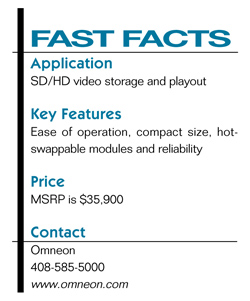
The picture was flawless and the player performed beautifully each time I selected a function. I was able to trim spots and save at will. Now that I could playback spots, the next thing was to record something and manage the file for playback. Using the "Player List" screen, I was able to activate an HD Recorder channel. Just like the player window, the recorder window has controls that resemble a VTR, with the addition of a big red record button.
For my first recording, I used the SMPTE 292 output from a Thomson/GV LDK4000 camera as an HD input source. I initiated a crash record, and the process could not have been easier. Using Windows-type commands, I was able to name, store and retrieve the recordings I made. After making several tests (encodings), I played the files back for QC. Observing with the HP 2159m monitor, the HD playback was virtually indiscernible from the original source. I used a combination of shots from the LDK4000, as well as content from NBC network feeds.
The quick start sheet listed the Omneon help number, and I decided to place a call and check out the response on a Saturday evening at about 10 p.m. The representative answered within a few rings and asked me how he could help. He didn't want a credit card or the number of my "Super Diamond-Gold-Platinum" SMA. The rep was a bit confused when I admitted that I was just calling to say hi, but was very courteous nonetheless. In these tough economic times, it's nice to know that you can still talk to a real support person on a weekend without a hassle.
SUMMARY
I tested the MediaDeck during a one week period. In the evenings, I would leave the unit in the "loop" mode, and when I returned in the morning, it would be playing just as I had left it. During my evaluation, the MediaDeck never missed a beat, and a system reboot was never required. Although the price tag is not small, neither is the MediaDeck's feature set. It appears to be equally at home with full automation or as a standalone system. It's evident to me that Omneon has created a solid product and one that is designed to earn the business of any television broadcaster wishing to go tapeless.
Joey Gill is chief engineer at television station WPSD in Paducah, Ky. He has been with the station for 25 years and has worked in broadcasting since 1977. He may be contacted atrespond2jgill@yahoo.com.
The professional video industry's #1 source for news, trends and product and tech information. Sign up below.
