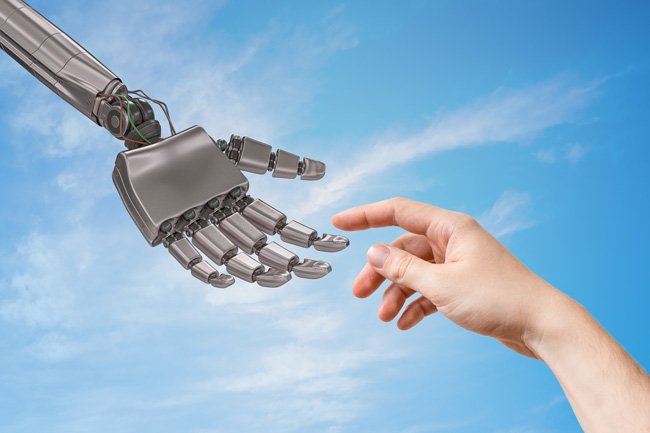Boris Continuum Complete 7 AE
The professional video industry's #1 source for news, trends and product and tech information. Sign up below.
You are now subscribed
Your newsletter sign-up was successful
One of the largest and most extensive collections of plug-ins for motion graphics work has to be Boris Continuum Complete 7. It's now available for After Effects CS5 and Premiere Pro, as well as for FxPlug (Final Cut Pro, Final Cut Express, Motion), AVX (Avid Media Composer, NewsCutter, Symphony, DS), Sony Vegas Pro, and Sparks (Autodesk Flint, Flame, Inferno, and Smoke).

Boris Continuum Complete's noise reduction controlsFEATURES
BCC 7 for AfterEffects, the version being considered here, contains more than 200 plug-in filters in an almost dizzying array of categories and possibilities. These include 3D objects, particle generators, image restoration and color correction, time-based effects, lights, blurs, transitions, keying, and much more. There are 11 new filters included since the last version. I'll only have space in this review to take a look at what is new in BCC7 and some of the features and aspects that make it unique and useful.
One of the biggest advances this version makes over previous is the recoding of all filters to take advantage of 64-bit operating systems and OpenGL acceleration. These optimizations yield not only processing and display speed gains, but also a great increase in the fluidity of parameter setup and the previewing of results in a composition. Another interesting and advantageous plug-in design improvement is that many of the BCC7 AE filters can use native After Effects lights, masks, and cameras, in either 2D or 3D space. In addition, BCC7's 3D text generator filters can make use of AE's native spline masks to create 3D paths to animate text, or, with the Extruded Spline filter, a 2D AE mask can be projected into a custom 3D shape. Such asset and feature leveraging makes the BCC 7 AE filter set feel totally integrated in the native After Effects work environment.
One function that has long been a feature in Boris' filters, the Pixel Chooser, does a lot to extend AE's functionality and work flow in ways that are long overdue to be incorporated into the application itself. The Pixel Chooser is a built-in masking/matte system, that's very easy to use in conjunction with AE's native masks. It allows you to apply an effect or filter to a specific region of interest. Again, OpenGL makes this almost a real-time experience.
There is a new Compare Mode associated with about a third of the filters that allows the user to compare filtered versus non-filtered sources in either a side-by-side or a live split-screen view in the composite window. And finally, On-Screen Widgets have been added to many of the BCC7 filters, a good example being the new 3-Way Color Grade Filter, which provides simple mask creation, sizing, placement, and edge feathering.
New filters include the above-mentioned Color Grade filter, Noise Reduction (uses temporal and spatial information), still and moving image Morphs, static and animated Warps, 3D Particles, Lens Blur (rack defocus type effect), Shape (bokeh shape can be imported and applied to a defocus type blur), and Transition (specular highlights from one image are blurred and dissolved into another image). There's also Beat Reactor (in standalone mode), which can generate key frames based on an audio track.
The bulk of the filters in the BCC7 set are carried over from previous versions, but upgraded, as noted above, for 64-bit compatibility and OpenGL use. Categories and examples include: 3D Objects (spline and text extrusions, type on text and 3D layer deformation); colors and blurs (this includes some 29 color correction, replacement, and effects filters, all sorts of blurs and unsharp masking, and a DV corrector, to remove the jaggies that often result from DV compression); Distortion and Perspective (2D particles, 3D shapes and transitions, ripple, shatter and other DVE type moves, uprezzing); Effects (including glows, drop shadows, noise addition and removal, cartoon and sketch effects, and some film process looks); Generators (natural and fractal particles and surface textures); Keys and Matte (linear color, chroma, luma, alpha, and motion keying tools, matte correction tools); Light (glares, glints, glimmers, rays, spotlights, sweeps, edge lighting, lightning); Time (optical stabilizer and flow, time and velocity remapping, temporal blur, loops, jitter); Wipe transitions (highly customizable criss-cross, textured, radial, rectangular, linear, striped, and multi-stretched edge transitions).
IN USE
As soon as I received the install image for BCC7, I put it into my production machine, an eight-core MacPro, running OS X 10.6 (Snow Leopard) and After Effects CS5. The testing project was a two-camera shoot of a very beautiful puppet show by local favorites, Sandglass Theater of Putney Vt. No effects work, as such, was needed, but there was a lot of call for color correction and matching, noise reduction, and some reframing. The illustration accompanying this review shows the controls of BCC Noise Reduction, in compare mode, using the Pixel Chooser to select the areas of interest and need.
It took a lot of fiddling with parameters (noise reduction always does by the nature of the task), but I was able to get a lot of that insidious residual shadow noise smoothed out, and found the Pixel Chooser very helpful. Pixel Chooser was even more helpful (actually quite brilliant) in secondary color correction, as it proved an excellent way to adjust colors of some of the key staging elements between cameras, and the show's designers were very specific about the hues of those elements.
The speed at which BCC7 filters redraw and render is quite impressive. I was seeing roughly 30 to 60 percent speed increases when compared to the same Version 6 filters. It used to be that such efficiency increases could be made only by adding more processors—sort of a brute force approach. The improvements with BCC7 are the result of 64-bit processing and further improvements to the efficiency of OpenGL. In all, I found the interface for the BCC7 filters in After Effects to be very responsive to parameter changes. However, even when a lot of experimentation is required, rendering times are quite reasonable.
SUMMARY
Boris Continuum Complete version 7 represents really great value. All categories and needs are covered, many brilliantly. The new filter additions and speed and responsiveness increases make an already very useful collection even more so. Every user's tastes and needs will be different, and not all will ever be (or should ever be) satisfied by one collection, but BCC7 is able to scratch a lot of itches quite well indeed.
Michael Hanish operates Free Lunch, a video/audio/multimedia production house near Guilford, Vt. He may be contacted at michael@freelunchmedia.com.

The professional video industry's #1 source for news, trends and product and tech information. Sign up below.