Branding graphics
Good branding expresses a channel’s personality and identity. If it is conveyed properly, it builds a loyal audience that is retained for upcoming content. In the not-so-distant past, it was fairly common to only change a channel’s branding once a year, but that’s no longer the norm. Variations for special events, time of day, or special branding directly linked to the content itself is now not only common, but increasingly expected.
Unfortunately, while the quantity of branding is increasing, staff allocated to create it is not. Budget constraints are a reality for all broadcasters these days, and operations need to be streamlined any way possible. Graphics departments are no exception. The amount of hardware and software needed to create and play out quality branding, and the human effort required to add branding to a channel, make it a likely target for shaving a few dollars off of a budget.
Given that scenario, which is likely to remain fairly constant for at least the near-term, what can be done to create, distribute and operate branding graphics more efficiently without compromising the level of quality and interest that will entice and retain viewers?
Similar to how other broadcast systems have been optimized, an integrated solution could help get the best out of a graphics system. For example, the full graphics creation capabilities of a platform like Adobe After Effects can be leveraged within an integrated solution without adding to costs or compromising on capabilities. So, how can a branding graphics workflow effectively integrate with the rest of the playout ecosystem? And, most important, what are the benefits to the broadcaster?

Figure 1. There are four basic steps common to contemporary graphics workflows: creation, versioning (copy), verification (validate) and playout (air).
First, let’s pause for a quick review of the four basic steps common to contemporary graphics workflows. Most follow a straightforward model of: creation, versioning, verification and playout. (See Figure 1.) The only genuine way for broadcasters to add value to this four-step process is to integrate, and therefore simplify, the workflow at every step. Let’s take them in turn.
Creation
The professional video industry's #1 source for news, trends and product and tech information. Sign up below.
The most efficient graphics creation method is a templated graphic, where a basic graphic template is created to be used multiple times but with different information. Versioned graphics begin with a basic graphics template that establishes each element to be included in the graphic, including effects, animations and the playout timeline.
Creating broadcast graphics — for example, an overlay snipe — begins with some base elements. Snipes typically consist of a background that matches the network or station’s look and feel, with the addition of show-specific images and clips. Those media elements are reused on multiple versions, with perhaps only the show date and time varying as text elements.
Versioning
The templated graphic is used to create multiple versions, whether as real-time or clips, by merging the template with the instance-specific information. For example, the show name, date and time it will appear, plus audio and footage related to the show, all can be included.
For versioning, the simplification we look for comes from automating the process as much as possible by providing a solution that integrates graphics versioning with traffic and automation.
This same versioning process can be repeated for various types of branding graphics — for interstitial promos, end-credit squeezes, hot starts and other types of graphics. For a single channel or a cross-channel promotion, the versioned branding is likely to follow this type of formula, whether the branding is to be played back as real-time rendered graphics or as a clip. The only differences are how those processes are automated.
Verification
Each graphic to be played back needs to be verified before air. Is it the correct layout? Does the text fit in the prescribed space? Is the information accurate? However, given the increase in the number of graphics being generated (sometimes by a staff equal to or reduced from what had existed), the practicalities of verifying each and every graphic is a difficult task. It’s so difficult, in fact, that this step is increasingly being left out altogether.
Playout
Each individual version of the graphic is recalled, via automation or manually, to play back on a graphics device. Automation can recall a completely finished graphic or a template, plus supply a key to the data to be looked up in a data source to accompany it. Both of these approaches have strengths and weaknesses, but either will get the job done because it is, in the end, the presence of the data that enables the workflow to take place, regardless of the process used to make it happen.
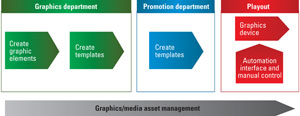
Figure 2. A MAM system needs to pull together media needed for content, present it to be verified and ensure it is delivered to the correct graphics device for playout.
Media management
Media management is not one of the four basic steps I referred to earlier. However, think of it as a fundamental necessity for this type of system to work efficiently. A central system needs to pull together the media needed for the show content, present it to be verified and ensure that it is delivered to the correct graphics device for playout. All of this responsibility rests with an efficient, and intelligent, media management system. (See Figure 2.)
So, what’s new?
Having said all of the above, I can hear graphics teams saying, “Well, you’ve just described the current state-of-play in my graphics design world. So, what’s new?”
What’s new is that advances in processing power and richer automation interfaces have now combined to offer the ability to create near real-time graphics with pre-rendered workflows. These powerful workflows provide new approaches to creation, versioning and verification, and they greatly simplify the playout step as well.
Moreover, this approach provides graphics teams with a richer creation toolset to work with. Artists are no longer restricted to graphics creation tools that accompany, for example, a character generator because, for many types of graphics, popular graphic design tools can be used for the entire creation step. This opens new possibilities for new branding ideas and implementations.
Specifically, this is about a type of a workflow that involves controlling a non-real-time graphics engine like Adobe After Effects to manufacture clips for multiple versions. This change provides access to the full range of visual effects and layering, all presented within a creation environment that already has a well-established, global user and support base. At the very least (and this makes station managers and financial directors happy), training costs and creation times are kept to a minimum because graphic artists get to work with a tool that they already know and love.
In terms of versioning, the availability of the information that needs to be presented, whether from the traffic or automation system, is a key step. The contents for a snipe, such as the name of an upcoming show, can now be easily extracted from the automation or traffic system with an integrated approach. It is that sort of ability that is crucial to a more efficient workflow.
This data is used in a couple of ways. First, it provides the ability to automate the creation steps for all versions of the snipe with high accuracy and efficiency. Second, the data can be used as the driver of the media management system to determine which elements are required, as well as which can be expired from the playout devices. Any changes to schedule data are important events that need to trigger workflows to make the appropriate changes to the graphics. The timeliness of those changes — days, hours, minutes or even seconds ahead of the event — drives many decisions in choosing the final workflow. Last-second changes will drive the tendency towards a real-time workflow, but even a few minutes grace can provide enough of a window for a pre-rendered workflow.
With an integrated workflow, rendered clips can be verified completely, rather than as a component of a templated graphic, because they contain the entire event as it will be played out. Web-based verification tools provide access to the full set of clips to ensure every version is correct, which provides a high degree of confidence.
The beauty of such an approach for media management is that only a single clip needs to be transferred to the playout device, rather than a collection of elements to be stitched together in real-time. Again, this is a huge time saver and a fundamental boost to overall efficiency. So, it begs the question: Do we really need a fully-featured graphics device to play out clips?
The answer is sometimes. We can’t forget that branding graphics devices fulfill other roles, including EAS insertion (a function often possible in a master control switcher), information crawls and tickers, and social media insertion. So, there are certain types of graphics that require a real-time rendering system, and for which a pre-rendered model is admittedly not ideal.
However, clip playback is progressively becoming the staple of many graphics solutions. Branding clips can be rendered elsewhere, previewed, manipulated as a whole and played back with confidence.
By integrating the individual systems typically required to prepare, version, verify and play out these graphics, it makes the previously painstaking process a whole lot easier, while at the same time unleashing substantial improvements in what can be created and played out. All of this leads to retaining viewers by more easily providing them with highly attractive guideposts leading straight to your content — the content they want to see. What’s not to like about that?
—Eugene Plawutsky is product manager, Workflow and Playout, Miranda Technologies.
