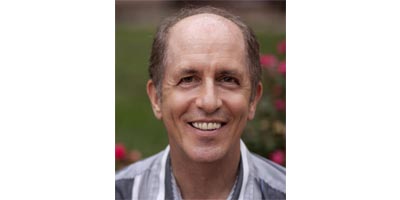Production Switchers Adapt for Zoom Connections
Making the most of remote feeds—in both directions

The professional video industry's #1 source for news, trends and product and tech information. Sign up below.
You are now subscribed
Your newsletter sign-up was successful
ALEXANDRIA, Va.—Covid has forced lots of changes in how live shows are produced, and it’s unlikely that we will completely go back to the way things were done in 2019. In this new era, it is common for live feeds over conferencing systems like Zoom to be fed into production switchers and mixed into programs on the fly.
A video feed from a computer running Zoom or even a computer running OBS, vMix or other videocentric conferencing software is just a video feed as far as a switcher is concerned. Still, there has been a lot of this going on lately, and there are some best-practices to be followed to get optimum results.
Grass Valley’s Agile Media Processing Platform (AMPP), the company’s production and distribution technology, can be run either on premise or in the cloud.

“AMPP is format agnostic, so it is easy to combine traditional SDI or IP sources with the streaming formats that can be generated from teleconferencing software like SRT, RIST and NDI,” said Peter Abecassis, senior product marketing manager at Grass Valley. “Just because it’s software doesn’t mean it’s not a professional broadcast tool. The K-Frame CS-X chassis has three M/Es and six keyers with 2D DPM per M/E, and can be controlled by any GV panel, such as the Kayenne.”
Zoom Rooms
Integrating Zoom Rooms (Zoom’s video conferencing app) or other conferencing feeds into a K-Frame CS-X chassis is straightforward, Abecassis said.
“Using Zoom Rooms, the app can be configured to output an NDI stream,” he said. “AMPP’s NDI Discovery Service allows operators to automatically find and list all NDI sources running on the available network. This includes ‘external’ sources that may not be currently loaded on any AMPP fabric. Any NDI source on the network can then be quickly added to an AMPP router panel or dashboard and routed, mixed, or processed like any other source.”
Tedd Tramaloni, business development manager for production switchers and video servers at Ross Video, said that almost any switcher will accept a range of signal types, so it’s better to consider other aspects of a switcher.
The professional video industry's #1 source for news, trends and product and tech information. Sign up below.
“Choosing the right switcher involves much more than simple I/O or transport stream compatibility,” he said. “Reliability, user experience, ease of operation, useful feature set, adaptability and manufacturing experience are all key factors to consider when choosing a production switcher.”
Depending on the specific model, Ross production switchers can accept SDI, NDI, HDMI, or IP transport streams.
“Connecting a Zoom computer to a Ross switcher can be a simple process depending on the specific Ross production switcher being used,” Tramaloni said. “Some models, such as Graphite or Carbonite Black Solo, have HDMI inputs that allow direct connection between a computer and the switcher, while other models, such as Carbonite Ultra, Carbonite Black or Acuity, can accommodate SDI signals that have been converted through external devices. If IP is required, either the Ultrix Carbonite or Ultrix Acuity switchers can be used.”
Frame Sync Capability
Tramaloni pointed out that signals from a mix of studio devices and conference computers will not be synchronized, so the switcher should have frame sync capability on every input. He added that most Ross Video switchers have frame sync capability built-in, but it’s good to check to be sure that the switcher can handle non-synchronous inputs.
Blackmagic Design’s ATEM switchers have an interesting twist if your goal is to “broadcast” your switcher output via a Zoom or other conference feed.

“All ATEM Mini and ATEM SDI live production switchers, ranging from the Pro to the Extreme ISO models, allow our customers to combine Zoom with local studio feeds,” said Bob Caniglia, director of Americas sales operations for Blackmagic Design. “All models feature a USB feed that operates as a simple webcam source. That means customers can plug into a computer and get working with any video software, like Zoom. The software is tricked into thinking the ATEM is a common webcam, but it’s really a live production switcher.”
CJ Kramer, president of Kolrom Multimedia Inc., a production company in Baltimore, uses Blackmagic ATEM switchers for its Zoom conferencing applications.
“When Covid forced our production into an all-virtual workflow, we used the ATEM switchers to also capture the feed of a Zoom/video calls to serve as additional inputs,” Kramer said. “Additionally, we would line-in animated or video backgrounds that we created to serve as the backgrounds for the respective key(s). The ATEM Minis completely changed and improved the service we were providing for our customers, who were just looking for simple, uncomplicated and inexpensive solutions.”
Conference-Friendly
Other manufacturers are also integrating conference-friendly features into their production switchers. One such company is NewTek, which has a long history of conference-friendly products.

“Our NewTek TriCaster 1 Pro, TriCaster 2 Elite (turnkey systems), and Viz Vectar Plus (cloud-based system), all support our Live Call Connect feature which automatically extracts callers from a range of video conferencing applications, not just Zoom,” said Liam Hayter, senior solutions architect at NewTek. “Currently, we support Zoom, Teams, Discord, Tencent, WhatsApp, Facetime and Messenger.”
Bringing feeds into the switcher is just part of what these switchers can do.
“Now, with every TriCaster and Viz Vectar Plus system supporting Neural Voice Isolation on all audio inputs, we can also clean up audio with air conditioning and general background noise,” Hayter said. “Our video inputs support procamp color correction, keying and cropping, which enables even remote guests with a green screen to join in on a virtual set.”
USB Webcam
If you already have a switcher or camera that you need to feed into a conferencing system, an easy way to accomplish that is to get a device that will convert the switcher’s output into a USB signal that resembles a webcam. (This is the feature that some Blackmagic switchers have, as described above.)
I needed to do exactly this for one project, so I got a $20 HDMI-to-USB adapter that let me feed the camera’s HDMI output into a USB port on a computer. The computer accepted the signal as though it was a webcam, and using it with Zoom and other conferencing software was a breeze.
At the receiving end, the picture and sound quality was excellent (by Zoom standards).
Suddenly, the remote participants went from peering at poorly focused and framed video from a laptop’s 79-cent camera to getting the output of an $8,000 studio camera. Everyone thought the $20 adapter was a fine addition to the studio’s equipment.
So many things are rapidly changing in the broadcast industry, including the products and techniques required to acquire and broadcast signals. Some old-timers might turn up their noses at the quality of a conferencing feed, but the fact remains that integrating conferencing feeds was impossible as recently as five or six years ago. In a couple more years, image and sound quality will only improve—then there will be no question about integrating such feeds as well as using conferencing systems like Zoom to broadcast out as an ad hoc network.
They will then have become an important and necessary part of the broadcast signal chain.
Bob Kovacs is the former Technology Editor for TV Tech and editor of Government Video. He is a long-time video engineer and writer, who now works as a video producer for a government agency. In 2020, Kovacs won several awards as the editor and co-producer of the short film "Rendezvous."