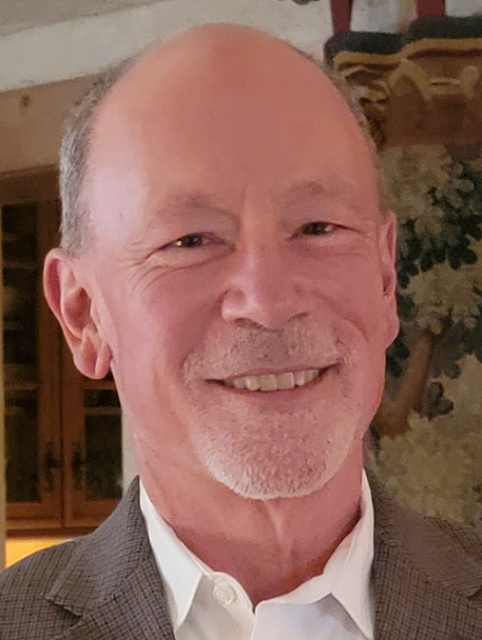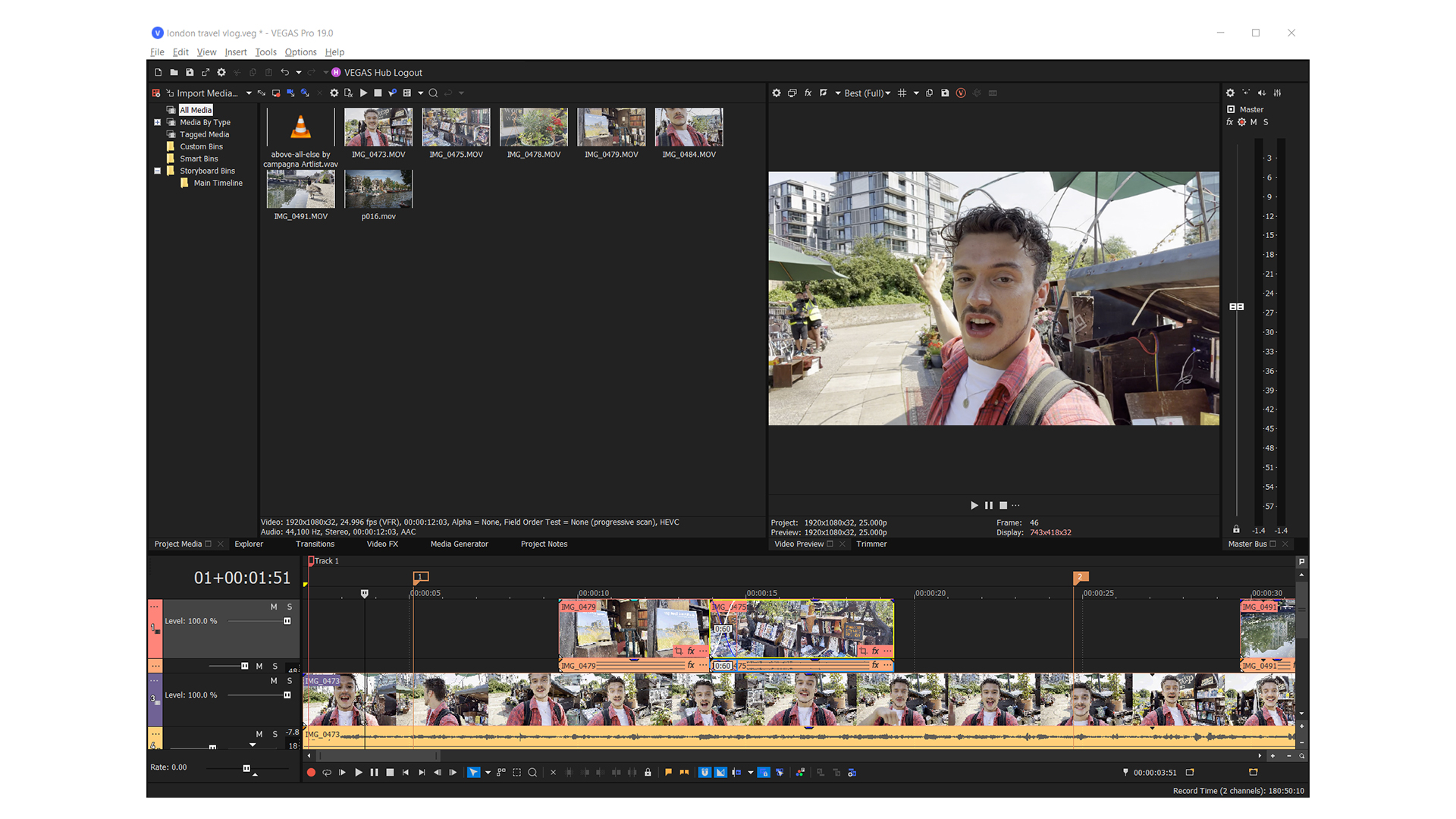
MADISON, Wisc.—VEGAS Creative Software has added several new features to enhance color correction and visual effects workflows as well as support for the Apple ProRes codec to its VEGAS Pro product line, the company announced today.
ProRes offers the combined benefit of high image quality and small file sizes for efficient editing and playback. The new update to VEGAS Pro offers support for all ProRes formats, including:
- ProRes 4444 XQ: The highest-quality version of ProRes for 4:4:4:4 video sources. It includes an alpha channel for visual effects work;
- ProRes 422 HQ: This version of ProRes gives the same high level of image quality as ProRes 4444 but for 4:2:2 image sources. The codec will remain visually lossless even after multiple generations of decoding and re-encoding during post-production;
- ProRes 422: Offers nearly all the benefits of ProRes 422 HQ but at only 66% of the data rate. As a result, ProRes 422 offers even better real-time editing performance;
- ProRes 4444: An extremely high-quality format for 4:4:4:4 video with an alpha channel;
- ProRes 422 LT: This version of the codec has 70% of the data rate of ProRes 422 and 30% smaller file sizes;
- ProRes 422 Proxy: Delivers full-resolution video but is even more highly compressed with a target data rate of 45 Mbps.
Among the new features and workflow enhancement are:
- The Color Grading Panel is now available at the media, track and video output levels;
- VEGAS Hub and Hub Explorer Windows are now included in the default layout for quick, simple access to media;
- Optical Flow Slow Motion is now available for velocity curves and playback rate settings;
- Timeline clip events can now be set to adjust automatically to show all frames, particularly when playback rate changes (fast or slow motion) require the event to resize;
- New AI Tab in the Video Plugins Window helps organize all Artificial Intelligence plug-ins as a group for quicker, easier access;
- Option in Mesh Warp to more smoothly morph image between mesh points. Users have the ability to specify how moving one mesh point will affect surrounding mesh points, which can result in more organic stretching;
- Unquantized Frame Indicators help users avoid unexpected results of event edges on the timeline;
- Turn Off Video Preview during render helps render performance for those users whose machines may be underpowered or are not optimized for rendering.
VEGAS Creative Software also has released a new speech-to-text beta function for testing and review.
More information is available on the company’s website.
The professional video industry's #1 source for news, trends and product and tech information. Sign up below.
Phil Kurz is a contributing editor to TV Tech. He has written about TV and video technology for more than 30 years and served as editor of three leading industry magazines. He earned a Bachelor of Journalism and a Master’s Degree in Journalism from the University of Missouri-Columbia School of Journalism.