YouTube unveils automated service that mimics live TV
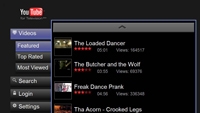
YouTube last week introduced a new format called Leanback that mimics live television. The format picks out high-definition clips most likely to attract a viewer’s attention and then automatically serves up one video after another.
As it learns more about viewers’ preferences, YouTube envisions a day when coach potatoes eventually won’t need their remote controls because Leanback will do all the work for them.
“We want to remove the ‘What next?’ question” for viewers, Kuan Yong, Leanback’s product manager told the Associated Press.
YouTube previewed Leanback in May when its owner, Google, announced its plans for an Internet-focused TV. Last week was the first time users were able to experiment with the concept. The feature will be among the options available on Google’s Internet TVs when the Sony-made sets go on sale in the United States this fall.
Leanback still requires a Web browser to watch high-definition video. For this reason, YouTube expects most people initially will watch the format on their computers.
However, the company is exploring ways to make it easier to bring Leanback to television screens. One obvious way would be making Leanback available on Web-connected devices, including video game consoles, Blu-ray players and specialty products such as the Roku player, which can be easily plugged into TVs. YouTube acknowledged it is already talking with such manufacturers.
Leanback is part of YouTube’s effort to evolve into a “video operating system” that’s as ubiquitous and as easy to use as TV. Besides making its site easier to watch, YouTube has been trying to line up more compelling content from movie and TV studios to supplement the millions of kooky, amateur clips in its library.
The professional video industry's #1 source for news, trends and product and tech information. Sign up below.
Leanback’s formula will choose videos most likely to appeal to each individual viewer. The format also offers channels devoted to specific categories, such as sports, entertainment and education, stripped across the bottom of the screen. The arrow keys on a computer keyboard are needed to navigate thorough Leanback’s different options.
