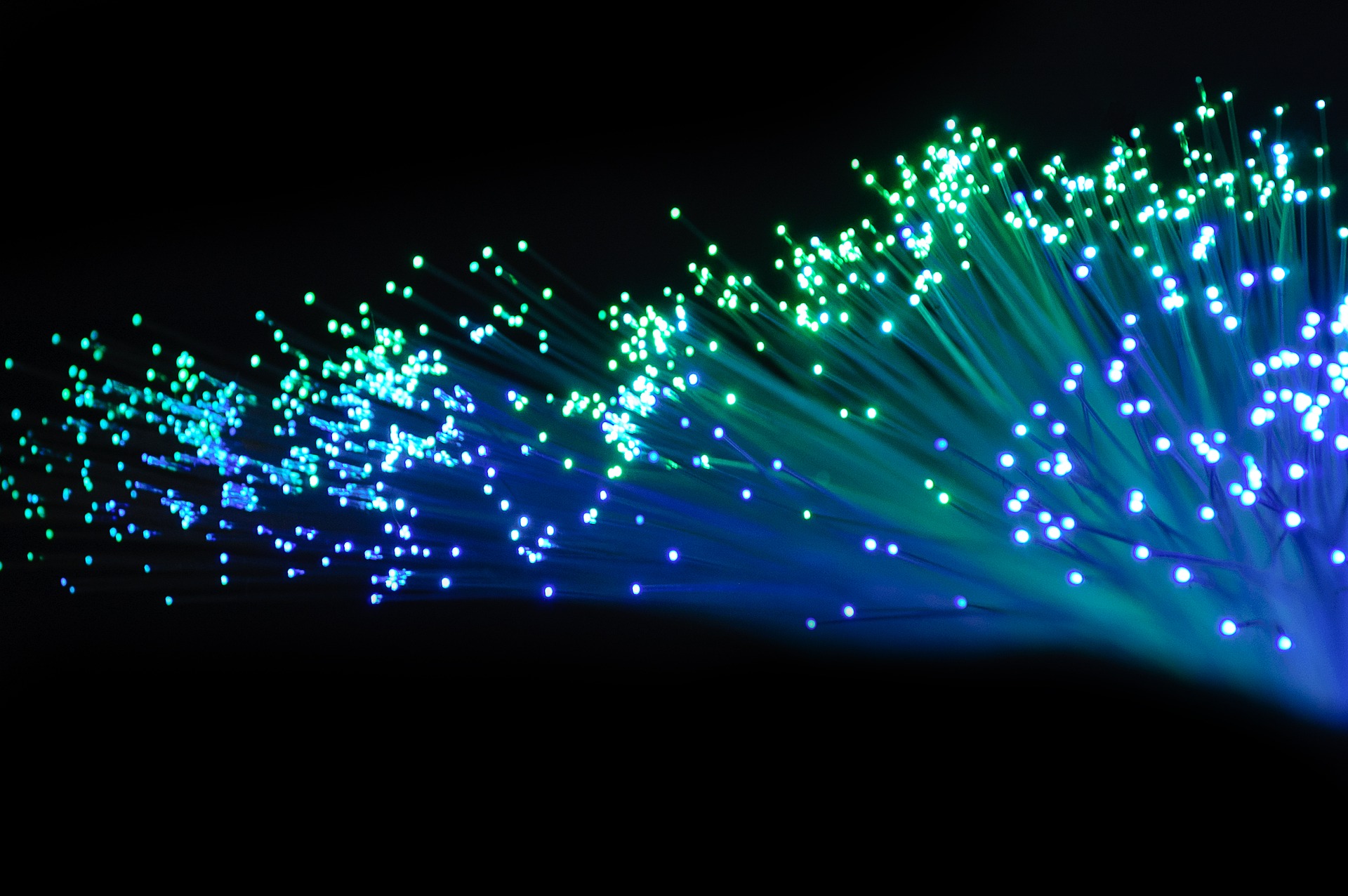Final Cut Pro 3.0
The professional video industry's #1 source for news, trends and product and tech information. Sign up below.
You are now subscribed
Your newsletter sign-up was successful
Final Cut Pro 3.0, the latest release of Apple Computer's digital video editing software, has a slew of new features that expand the product's capability and enhance user productivity. Leading the list are realtime effects preview, color correction, and OfflineRT, which can store 40 minutes of video in a single GB of hard-drive space.
FCP 3.0 also is notable for being the first to run under Mac OS X (say ãtenä), Appleâs next-generation, Unix-based operating system. For editors not quite ready for that transition, FCP 3.0 is equally happy running under Mac OS 9.
Realtime goodies have hefty G4 processor requirements and are scalable, so remember that more speed equals more RT effects. The minimum requirement for FCP's realtime effects is a single G4 processor of 500 MHz or faster (desktop or PowerBook) or a 450-MHz dual processor machine. Realtime effects in DV format on a Titanium PowerBook require a 667-MHz processor. However, all machines can use OfflineRT and QuickView, a RAM effects preview.
While FCP 3.0 is ready for OS X, certain third-party hardware devices that editors depend on to enhance productivity aren't. The RTMac system from Matrox, for instance, doesn't yet run under OS X.
Even so, fans say, FCP 3.0 has plenty of features well-worth the upgrade price of $299. The full retail price is still $999. Software-based realtime effects mean that cross-dissolves, motion effects such as scale and crop, and iris transitions can be previewed without rendering. Previous versions of FCP required a third-party hardware enhancement, such as RTMac, or thumb-twiddling while the CPU rendered the effect.
Seconds saved mount up during a day of editing, commented one user, digital editor Philip Hodgetts, creator of the DV Companion:The Intelligent Assistant for Final Cut Pro--an interactive, instructional CD-ROM for FCP users. Each of FCP's enhancements, he said, ãwill make my life as an editor a little bit easier.ä
Apple had PowerBook users in mind when developing OfflineRT, which uses a QuickTime photo-JPEG codec to capture 40 minutes of 320 x 240 digital video in just one GB of hard drive space. That means a 48-GB laptop drive can hold more than 24 hours of video. Once edited, the footage can be recaptured at full resolution for final assembly and output.
Another benefit of OfflineRT is that any PowerMac can deliver realtime effects because of the compressed video's lower bandwidth requirements.
The new feature Hodgetts likes most is built-in color correction and the workflow enhancements that accompany it. The primary color correction tool consists of three joysticks that adjust blacks, midtones, and whites. Much as with Photoshop, users select points in a still frame image and set white, black, or midtone values. Correction values then are applied to the entire frame.
Hodgetts, who wrote a detailed review of FCP 3.0 for the Los Angeles Final Cut Pro Users Group, especially appreciates the ability to copy color correction values from one clip and apply them to others adjacent or two cuts forward or back. Critics rightly chewed on the first version of Final Cut Pro for its puny titling abilities. The second version showed great improvement, and the latest incarnation is even better. Bundled with FCP 3.0 are two plug-ins for Boris Calligraphy Generators, Title 3D, and a Title Crawl Generator.
Tom Lassiter is a contributing editor for DigitalTV.
The professional video industry's #1 source for news, trends and product and tech information. Sign up below.