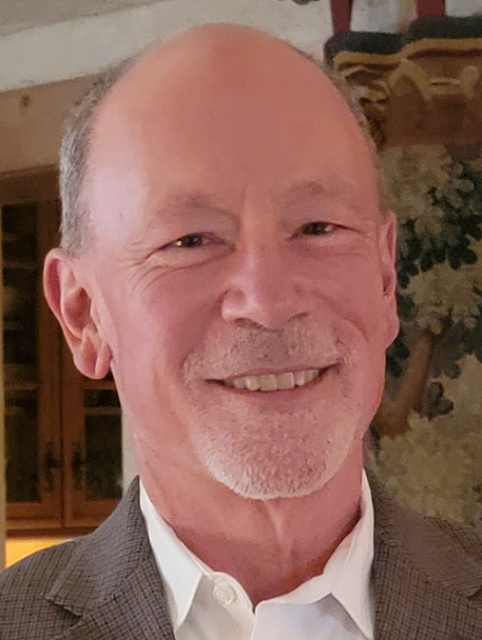The professional video industry's #1 source for news, trends and product and tech information. Sign up below.
You are now subscribed
Your newsletter sign-up was successful
MELVILLE, N.Y.—Chyron has unveiled a major update to its Chyron LIVE cloud-native live production platform that offers broadcast-grade production switching, motion graphics, replay, telestration and audio mixing from a web-based interface.
Chyron LIVE 1.2 introduces a set of graphics templates that are easily customizable within LIVE's web interface to create broadcaster-grade sports productions with unique branding. The update also streamlines the user experience with straightforward asset import, advanced live production controls and simplified audio commentary, the company said.
"With Chyron LIVE, we're bringing the CG motion graphics of a top sports network into an on-demand cloud environment that's accessible to virtually any organization producing live sports," said Chyron senior vice president of strategy Mathieu Yerle.
"It's an opportunity for content creators in this space to exponentially up their production values, but we also realize CG design will likely be a completely new skillset for smaller-scale operators. With this new graphics pack, which covers scoreboards, clocks, lower thirds, over the shoulders, replay transitions and more, it's exceedingly simple for a user to start up a production environment, customize their package with colors, data and imagery of their choice and deliver a professional look to their audience within minutes."
Beyond the new templates, the latest release makes it easier for existing PRIME CG users to upload their own graphics scenes to a Chyron LIVE environment, Chyron said.
A new direct upload module in PRIME Designer can send multiple scenes to one or multiple Chyron LIVE environments, providing real-time progress notifications within both systems. To get the right replaceable images and video clips for a show into Chyron LIVE, users can drag and drop from their computer's local file explorer onto the LIVE tab in their web browser, it said.
LIVE 1.2 also introduces a brand new Commentary module that provides an interface for remote commentators to connect their audio to the production and monitor preview/program feeds of the game. Commentary audio is received via SRT streams and exposed as a mixable source in LIVE's audio mixer console. Commentary users benefit from LIVE's audio mix-minus features, so they can listen to program audio without hearing the playback of their own voice, it said.
The professional video industry's #1 source for news, trends and product and tech information. Sign up below.
Chyron LIVE's 1.2 update offers new playout control features to handle fast-paced sports productions. A comprehensive list of shortcut keys for switching between cameras, keying in graphics, playing clips and controlling replays greatly accelerates operation in a single-user scenario. All of Chyron LIVE's shortcut keys are compatible with handy external control devices, such as XKeys and Stream Deck, it said.
A new Instant Replay function is now available from Chyron LIVE’s replay and telestration toolset, which makes it possible to enable a five-second replay clip to go to air automatically from the program feed with a single button push. A new Chyron LIVE replay effect transition is available as part of the new graphics templates, the company said.
More information is available on the company’s website.
Phil Kurz is a contributing editor to TV Tech. He has written about TV and video technology for more than 30 years and served as editor of three leading industry magazines. He earned a Bachelor of Journalism and a Master’s Degree in Journalism from the University of Missouri-Columbia School of Journalism.