Topaz Labs Enhance and Vivacity
The professional video industry's #1 source for news, trends and product and tech information. Sign up below.
You are now subscribed
Your newsletter sign-up was successful
One of the most common tasks these days in post is dealing with conversion of standard-definition images and video to high definition. The market is swelling with both hardware and software solutions. Hardware devices for up-rezzing operate in real time, and yield mostly excellent results; however, they do tend to be costly. Software solutions vary in quality, need a host program, parameter tweaking and rendering time, but are much less expensive. Topaz Labs has several solutions which demonstrate high quality up-rezzing, noise reduction and de-interlacing. We will be looking at two of those applications: Topaz Enhance, an After Effects and Final Cut Pro plug-in, and Topaz Vivacity, a Photoshop plug-in suite. Topaz Labs is based in Dallas and dedicated to the development and refinement of image and video enhancement and up-resolution tools.
FEATURES
Vivacity is a suite of plug ins that work with Photoshop CS and above, Photoshop Elements, ImageReady, Photo Impact, Paint Shop Pro and IrfanView (this requires a Photoshop 8bf plug-ins add-on) for both Macintosh and Windows OS. The six filters are Enlarge 2X, Denoise, Clean, Clean (YCbCr), DeJPEG and Sharpen, and they are designed to do what their names describe in either 8- or 16-bit mode, and to work in tandem to produce enhancements and effects greater than they could individually.
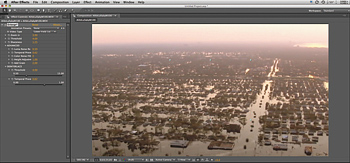
Topaz Enhance screen shot Enhance is similarly cross platform with all versions of After Effects 6 and beyond, Premiere Pro 2 and later, and with Final Cut Pro on Mac, and Eyeon Digital Fusion on Windows. Among the functions Enhance can perform on video files are edge enhancement, noise reduction, intelligent upscaling (SD to HD, Web quality to SD), compression artifact reduction, format conversion and numerous special effects. Filters included are Clean (RGB), Clean (YC), De-interlace, DeNoise & Enhance, Double Resolution, Enlarge, Remove Compression Artifacts, Sharpen Edges (RGB), Sharpen & Fix Color Bleeding, Sharpen & Line Accent (sharpens, reduces jagged edges and produces smooth lines) and Wavelet Filter (noise reduction, sharpness enhancement, edge correction).
At first glance, the filters all sound like they perform functions already present in Photoshop or After Effects. What is it that makes these plug-ins different, better and worthwhile? Clearly, the host programs, in most cases, do a more or less acceptable job—given a lot of time for user experimentation and iterations. But it's clear also that the specialized algorithms and processes behind Topaz's software yield far superior results when compared to host processing, and in less time.
But how superior?
The proof is in the use.
For still or moving images, for example, a great amount of interest is in resizing. Vivacity provides the Enlarge2X filter for this purpose. It contains resizing and sharpening tools, and comes with a group of Photoshop Action scripts that automate the process for other sizes of enlargement. For best results, there is a recommended sequence of actions: first resize the image to exactly 200 percent using "Nearest Neighbor" re-sampling, then apply the Topaz Enlarge2X filter. (According to the documentation, the filter's algorithm is optimized to work on images whose pixels have been exactly doubled.) The filter's user interface contains three tabs: Threshold (to suppress noise and reduce jagged edges), Sharpness, and Sharp Ratio (the edge enhancement radius). The interface makes it easy to see the results of parameter changes in a preview window with abundant zoom before committing to the settings. The results are excellent, with relatively minimal effort. (A trial version is available which allows prospective users to give the software a free test drive for 30 days.)
Enhance provides the Enlarge filter for the same action on video files. Enlarge is a combo filter as well, providing de-interlacing, upscaling (up to four times original resolution), luma and chroma noise reduction and edge sharpening. This one stop filter works quite well in most applications, but does not have the full capabilities of the individual dedicated filters, which can almost as easily be stacked up for more precise results in more demanding situations. There are four main parameters to be set: video type (progressive or interlaced with field dominance), Zoom in (the upscaling factor, from 1.2 times to 4 times), threshold and sharpness. Advanced parameters include settings for luma and chroma noise reduction and filtering, temporal processing (controls the balance between spatial and temporal processing, providing finer control over motion and edges), grain and frame rate.
IN USE
Using these filters from Topaz Labs is quite a rewarding and productive experience, in large part because of the excellent manuals that accompany them. While the instructions could stand some proofreading, they are clear and concise, and explain not only the parameters and variables, but also the rationale for using a particular filter in a particular case and way. For example, the Enhance manual goes into great detail about the difference between intra-frame filters (ones that process only the current video frame) and inter-frame filters (ones that look at frames before and after the current frame) as a prelude to explaining optimum filter order for various types of operations. The rule is that inter-frame filters must always be first in order of operations, and if more than one is to be used, you must make pre-comps.
I used both filter sets in various aspects of an HD documentary project I'd been working on. As with most documentary projects these days, at least a couple of assumptions apply: there will be source material in virtually every format from Web video to HD camera master, and every quality and size level possible in between, and there will be still images that need to be resized for pan and scan type moves.
Whether it was still or moving images, I was always able to quickly and expeditiously perform the operations I wanted and get excellent results, very usable in my project. These filters also form the basis for more radical visual effects based on wider parameter changes.
The illustration that accompanies this review shows the Enhance: Enlarge filter in action inside After Effects CS4 on a Macintosh. A standard-definition footage file has been uprezzed to a 1920x1080 HD frame, which is shown. Redraw and render times are quite quick, even on a laptop, making the filter feel very responsive in use.
SUMMARY
While Topaz Vivacity and Enhance are not the only sets in the market that do this sort of work, they are quite cost effective and produce stunning results. Topaz has recently released a new version of Adjust, which provides wide creative control over exposure, color, and detail effects. All the Topaz filters can be downloaded and used under a 30-day trial license with no restrictions. It is well worth the time. You will find the results very exciting and useful.
Michael Hanish operates Free Lunch, a video/audio/multimedia production house near Guilford, Vt. He may be contacted atmichael@freelunchmedia.com.
The professional video industry's #1 source for news, trends and product and tech information. Sign up below.
