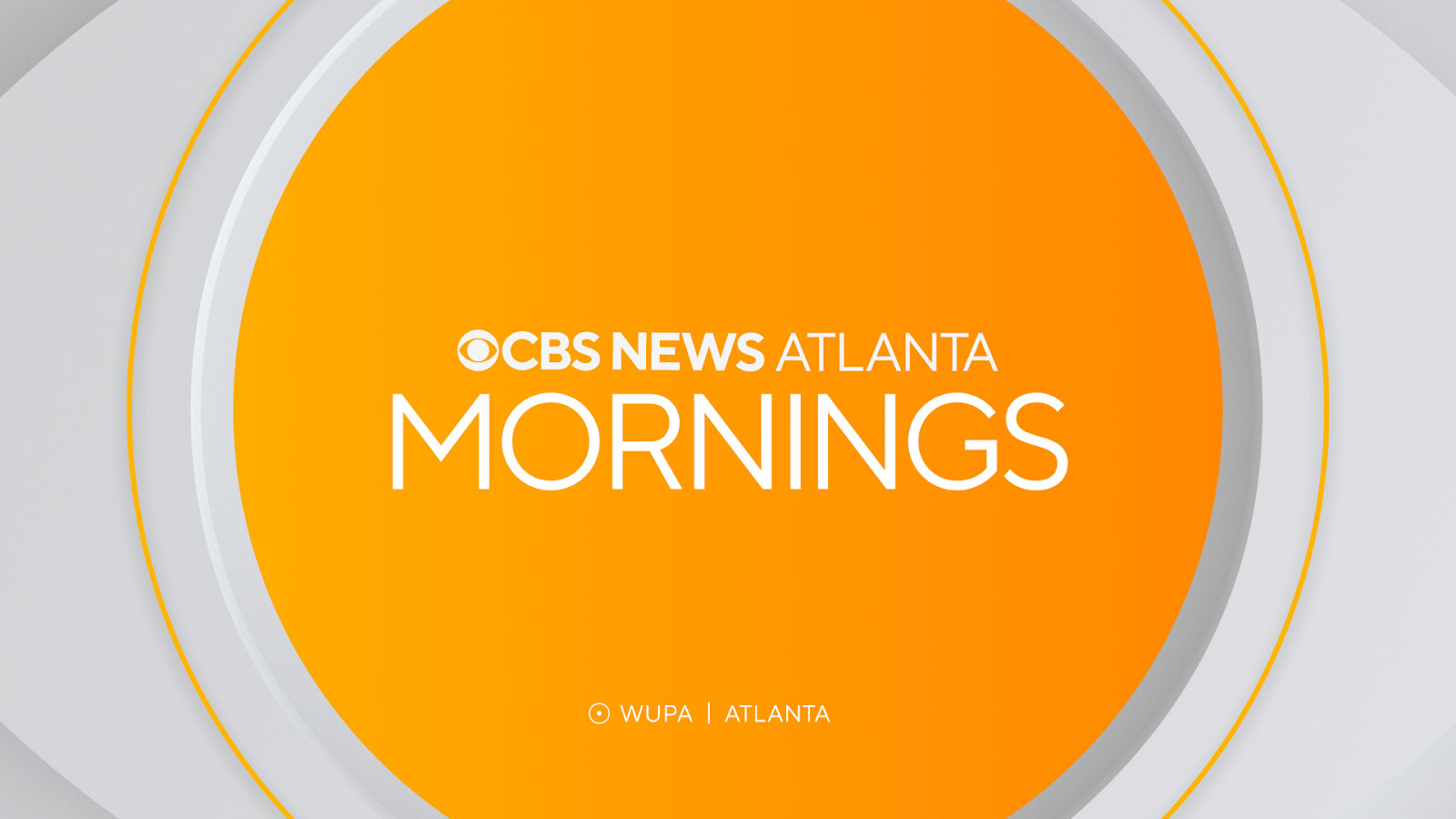Pro Specs, Low Cost: Blackmagic's Ursa Mini Pro 4.6K
LONDON—Blackmagic Design prides itself on selling a good piece of kit at a decent price (or in the case of DaVinci Resolve – for free). So, if you’re looking for a camera with high specifications then it would make sense to add the Ursa Mini Pro 4.6K to your research list.

Let's do the price first, because you’ve probably only got so much money to spend. It costs around £4,900 ex VAT for the body only. Compare this to the recently announced Canon C200 at £6,400 ex VAT or Panasonic’s upcoming AU-EVA1, which should be under €8,000 this autumn, and the Ursa certainly seems price competitive.
Even if you are not shooting Ultra HD or 4K it will help to future proof your purchase if the camera delivers that too. In fact, the Ursa Mini Pro offers 4.6K (4608x2592), 4K, UHD, 3K Anamorphic, 2K (DCI and 16:9) and HD resolution. There is Lossless Raw, Raw 3:1 and 4:1 along with ProRes444XQ down to ProRes Proxy recording.
However, while Raw 4:1 and Raw 3:1 compression is compatible with DaVinci Resolve, they may be incompatible with other applications. So, do check what software your grader is using.
For high dynamic range 15 stops of latitude seems to be the standard all new cameras must reach. While I don't have a test bench to check the claim, the camera certainly seems to cope well with HDR. So, with all this on offer, it looks like pretty good value for money.
FEED ME
There are four card slots for recording media: two for SD cards and two for CFast 2.0 - and if you shoot at the highest rates you will need a fair bit of storage. You only get six minutes of video on a 256GB card when shooting at 4.6K, 50p in CinemaDNG Raw. If your more modest production is happy with HD in ProRes 444 at 50p then it will record 61 minutes.
The professional video industry's #1 source for news, trends and product and tech information. Sign up below.

If you need to record at the highest quality it is worth checking which cards have been verified and recommended for use by Blackmagic. You can find this in the support pages of the Blackmagic Design website.
But if your client doesn’t need Raw footage then you should be able to use SD cards. If you record UHD on the camera, it recommends using the fastest UHS-II type SD cards, but UHS-1 cards are suitable for HD.
RAISE A GLASS
The Pro features an interchangeable lens mount with EF as standard, and options for PL and B4 lenses (with a Nikon mount to come), so if you have already invested in lenses you should be covered.
The PL mount has four pins to communicate with Cooke lenses using Cooke’s /i Technology interface. This lets you record lens information in your clips’ metadata such as the lens model, focal length, aperture setting, focus distance and other lens specific information, all of which can be read in Resolve.
Buying kit is an expensive business and having to buy accessories to bring things up to spec can quickly drain the budget, so it was good to see that the Pro has the all-important Neutral Density (ND) filters (clear, 2, 4 and 6 stops). ND was missing on the Mini so this is a very welcome upgrade.
The review kit came with a Sigma 18-35mm F1.8 constant aperture lens. My only gripe with the lens was that the iris is stepped rather than smooth and continuous. So, if you change exposure by several stops while recording it would be quite noticeable.
USER ACCESS
There is usually more than one way to access any of camera feature. If you can’t get at the on/off switch because of the design of the rig you’re using, no problem, just press and hold the record and forward step buttons on the control panel behind the LCD to power your camera on or off. Need to change audio levels? There are three ways to do it. And iris, shutter speed and ISO? There are couple of ways to adjust each one.

The LCD screen is touch sensitive. Most of the operations can be accessed by tapping on the screen and swiping a controller. However, be careful if you have large fingers. On some of the menu screens it was easy to accidentally change menu options that were on the edge of the screen when what you meant to do was select the Next Page navigation arrow.
There is also a free iPad app that lets you remotely control the camera via Bluetooth, including powering on or off, changing settings, adding metadata using a digital slate and triggering recording. This could be really useful if you are using the camera on a crane or other remote head.
TOGGLE SWITCHES AND BUTTONS
I really liked the feel of the ISO, shutter and white balance toggle controls. The ISO range is limited to a 200 (minimum) to 1600 (maximum) range. In comparison, my Canon C300 goes from 320 to 20,000. Colour temperature goes from 2,500K up to 10,000K, or if you prefer there are preset white balance options for daylight, tungsten, fluorescent, shade and cloudy conditions (DSLR owners will feel at home). All of these are accessed via the touch screen, as is manual white balancing.
The camera has a good range of outputs with 12G-SDI (for HD and UHD output), 3G-SDI, Reference and Timecode in, and 3.5mm headphone socket. There is also a Hirose 12-pin connector for broadcast lenses, plus a LANC remote control, 12G-SDI input for attaching to a switcher, 12 volt power and two XLR audio inputs with phantom power. Importantly, start up time is now just five seconds compared to about ten seconds with the earlier model.
TELL ME MORE
The Ursa Mini Pro’s flip out screen has shrunk from five inches to four, but it still feels right for the camera. The resolution is good and made focusing easy. There is also peaking and image magnification.

It is pretty intuitive finding your way around the menu, which has six tabbed sections – Record, Monitor, Audio, Setup, Presets and LUTS. There is also a menu wheel to navigate the menu – which at first I thought didn’t work until I realised it was for the navigation in the eyepiece only, which makes sense.
If the LCD screen is closed there is a monochrome status display screen that faces outwards showing all the important camera settings. All this info is available in the viewfinder too - or not, if you prefer a clean screen.
My only niggle about the screen is that there is only a histogram available. I’d prefer a waveform monitor, while a vectorscope would be the icing on the cake. But there are zebra stripes and a false colour screen to ensure exposure is correct. However, I loved the audio metres with their quick response and gentle decay. Tapping on them allows you to adjust the headphones and audio (CH1 and CH2) level inputs. There are rotary dials too, which I would be worried about adjusting by accident when on the shoulder. Those controls need to be protected.
Access to HFR (High Frame Rate) at the touch of a button is probably a good thing until you knock it by accident. Perhaps it also needs positioning in a more protected part of the camera.
As a trainer, the downside of my job is that I have to study a lot of camera operating manuals. Usually they are a poor afterthought and terrible bedtime reading. I know I’m speaking to a small audience (of manual readers) here - but the Ursa Mini Pro manual is a joy, well laid out and easy to follow.
URSA STUDIO MONITOR
The review kit also came with the Ursa Studio Viewfinder. The seven-inch LCD monitor has a standard four-pin XLR 12v power input. It mounts simply with a V-lock quick release plate. It has a deep sun hood to encourage you to use it on location as well as in the studio.
The monitor’s menu is comprehensive and simple to navigate. You’ll be able to customise it exactly as you want it - so much so, that the only improvement I can suggest is they make the user settings saveable to an internal memory or to an SD card so that when you take over a camera you can set up the monitor quickly to your own way of working.
CONCLUSION
Once again, Blackmagic has produced a high spec camera at a lower cost than its rivals. If you want to make the move into 4K the Ursa Mini Pro 4.6K delivers a good camera for the price, and many worthwhile improvements on its predecessor.
While I personally wouldn’t want to have the camera on my own shoulder all day due to the weight (2.3kg), those with broader shoulders will find the layout logical as it follows a similar form factor to what many experienced operators are used to.
For production companies that need to sweat their assets the Mini Pro can be a studio camera one day, an OB camera the next and then shooting a drama on day three.
Where the Mini was reliant on the touch screen, the Mini Pro makes good use of physical buttons and toggle switches. However, the touch screen has been well thought out and only enhances the experience of using the camera. With the Mini I felt like something was missing. Here with the Pro pretty much everything has been taken care of.
The Ursa does have a couple of interesting competitors hovering on the horizon, such as the Canon C200 and Panasonic’s EVA1, but, if you need a camera now I’d highly recommend you take it for test drive.
Read Christina Fox's previous review of the Ursa Mini 4.6K here.