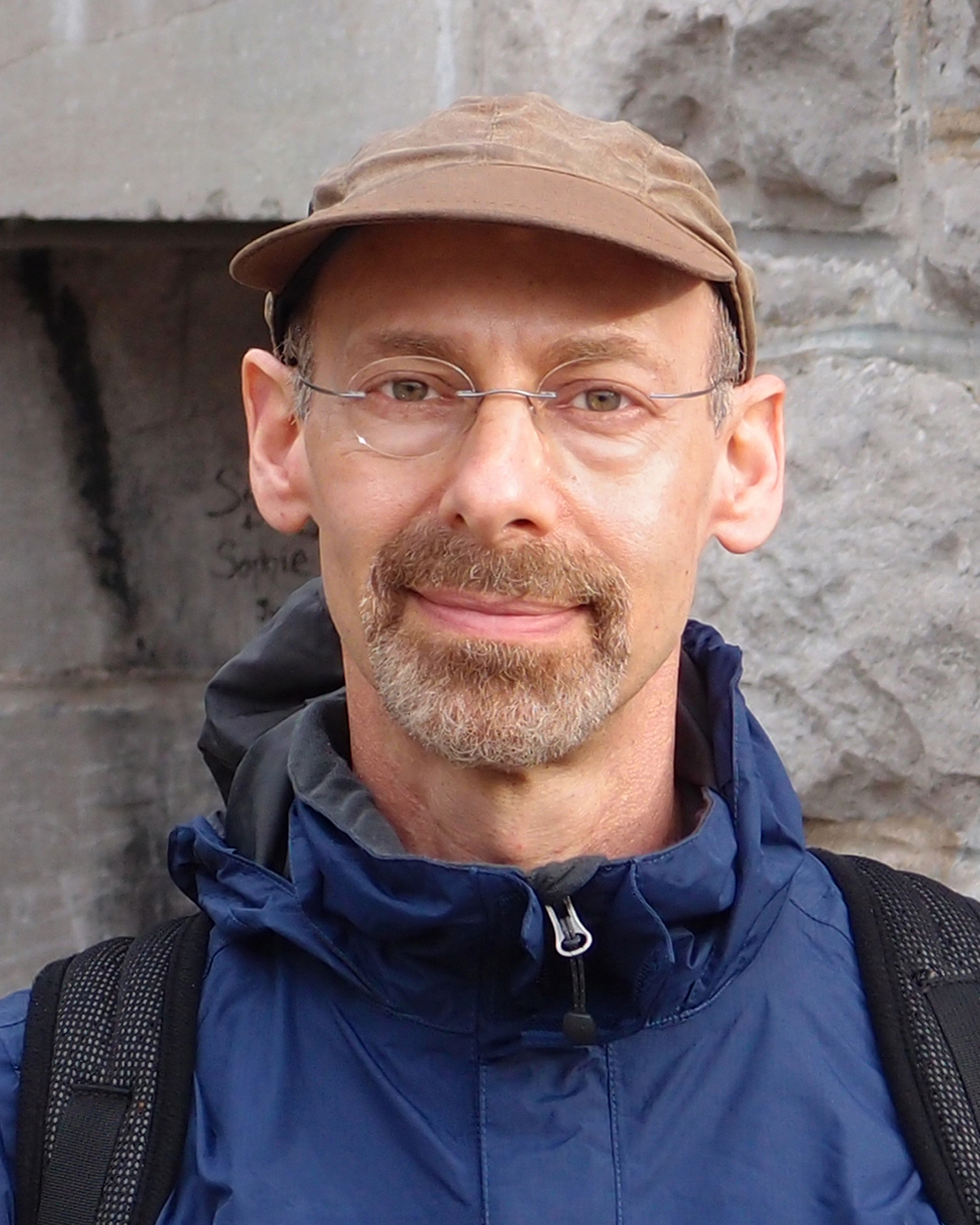Keeping the Lights On
Disaster-proof your lighting

Lighting’s contribution to a production is often easy to overlook—as with makeup and special effects, being invisible to the story is actually a compliment. Unless the lighting design is intentionally flashy, the viewer shouldn’t be distracted by the lighting. Most of what we do is designed to make people and sets look good—rather than drawing attention to the lighting itself. In Zen lighting parlance, "the spotlight does not light itself." Besides, your average newscast doesn’t call for much “flash and trash” lighting.
Lighting should always be designed in service to the production. The anchors and the show should look attractive, without the audience ever being aware of how that’s accomplished. Light the news—don’t be the news. One of the worst ways lighting can draw attention to itself is to fail during a show. In an effort to help you avoid unintended black-outs, we’ll cover some strategies to harden your lighting system against disasters.
While nothing can ever be disaster-proof, we can be prepared for two common causes of lighting systems failures.
Unless you’ve got redundancy built into your system, it could take days to get a replacement board."
No matter how lucky you are, the fickle finger of fate will eventually point your way. Either a natural disaster or human error will eventually put your system to the test. Knowing that, let’s focus on the two areas most likely to take down your lighting: Loss of power or DMX control.
Protecting Against Power Loss
Keeping the lights energized is easier today than ever. During the incandescent era, news sets could easily use 60,000-100,000W of light, but in the age of LEDs that number is down to about one-tenth of what it used to take. Depending on the capacity of your emergency/backup power system, you may discover that you already have the backup generator headroom to include much of your studio lighting.
Except for the lighting console (which we’ll cover later), lighting fixtures usually recover quickly once power is restored. But if you want to avoid your lights winking out during the time it takes your generator to kick in, consider putting your most critical studio lights on your uninterruptible power supply (UPS) system. For example, as few as two 20-amp UPS circuits could protect the LED lighting on an entire anchor desk during a power outage.
DMX Data Stream Protection
If it’s not already the case, every light in your studio will eventually be controlled by the DMX-512 lighting protocol standard. That DMX data stream should be “hardened,” starting with the lighting console. Lighting consoles are fundamentally computers, which are going to have to reboot if they lose power. Depending on the default behavior of the rest of your lighting system, that could put you in the dark. Keep it up and running with a UPS that also protects against power surges.
The professional video industry's #1 source for news, trends and product and tech information. Sign up below.
Every powered device that the DMX signal passes through (such as individual lights and DMX Splitters) will need to be energized to reach “mission-critical” lighting fixtures. This is another reason why DMX cables should follow logical paths to defined zones. This practice will also ease troubleshooting.
As with any technical infrastructure, the foundation of a dependable system is quality equipment. My preference is for lighting consoles with simple interfaces, bullet-proof design, robust build, and 24/7 support. Single-purpose devices that are isolated from the internet will give you an additional level of protection.
No matter how dependable the equipment may be, stuff happens. Unless you’ve got redundancy built into your system, it could take days to get a replacement board. For that reason, I highly recommend adding a DMX “shot-box” alongside every lighting console.
A DMX shot-box takes a “snapshot” of what your lighting console is sending out to the fixtures. In the event of a console failure, shot-boxes can continue to feed the commands that hold your last “look” on stage. These shot-boxes can also record a number of different cues to be played back with a push of a button. These devices will keep your studio up and running for however long it takes to repair your primary lighting console.
Shot-box devices like the Doug Fleenor Design Pre10-P (static cues only) and the Swisson DMX Recorder XRC-200 (static and multi-step cue sequences) can be easily integrated into any existing DMX-512 lighting system. In addition, ETC lighting systems either have built-in programmable behavior that will “hold last look,” or can be added with their ETC-SACN Gateway products. Any of the above devices will allow you to play back cues independent of the main console.

These are intuitive devices that can be installed in minutes, and can react automatically. Just remember they need to be plugged into UPS protection as well.
We can’t predict when disaster will strike, but following these strategies will help you quickly recover from the most common ones that can take out your lights. The cost of being prepared is less than a single commercial break, while the peace of mind will be priceless.
Best Practices
Advance preparation can provide an edge in recovering from disasters. Here’s my short list of time-proven best practices:
- Use DMX splitters/repeaters to provide electrical isolation between the console and the lights. This will limit the potential damage from cascading electrical shorts.
- To find DMX problems, have the right diagnostic tools on hand—such as City Theatrical’s DMXcat or Swisson’s DMX Tester.
- Back up your shows and keep several versions available in case of data corruption.
- Run DMX cables in logical control zones. Never more than 32 fixtures on a single run, with the last fixture terminated to avoid potential signal reflections.
- Label each light with its starting DMX address. This will make it easier to ID and replace.
- Nothing works perfectly all the time, so have a spare for each fixture type.
- Cheap equipment is never a bargain. Good companies make good gear.
- Test your backup plan to make sure it actually works.
Bruce Aleksander invites comments and topic suggestions. Contact him at
TVLightingguy@hotmail.com.
Bruce Aleksander is a lighting designer accomplished in multi-camera Television Production with distinguished awards in Lighting Design and videography. Adept and well-organized to deliver a multi-disciplined approach, yielding creative solutions to difficult problems.