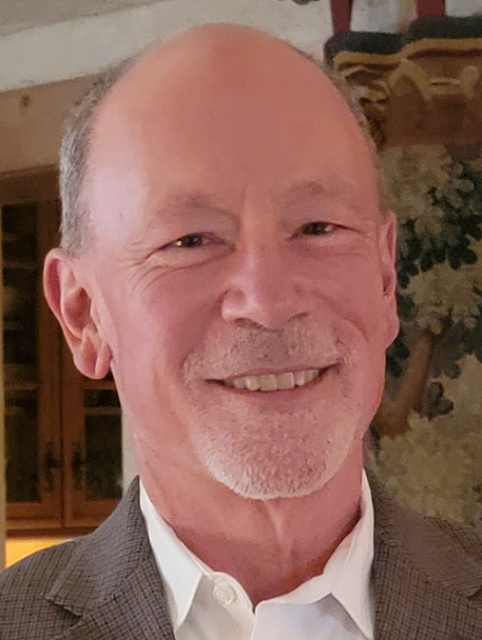The professional video industry's #1 source for news, trends and product and tech information. Sign up below.
You are now subscribed
Your newsletter sign-up was successful

Maybe you are a little like me and have a deep appreciation for free stuff –especially when you find it to have special value.
For instance, I still remember as a boy checking out a classified ad from NASA at the back of Boy’s Life magazine. It promised treasures like a poster of the U.S. rockets used for the launches of Mercury, Gemini and Apollo missions, an impressive book on the space program (a quick search of eBay just revealed it was called “Space: The New Frontier,” which was published in 1967 –used edition $17.77) and a picture of the crew of Apollo 11 –Neil Armstrong, Buzz Aldrin and Michael Collins—all of which I wrote in for and received.
I know that poster was prominently displayed on my bedroom wall for several years and the photo arranged as the backdrop on a shelf used as a homespun trophy case. And imagine; it was all free.
Well, free stuff isn’t just for kids. Autocue is offering a free version of its QStart prompter software for the PC. With support for NewTek’s NDI and TriCaster, Autocue, QStart for PC allows users to type in scripts, format them as they wish and automatically play them out as an NDI stream by hitting the Tab key. The software is available as a free download from the Autocue web site.
Join the community for IP production – NDI Central.
A curated social media feed in partnership with NewTek
“There are more fully featured versions, but what we wanted to do is support the NDI ecosystem by providing a full workflow [for prompting],” says Aaron Brady, technical sales, Autocue. “We didn’t want to restrict people who are looking to adopt NDI by requiring them to purchase additional functionality.”
If greater capability and more sophistication is desired, users of the QStart for PC prompter software can add accessories, such as a foot controller to vary the scrolling speed of captions and add-on camera units, he says.
The professional video industry's #1 source for news, trends and product and tech information. Sign up below.
Autocue was an early NDI adopter and made its free prompter software with support for the IP protocol in summer 2015. The experience Autocue has gained with NDI since then will make it easier to implement in more sophisticated workflows and packages, says Brady.
Since launching QStart for PC with NDI support, Autocue has had many downloads from elementary schools as well as junior highs and high schools, public broadcasters and public access stations as well as “tons and tons of online content generators,” he says.
“That’s the target market for QStart,” explains Brady. “We developed it before NDI, and we anticipated there would be demand for it at those production levels. We were right.”
A major appeal of using an IP protocol like NDI to support prompting, especially in greenfield installations, is the ease with which network cabling can be run, especially when compared to using conventional cabling and converters, he says.
QStart Windows also supports NewTek’s TriCaster series of production switcher systems. For TriCaster, the prompting software is a good fit to support its multiviewer functionality, Brady adds.
It may not be a rocket poster or a photo of the men who made the first moon landing, but that doesn’t mean the free Autocue Windows prompting software with NDI support can’t help you make your productions out of this world.
Phil Kurz is a contributing editor to TV Tech. He has written about TV and video technology for more than 30 years and served as editor of three leading industry magazines. He earned a Bachelor of Journalism and a Master’s Degree in Journalism from the University of Missouri-Columbia School of Journalism.