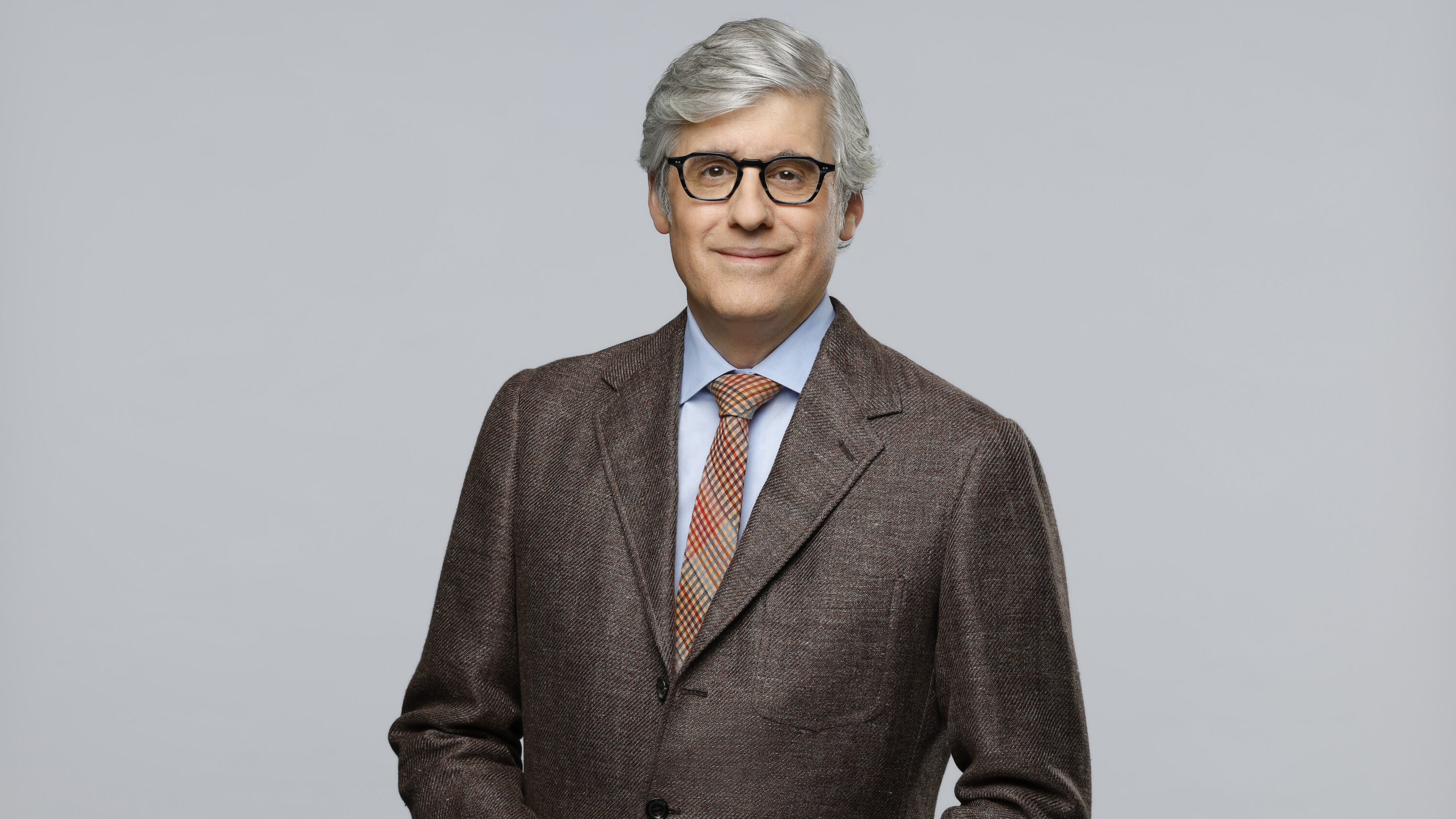Monitor Placement in Broadcast Studios
The professional video industry's #1 source for news, trends and product and tech information. Sign up below.
You are now subscribed
Your newsletter sign-up was successful
Broadcasters have monitoring rooms of varying sizes and shapes. To achieve consistent quality in recording, live productions and on-air transmission, complete control of the audio reproduction quality in all facilities is essential. This implies careful audio monitor installation, systems calibration and setup of the audio monitors in the production spaces.
Radiation space — a changing monitor behavior
Why would the sound of a monitor change if located in different places in a room? Are corners not a good place for monitors?
First, at low frequencies — below around 200Hz — monitors and subwoofers radiate very long wavelengths and generate a certain volume of air flow. This air flow spreads into all directions much like a pulsating sphere. Hence, if one limits the space — by means of a wall of floor — while keeping the monitor sound output identical, the low frequency will be boosted in the newly limited space. (See Figure 1.)
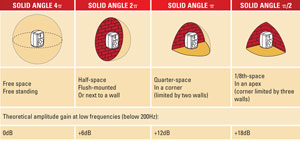
Figure 1. Decreasing the size of the radiation space boosts a monitor’s low-frequency sound level.
As a consequence, placing the monitor on the wall, or very close to it, will contribute to an increase of low-frequency sound level. The measured response of the monitor will no longer be flat. Hence, to avoid having monitors sounding boomy or bass-heavy, which will fool the subjective sound perception, it is important to correct the monitor’s response to maintain a flat and balanced frequency response in the listening area.
It should be noted that at high frequencies, the monitor no longer radiates in all directions. As the frequency increases and the wavelength becomes shorter, the monitor radiation becomes increasingly more directional. So, placing the monitor on the wall does not contribute to an increase of high-frequency sound level.
The professional video industry's #1 source for news, trends and product and tech information. Sign up below.
A source of cancellation — the wall behind the monitors
How is it possible that moving closer to the monitor makes little difference in low-frequency sound quality? Is it true that the farther away from the wall, the better the sound reproduction?
Here is a simple phenomenon: Two signals with the same level but in anti-phase (180 degrees out of phase) can cancel each other, resulting in silence. At low frequencies, if the monitor is placed a quarter-wavelength away from a sound-reflecting wall, the wave reflected off the wall will reach the monitor drivers in anti-phase. This will cancel totally, or partially, the initial signal radiated by the monitor at that particular frequency. How complete the cancellation is depends greatly on the ability of the wall to reflect sound in a specific frequency range. The sound level dips down at the frequencies where the reflected sound is in anti-phase. The depth and width of a cancellation dip varies, but in most cases such dips are audible and degrade the sound reproduction quality significantly. (See Figure 2.)
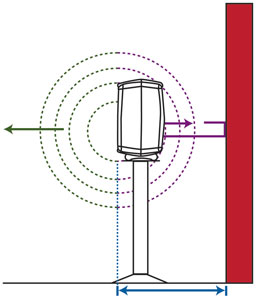
Figure 2. When a monitor is placed a quarter-wavelength distance from a wall, the reflected sound wave — now 180 degrees out of phase — can totally or partially cancel the initial wave.
No monitor equalization cures this problem; increasing the level of the monitor at the dip frequency also boosts the reflection, and thus their sum remains low and the dip is not removed. The most efficient solution to avoid such cancellations is to flush-mount the monitors in a hard (high-density) wall. For small monitors, placing them with their backs against a hard wall is also a good solution.
Negative interactions — walls and free-standing monitors
How is it possible that by adding a subwoofer, the satellite monitors are easier to place? How can the sound quality in small rooms benefit from an additional subwoofer?
Using a subwoofer with a crossover filter (typically set at 85Hz) between satellite monitors and the subwoofer can be useful. The satellite monitors do not reproduce low frequencies anymore; they are fed via high-pass filters. They can now be placed on the walls more freely, at distances where potential low-frequency notching does not occur in their limited low-frequency response. (See Figure 3.) The acceptable distance now extends out to 1.1m. (See Figure 4.) The monitors can also be placed farther away (1.1m to 2m) without seriously compromising the sound quality and tonal balance.
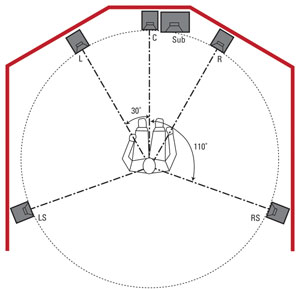
Figure 3. Using a subwoofer frees satellite monitors to be placed against walls.
Subwoofer — where to place it in the room
Does it matter where the subwoofer is located as it only radiates low frequencies? Is it not better to have the subwoofer as close to the listening position as possible? Why not put the subwoofers in the corner of the room?
One commonly observed location for a subwoofer is in the front center of the room, equidistant from the side walls. This position is often a compromise on the acoustical performance. In the case of a small room with parallel side walls, the subwoofer sits in the first pressure minimum of the lateral standing wave. The frequency response of a subwoofer in that location will most likely display serious frequency-response irregularities.
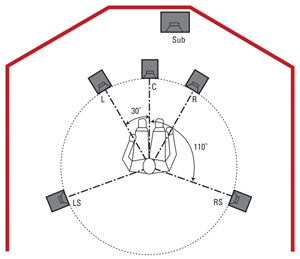
Figure 4. Each satellite monitor can be placed at least 1.1m from the wall.
A better position for the subwoofer(s) is on the floor close to the front wall and slightly offset from the middle axis of the listening room (avoiding then the first pressure minima), or in a corner close to both the front and side walls. The latter position maximizes subwoofer efficiency because of the limited radiation space, but it may also strongly excite various basic room resonances. Both solutions eliminate the most likely sources of cancellation dips in the subwoofer response. Another alternative is to use multiple subwoofers to achieve a more even excitation of the room resonances. However, the complexity of the low-frequency radiation increases with the number of subwoofers used.
One has to remember that the adjustments of gain and frequency response of the subwoofer are necessary during final in-situ calibration. The acoustical loading must be compensated for. The crossover phase adjustment must be set to maintain flat frequency response across the crossover region.
Correct vertical monitor placement
Why should monitors be physically oriented towards the listening position? Is it a problem to have monitors at different heights?
It is true that the vertical positioning of monitors is less critical than the horizontal one. However, inadequate monitor placement will affect the overall sound quality. In a typical stereo setup, it is essential that both monitors are positioned at the same height with their acoustical axis directed towards ear level. Similarly, in a multichannel configuration, the three front monitors should be positioned, ideally, with their acoustical axis at the same height.
If the brain has high capability to localize information on the horizontal plane, in the vertical plane the precision is (zenith angle) about 3 degrees above ear-level horizon and 3 to 10 degrees below ear-level horizon (azimuth angle). Because of this behavior of the ear/brain combination, human vertical localization tolerance is about 7 degrees. This allows two sources to be positioned at slightly different heights without the brain being disturbed by the difference.
This useful human hearing limitation can be exploited positively. In doing so, a center channel monitor can be placed above video screens or TV monitors. Then, one has to make sure that this center monitor does not suffer from a first-order ceiling or console reflection.
Sound coloration — the effect of early reflections
Why do large control surfaces affect sound reproduction quality? How can computer screens and racks affect sound imaging?
Early reflections are sounds that arrive at the listener after being reflected from elements in the listening space such as mixing consoles, tables, racks or computer screens. These reflections arrive later than the direct sound. If their levels are close to the monitor’s direct sound level, our brains will combine these reflections with the direct sound, and distinctive sound colorations will occur. Early reflections can also smear the coherence of sound images and compromise the localization of sound sources in the space between monitors.
So what is the solution? First, a symmetrical positioning of equipment is essential. Even with symmetry, reflections will remain, and everything possible should be done to remove all reflective surfaces between the monitors and the listening position. To improve the situation, monitors can be placed slightly above the typical listening height and tilted down towards the listener.
Calibration — the method to ensure quality and consistency
Why should a monitor be calibrated? Are the factory settings incorrect? Why would someone need to use advanced auto-calibration every time monitors are moved?
With all of the above explanations in mind, the reader should understand the importance of calibrating every monitoring system in its final installation to provide the best possible reproduction quality and consistency across production rooms. A monitor that is capable of automatically adapting to varying acoustical environments and correcting for levels, delays and room calibration is an indispensable tool for a broadcast sound professional.
Smart active monitors address all these demanding tasks and can be controlled with digital networking, allowing the implementation of highly flexible computer-controlled systems of monitors. Automatic calibration tools can measure and determine the system response and calculate all the correct acoustical compensations and correction parameter settings for each and every monitor and subwoofer. An automatic system can determine precise acoustical settings to give a flat frequency response at the listening position (or over an area via spatial averaging) using notch and shelving filters available in each monitor and subwoofer. Monitors can be time-aligned for equal delay from all monitors to the primary listening position, aligning monitor output levels and setting the subwoofer crossover phase. A complete calibration process typically takes less than five minutes for a full 5.1 system.
Conclusion
Today, most monitors are built with a flat response in anechoic conditions, but once they are placed into a listening room, their response changes because of room boundary loading, reflections, reverberation, time characteristics, etc. So, proper placement and precise adjustments of a monitor’s response are needed so that the complex monitor-room interaction stays optimal and allows for quality sound reproduction.
—Christophe Anet is education and training manager at Genelec Oy.