Subnetting for the Broadcast, Video and Audio Systems Engineer
Broadcast and video production systems are moving rapidly into the IP realm. Therefore, understanding IP basics is now part of the engineer’s toolkit. To understand how IP works, we need to start with some background material.
OSI REFERENCE MODEL AND TCP/IP SUITE
The OSI Reference Model was developed as a framework for moving data through a system, each layer interoperating with its adjacent layers while remaining agnostic to other layers. Its seven layers are listed below with information about their functions.
The TCP/IP Suite’s functional equivalents are shown in the far right column. Even though the TCP/IP Suite is more commonly used in practice, when you hear someone talking about Layer 2, Layer 3, etc., they are talking about the OSI Model.
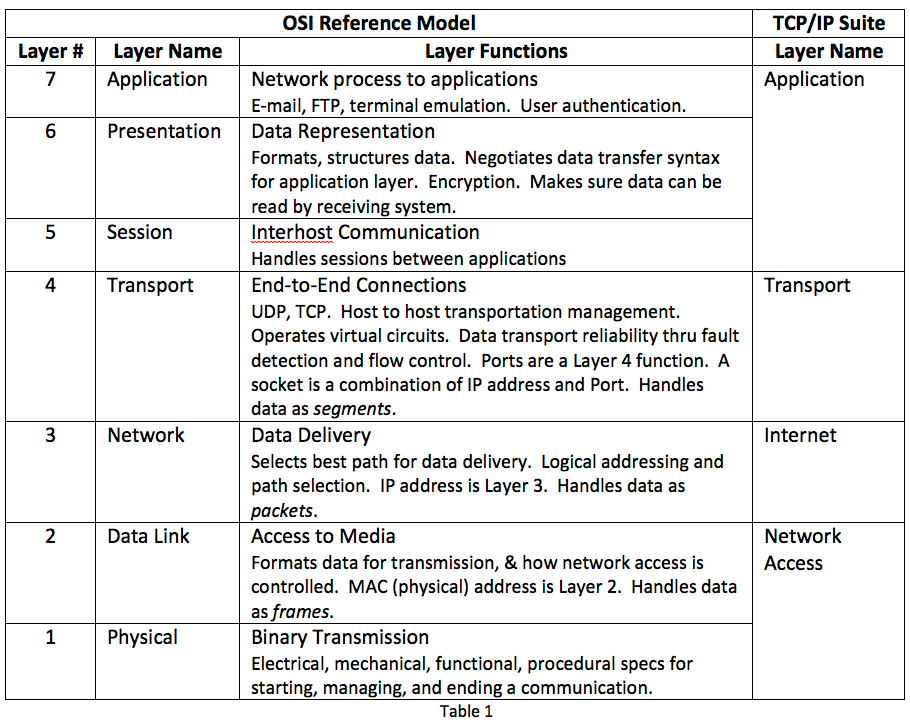
To remember the layers from the bottom up, remember Please Do Not Throw Sausage Pizza Away. Top down, remember Angry People Seem To Never Dance Properly, necessarily incorporating the split infinitive.
BINARY NUMBERS
Computers think in binary. To understand IP addressing and subnetting, you need to understand binary. For IPv4 addressing, we use 8 bit binary numbers.
The professional video industry's #1 source for news, trends and product and tech information. Sign up below.
We all understand how to count to nine. After nine, we need another digit. We call this decimal, or the base 10 numbering system. If we raise 10 to a power, zeros following the one are equal in number to the power. Consider 102 = 100, or 103 = 1000. Any number to the zero power is equal to one.
Making a table, we see:
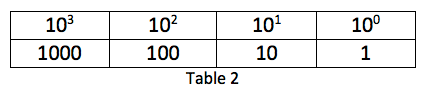
In binary, there are two possible values for any digit, zero (0) or one (1). When we count in binary, we want to translate to decimal because we think in decimal. To make this work, we give a Decimal Weight (DW) to each digit in a binary number.
The weight of each binary bit is twice the value of its neighbor to the right. This is based on the number two raised to the power of one less than the decimal weight’s position, going from right to left. In Table 3 below, DW is Decimal Weight and DWP is Decimal Weight Position.
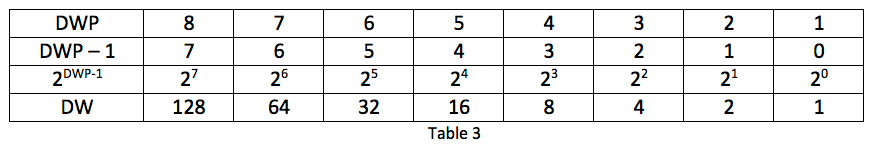
To calculate the decimal value of a binary number, you just add up the decimal weights of the bits whose values are one. Here are some examples.
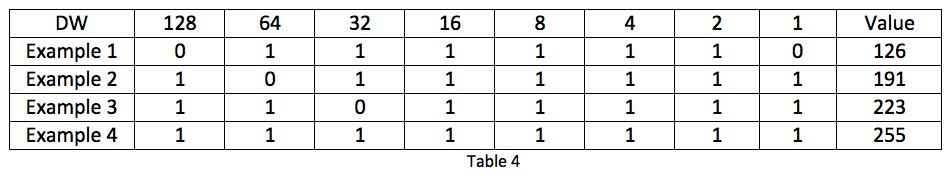
If the binary value is one, we add the DW to the total value. Example 1 is 64 + 32 + 16 + 8 + 4 + 2 = 126.
Can you see there are 256 possible values in an 8-bit binary number? They range from 0 – 255. Since there’s no 256, we carry, incrementing the number to the left by one and setting the value 256 back to zero. Let’s increase the IP address 192.168.2.255 by one. After carrying, you get 192.168.3.0. In binary, using only the last two octets, we have:
2.255 = 00000010.11111111, adding one results in
3.0 = 00000011.00000000
As you can see, there are exactly 10 kinds of people in the world. There are those who understand binary, and those who don’t.
