The professional video industry's #1 source for news, trends and product and tech information. Sign up below.
You are now subscribed
Your newsletter sign-up was successful
One of my New Year's Day activities was cleaning out my e-mail folders and archiving messages from the past year.
While doing this, I noticed I'd missed answering several requests for information from readers and visitors to my Web site, www.transmitter.com If your question scrolled off the screen before I answered it, I apologize. If you don't get a response within a few days, send a reminder. Please keep in mind that my current workload prevents me from consulting via e-mail, and it takes me much longer to respond to questions requiring additional research.
TERRAIN MAPS
Many readers have asked how they can generate terrain-sensitive coverage maps like the ones I've used in my columns. While several good commercial packages are available, I use ComStudy from Radio Soft. However, it may be difficult to justify the cost of the software unless you are doing studies for several stations. If you are willing to accept some significant compromises, a free software package called SPLAT! allows both point-to-point and area coverage Longley-Rice studies. This month, I'll discuss how to install the software, illustrate what it can do and outline some contributions readers could make to improve the program.
SPLAT! stands for Signal Propagation, Loss And Terrain. Written by John A. Magliacane (amateur call KD2BD), SPLAT! is based on the NTIA's Institute of Telecommunication Sciences Irregular Terrain Model, more commonly known by the name of its creators, Anita Longley and Phil Rice. It works for frequencies between 20 MHz and 20 GHz. The FCC OET-69 DTV coverage analysis is also based on this model, but don't expect SPLAT! to do interference studies or tally populations.
You can download SPLAT! from KD2DB's Web page, at www.qsl.net/kd2bd/splat.html. You'll need Linux to run SPLAT! The program is supplied as source code, so you conceivably could modify and compile it for another operating system. However, installing Linux isn't as complex as it used to be. My current favorite distribution is MEPIS; visit www.mepis.org to find out how to download and install it. It coexists nicely with both Windows XP and Windows 2000 on my ThinkPad.
(click thumbnail)
If you use MEPIS or another Debian-based Linux distribution format, you can easily locate and install SPLAT! using Debian's apt or synaptic tools. They will also install any other libraries or programs you need to run the software.
Alternatively, download the Debian package and support files from here, or compile the program from source code.
Compiling and installing SPLAT! from source code isn't difficult under Linux. Use the instructions and scripts supplied with the splat-1.1.0.tar.gz package available from the SPLAT! site. To avoid frustration, verify that you have the libraries and other software needed to compile and run the program. The configuration script will warn you if you are missing any of the support software.
SPLAT! is a command-line program. To run it, at the command prompt, type "splat" followed by a number of command-line options. Transmit (and receive, for point-to-point studies) location information and Longley-Rice parameter settings are placed in separate data files. Before trying it, you will need to obtain terrain data. SPLAT! can use terrain data from various sources. For locations in the United States, terrain data with 3-second spacing can be downloaded at no charge from the U.S. Geological Survey Web site ( www.usgs.gov ). See the SPLAT! documentation for terrain download links. Use the provided usgs2sdf utility to convert the files to the "sdf" format used by SPLAT! You can view the manual anytime by typing "man splat" at the command prompt. The manual also has information on how to add city locations and county or state boundary files to the program output.
I discovered that the U.S.G.S. 1-degree (3-second resolution) digital elevation model (DEM) files used by SPLAT! were mostly based on the WGS72 coordinate system, with some using WGS84. These coordinate systems are close enough to NAD83 that conversion shouldn't be necessary if NAD83 location coordinates are used. Keep in mind that the FCC coordinates for broadcast stations are based on the NAD27 coordinate system and these will need to be converted to NAD83 before entering in the ".qth" files used to store location data.
The files contain a name for the site, coordinates and antenna height above ground. Check the ground elevation in the site_report.txt file generated by the program to make sure it matches the site elevation in the FCC authorization or Antenna Structure Registration.
Longley-Rice parameters are stored in an ".lrp" file. The "fraction of time" parameter should be set to 0.9 for DTV studies and 0.5 for NTSC or FM radio studies. You will probably want to make an .lrp file for each station, as the file includes the frequency of the transmitter.
(click thumbnail)
Fig. 1 shows a portion of the output of the program for a Channel 37 DTV station located at Mount Harvard, north of Los Angeles. Table 1 shows the data in the ch37dtv.qth file and Table 2 lists the Longley-Rice parameters in the ch37dtv.lrp file. The command line used to generate this map was:
splat -t ch37dtv.qth -L 30 -R 150 -s cities. ca.dat -b co06_d00.dat -o ch37dtv.ppm
The "-L 30" tells it to compute area coverage to an antenna 30 feet above ground using Longley-Rice; "-R 150" limits the study area to 150 miles from the transmitter site. It appears that regardless of the area studied, a 3,600-by-3,600-pixel map is created. In areas where the signal strength is not calculated, the topography is shown.
The "-s" and "-b" options load a list of city names and county boundaries, respectively. I don't know why it put Los Angeles west of Burbank, unless it refers to the county rather than the city. See the on-line edition of this column at www.tvtechnology.com for a link to the 3,600-by-3,600-pixel image or download it at www.transmitter.com/images/ch37dtv.png.
Rather than viewing it in a browser, it is best to save it to disk and use an image viewer capable of displaying large files.
The file is output in ppm format. Most Linux graphic viewers will display this format and many can convert it to PNG, which works well with graphics such as coverage maps.
In the current version of SPLAT!, the map shows path loss, not signal strength in dBµV/m as normally used for broadcast coverage maps. Each color represents 10 dB of path loss. If effective radiated power (ERP) is known, field strength can be calculated from the path loss.
However, in many cases, SPLAT! still won't be able to determine actual received signal strength since it assumes an isotropic antenna radiation pattern. For this purpose, point-to-point mode will work better. Do a point-to-point study with the ERP radiated toward the receive location, or if it is obstructed, the top of the nearest obstruction, to determine the signal-to-noise ratio at the receive site.
After working with the program, I'd be surprised if you didn't find features to add. One easy addition would be an option to load the color table/scale from an external file, allowing the program to use a different color scheme or a legend with field strength (or received power) rather than path loss. A more difficult addition would involve calculating ERP to each point based on a 3D antenna model derived from an antenna's azimuth and elevation pattern.
If you have time to modify the program, let John Magliacane know so he has the option of including it in future versions. This is an advantage of open-source software. You can modify it to better meet your needs and share the results with other users.
I haven't had time to do any point-to-point studies, but it appears SPLAT! could be useful for determining DTV coverage at a specific viewer's home or for evaluating microwave links. I'd be interested in the uses you find for this software. Drop me a note at dlung@ transmitter.com!
Your comments and questions on any RF topic are always welcome. Drop me an e-mail at dlung@transmitter.com. Your question may become the basis for my next RF Technology column!
The professional video industry's #1 source for news, trends and product and tech information. Sign up below.
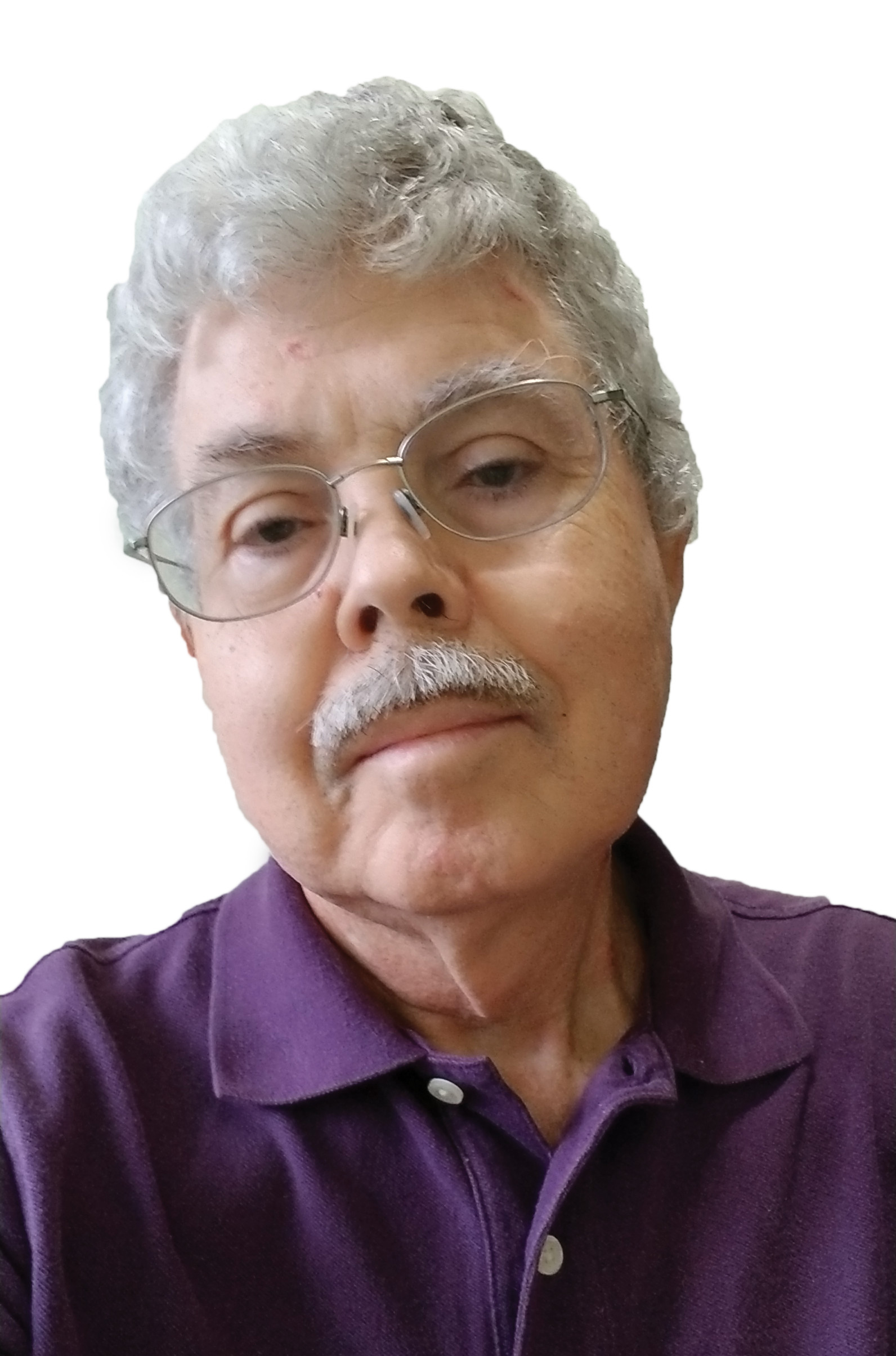
Doug Lung is one of America's foremost authorities on broadcast RF technology. As vice president of Broadcast Technology for NBCUniversal Local, H. Douglas Lung leads NBC and Telemundo-owned stations’ RF and transmission affairs, including microwave, radars, satellite uplinks, and FCC technical filings. Beginning his career in 1976 at KSCI in Los Angeles, Lung has nearly 50 years of experience in broadcast television engineering. Beginning in 1985, he led the engineering department for what was to become the Telemundo network and station group, assisting in the design, construction and installation of the company’s broadcast and cable facilities. Other projects include work on the launch of Hawaii’s first UHF TV station, the rollout and testing of the ATSC mobile-handheld standard, and software development related to the incentive auction TV spectrum repack. A longtime columnist for TV Technology, Doug is also a regular contributor to IEEE Broadcast Technology. He is the recipient of the 2023 NAB Television Engineering Award. He also received a Tech Leadership Award from TV Tech publisher Future plc in 2021 and is a member of the IEEE Broadcast Technology Society and the Society of Broadcast Engineers.
