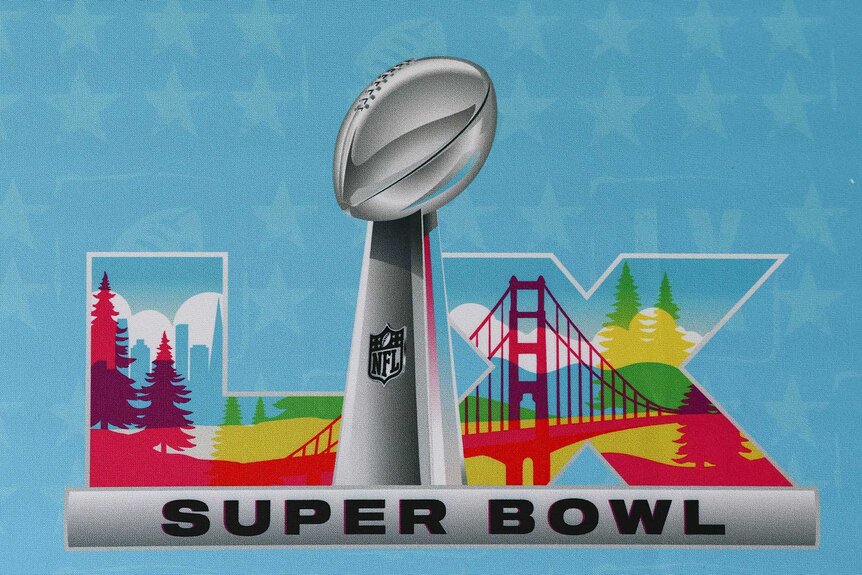Dealing With Stereo Audio Tracks
The professional video industry's #1 source for news, trends and product and tech information. Sign up below.
You are now subscribed
Your newsletter sign-up was successful
Let's say you need to add in a sports highlight tape or archived historical footage into your 5.1 mix. Chances are the videotape will have a stereo or mono audio track, since it's been only recently that such material has been recorded and archived in 5.1 (and usually with Lt/Rt as well).
If the material includes an announcer or narrator, you want to make sure that the sound field remains essentially the same as when you mix in a live announcer with the other live elements. You don't want the dialog to jump from the center channel, then to the left and right channels, and then back to the center again as you switch from live to tape and back to live. Nor do you want the surround field to collapse each time you switch to tape.
To create a successful mix from a stereo track, try some judicious upmixing to five channels. The mix will require an outboard upmixer and a lot of pre-production listening tests to make sure that any of the many possible downmixes are not adversely affected.
Good upmixing can create a very reasonable surround field that mixes or switches well with a live surround pickup.
Generally in upmixing, the part of an audio signal that is in phase or common to both channels becomes the center channel. So, if you are recording an announcer on a stereo VTR, make sure you mix that track equally on both channels. (Hopefully your archival footage was recorded that way also.) That will help ensure that the upmixer correctly places the announcer in the center channel of the five-channel mix.
As the sound starts to move out of phase, like for stereo music or effects, then the upmixer produces a front left to right spread. And finally, sound that is 180 degrees out of polarity tends to end up in the surround channels of a matrix surround mix.
(Thanks to Fred Aldous, FOX Sports Audio Consultant / Senior Mixer)
The professional video industry's #1 source for news, trends and product and tech information. Sign up below.