Data-backup technology and techniques
When considering options for backing up your facility's data, it is important to look at high-capacity, low-cost technologies. Disks with more than 100GB of storage capacity are now in the $200 range. Intel systems with 2GHz processors, which can be used as inexpensive, dedicated backup platforms, are available for less than $1000. High-speed network bandwidth is also available at low prices. Commodity-based networking hardware allows users to aggregate bandwidth across multiple links and construct high-bandwidth connections between a server and a backup device. Also available is sophisticated backup software that allows for continuous system backup. This sort of software used to be available only for expensive enterprise systems. Now, it is available for desktop computers (examples include Norton Ghost and PowerQuest's Data Keeper). Finally, USB storage capacities have evolved to the point that USB drives can serve as a backup devices.
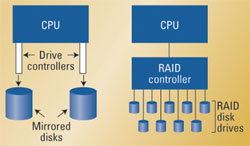
Figure 1. Mirroring duplicates data onto two drives through two separate controllers. RAID stripes data across multiple disks. Click here to see an enlarged diagram.
These advances have changed the backup options available to video professionals. Not too long ago, the most economical way to back up data was with tape devices. But tape has really taken a back seat these days. Now, it is possible to back up your critical data using disk systems. (But, for backing up large archives of video data, tape is still the most viable option.)
Mirroring and RAID
Traditional backup solutions include mirroring and RAID, as shown in Figure 1. Mirroring the drives in a server involves installing two disk drives and two drive controllers in the server. When the server writes data to one drive, it automatically writes that data to the other drive. Such a mirroring system is not very expensive, it provides nearly instantaneous, synchronized copies on both drives, and it does not require any special restore process should one drive fail. The other backup solution to consider is RAID, an acronym for redundant array of independent disks. To simplify a rather complicated topic, a RAID system stripes data across a number of drives. If one drive fails, the storage system can recreate data from the missing drive using parity bits. There are a number of different RAID configurations, typically described as levels. These levels specify different configurations of disks and parity. In some RAID systems, it is possible to hot-swap the failed drive in a RAID system for a new one. The RAID system then rebuilds the data onto the new drive in the background. RAID systems can be more expensive than mirroring but, generally speaking, they are also more reliable.

Figure 2. If at all possible, load the operating system and applications on a partition (or, better yet, a disk) separate from where you store critical data. Click here to see an enlarged diagram.
Scheduled periodic backup
The professional video industry's #1 source for news, trends and product and tech information. Sign up below.
Another traditional backup solution is to run a backup program as part of normal system-administration tasks. Using a scheduler, a system administrator schedules the backup to occur when the system is not heavily loaded. The backup program is configured so that it performs a complete backup periodically, say, once a week. It is also configured to perform an incremental backup on a more frequent basis, say, every night. Because the incremental backup only backs up those things that have changed since the last complete backup was performed, it takes much less time. The complete backup and the set of incremental backups that follow comprise a backup set. Most administrators keep a complete backup set for a longer period of time, for example, one month. In the past, backups were stored on tape drives. But, as drive sizes increased, this became more difficult because a single backup required multiple tape changes. Now, many administrators use a separate backup server with a lot of storage.
Remote backup
Faster networking speeds, both locally and on wide-area networks (WANs), have made remote backup a reality. Virtual private networks (VPNs) provide a way to link remote sites securely. While remote backup may not be practical for large amounts of data, it makes sense for professional video facilities running critical applications. Remote backups are an important part of a disaster-recovery plan. Having data backed up in a remote location can help your facility recover quickly after a natural disaster such as a tornado or earthquake.
Keeping the OS separate
Here's a critical recommendation regarding professional video applications. When you initially configure the system, be sure to store system data on a partition separate from applications and the operating system (OS), as shown in Figure 2. For example, if you use an automation system, make sure that all the data associated with the automation system application (playlists, logs, etc.) are stored on a drive or partition separate from the OS. System administrators have learned the hard way that some operating systems need to be reinstalled periodically. In some cases, the only thing that will return the system to its normal operating configuration is a complete reformat of the partition on which the OS is located. If your data is stored on a separate partition, you can reformat and reinstall the OS without having to reload your data. Once the automation application is reloaded, you can relink to the automation data and get back on the air.
For applications involving large databases, you might consider running the databases on separate hardware. These servers can be hardened against failure with RAID storage, and backed up across a WAN to a remote location to ensure recovery of critical data.
Brad Gilmer is the executive director of the AAF Association, the Video Services Forum, president of Gilmer & Associates, and editor of thebook File Interchange Handbook.
Send questions and comments to:brad_gilmer@primediabusiness.com
To order Brad Gilmer's book, “File Interchange Handbook for Images, Audio and Metadata,” from Focal Press, visitwww.focalpress.comor call 800-545-2522. The book is also available from most major booksellers.
