Managing video assets
In today’s digital landscape, video assets are constantly being created and delivered to be used by multiple departments within an organization. Once these assets are produced, proper management of the content proves a big challenge.
With the never-ending expansion of digital technology, the broadcasting industry has experienced a reduction in on-camera post and production costs. As technology evolves, the amount of video content being generated is growing exponentially — and there are no signs of slowing down.
Challenges
The implication of digital growth is substantially greater for the broadcast industry compared to others, given the following:
- Video file sizes are considerably larger than documents or images. Manipulating them throughout the creative processing cycle requires extensive computing power, broadband width and storage space.
- With thousands of frames for even a short video, it can be a time-consuming chore to locate a certain scene or a specific segment within a large video file if the information is not tagged with metadata.
- Videos can be wrapped in multiple formats (i.e. MOV, Flash, MXF) in combination with multiple compression formats (i.e. MPEG, H.264, ProRes) and need to be managed
- accordingly.
- With the pressure to deliver visual content quickly, along with the need for airing relevant and timely media clips, the video process from generation to post production is forced to become nonlinear. All departments spanning globally need to work in parallel and collaborate closely to reduce the completion time to finalize the clips.
- Consumers’ insatiable appetite for more videos — from bloopers, to crew interviews, to movie-within-the-movie — drives the industry to produce more assets and turn them into tangential products to fulfill consumer needs.
Gone are the days of tape-based workflows. The end game, however, remains the same: gather, edit and implement footage as quickly as possible in order to include it in the final video and add value immediately.
Solution
To address these workflow challenges, organizations must leverage a powerful and strategic system of metadata categorization with each individual piece of video content. That way, the organization can automate the workflow and create a robust digital eco-system.
With automated workflows, content creators and distributors can easily share assets across platforms and collaborate wherever they may be geographically located. (See Figure 1.)
The professional video industry's #1 source for news, trends and product and tech information. Sign up below.
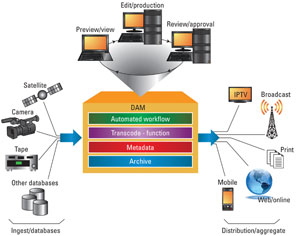
Figure 1. A robust digital asset management system enables content creators and distributors to easily share assets across platforms and collaborate wherever they may be geographically located.
To implement a robust digital asset management (DAM) solution, an organization should take a close look at how the video assets will be used and who will be using them. Factors to consider are the stakeholders, possible use cases, components of the workflow, the current inventory and the development of metadata schemas.
Identify the stakeholders
Different user groups can have different requirements (clients, producers, marketers, writers, special effect wizards, editors, etc.). Identify the stakeholders that will be using the videos; this will ensure the necessary requirements can be met once the organizational structure is in place. Some stakeholders will only be adding content, while others will concentrate primarily on searching and digesting content to finalize programming.
Depending on the stakeholders, they may need to access various content from stills, to scripts, to storyboards and to movie schedules. All this information needs to be managed and requires careful consideration during implementation.
Determine all possible use cases
For a production company, one use case could be capturing live performances, rehearsals and practice sessions to be used for compiling a final 3-D high-definition movie that will eventually be distributed in theatres. The video shoots may happen at different locations around the world, with different on-site teams. Each of the teams would need to provide the scenes they have shot, as well as collaborate with editors to determine if additional footage is required.
Another use case could be delivering an hour-long show, five days a week. The show may consist of a main video, musical clips and audio files, all of which need to be compiled into a seamless package for distribution and ready for viewing by the audience at a certain hour each day. With the intense daily deadline, the production team needs to be extremely efficient during the assembly process, have the ability to quickly create Edit Decision Lists (EDLs) and manage the rights and licensing information for the music clips.
Each of these use cases reveals collaboration points that the DAM management implementation need to take into consideration.
Identify components of the workflow
What are the different components within the organization’s workflow? Does it include creating, producing, editing, reviewing, approving and distributing the video, or are there additional components to be considered? For each component within the workflow, what information is required?
For example, for the creating component, date and time of video shoot, actors in the scene, act and scene number, and the cameraman that shot the scene could all be relevant details that the organization would want to capture. However, for the approving component, approver name, date and time of approval, and job ID could be a different set of details the organization would also want to store.
Take stock of current inventory
During its investigative stage, the organization discovers that its tape libraries were not well maintained or catalogued. Producers and editors use different methods to locate needed footage and identify clips, resulting in hours spent sifting through screening in order to isolate. What video formats are currently in existence, and what formats may be required in the future?
What is the anticipated plan for the old footage? Does the organization believe all vintage footage should be digitized from tape, or would it make more sense to have only a critical percentage of the inventory be converted? Would converting the whole inventory allow the organization to repurpose old footage, monetize the assets and aggressively grow additional revenue streams?
Develop metadata schemas
By pulling all the details highlighted in the above sections, an organization can then develop an all-encompassing metadata schema that can be used to tag relevant information. Once metadata contains relevant information, video clips can then be searched quickly and be repurposed when needed.
Instead of spending hours sifting through videos, broadcasters can now identify required footage in minutes. With correct artists tagged to music files or correct photographers tagged to image files, digital rights management becomes a no-brainer. With metadata, there is context, searchability and traceability — all reducing manual intervention.
Benefits
A powerful, centralized DAM environment, combined with a strategic metadata structure, offers a solution that removes much of the clutter from video asset management. By eliminating repetitive tasks, an organization can increase staff productivity while reducing operating costs at the same time.
The ability to repurpose existing content increases the value of and can be used to generate revenue numerous times. This also speeds up time-to-market, given that the organization doesn’t need to recreate assets. Transitioning to a permanent digitized central repository containing all its digital assets helps an organization facilitate staff collaboration, regardless of time zones or geographical locations.
—Helen Ching, P.Eng., is Director, Product Marketing at North Plains.
