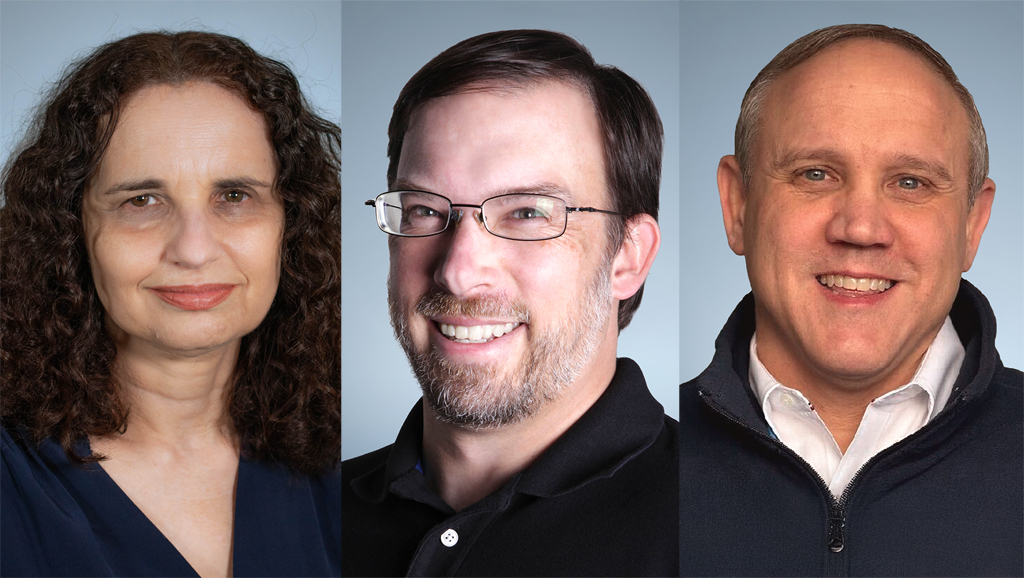Audio Metadata Hints
The professional video industry's #1 source for news, trends and product and tech information. Sign up below.
You are now subscribed
Your newsletter sign-up was successful
All digital television stations in the United States use the Dolby Digital (AC-3) format to transmit audio to consumers, and it includes metadata, or "data about the audio data."
Audio metadata is specific to each program and should be measured and set for every individual program or commercial. This information includes useful things like dialogue loudness indication, how to downmix surround sound programs into two channels for stereo listeners, and possibly dynamic range control information. Most networks are sending metadata to their affiliate stations by some means, and hopefully it is set correctly, but this metadata does not apply to local audio.
The first and most important parameter to set correctly is dialogue loudness, also known by its parameter name: dialnorm. This value, which ranges from -31 to -1, indicates the average loudness of typical dialogue with respect to 0 dB full scale. A useful trick is to remember that a program with a dialnorm value of -31 would be 10 dB quieter than a program with a value of -21, so if you see the parameter set to -31, expect a quiet program. The dialnorm parameter directly controls a 1 dB per step attenuator in consumer decoders, acting like a broadcaster-managed volume control. Assuming that the audio has been measured correctly and the dialogue loudness parameter is set to match, the result will be a program stream with consistent loudness. Contrary to some rumors, this system does not impact resolution or audio quality, and in fact not adjusting it correctly will cause objectionable audio issues (and calls from viewers).
So, what is the best way to measure and set dialnorm for local audio? One recommendation is to use the Dolby LM100 Broadcast Loudness Meter, sort of like a modulation monitor for DTV. Simply apply audio and the appropriate value is displayed.
The professional video industry's #1 source for news, trends and product and tech information. Sign up below.