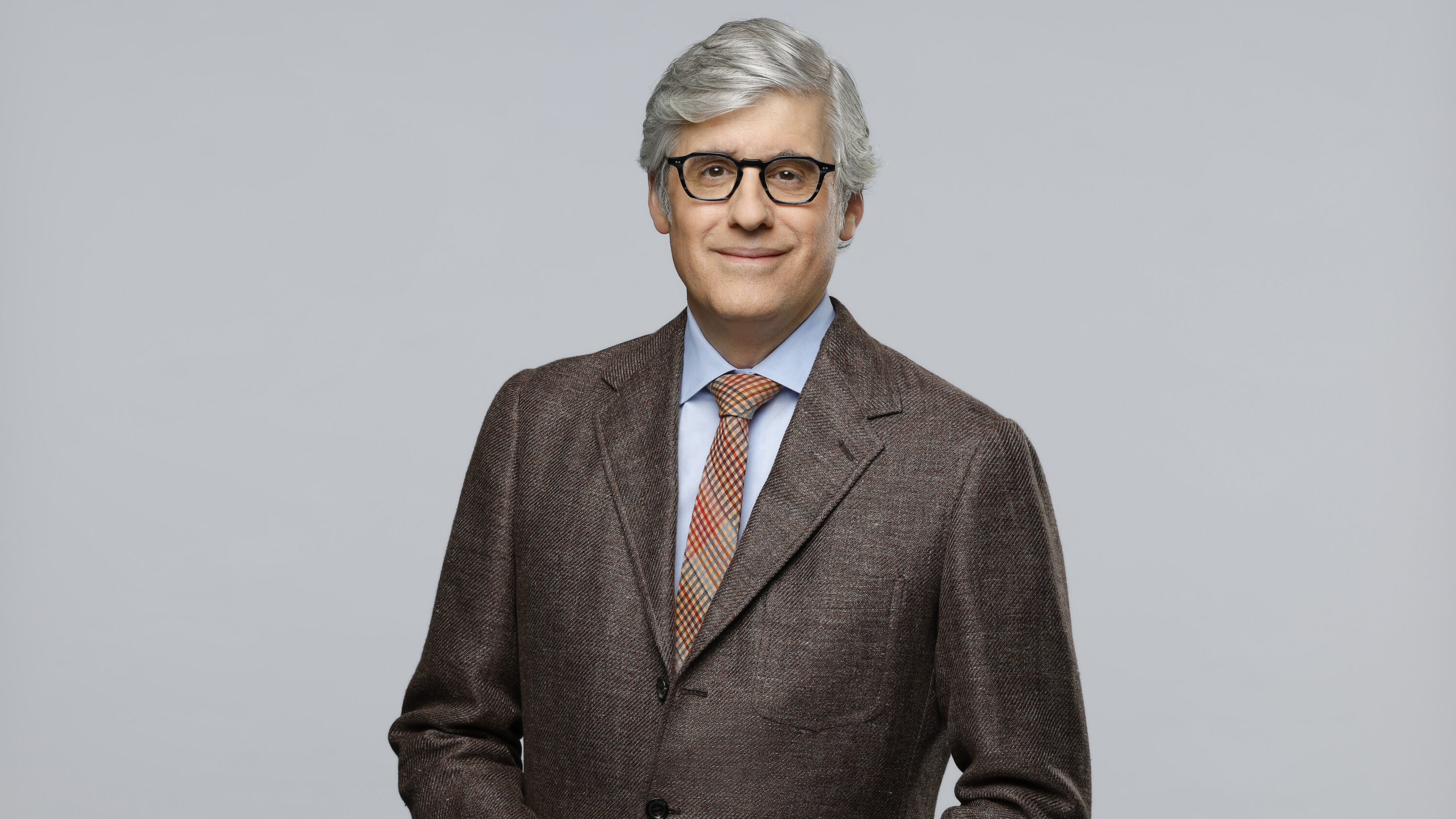Addressing Audio-Video Lip Sync at the Baseband Level
The professional video industry's #1 source for news, trends and product and tech information. Sign up below.
You are now subscribed
Your newsletter sign-up was successful
Part 2: Make an Inventory of Audio Delays
There are many ways and places along the signal path for audio and video to get out of sync. It can happen as easily in the analog world as in the digital, although with digital the vagaries of MPEG encoders and set-top box decoders tend to add to the problem.
While some of this may be beyond a broadcaster's control, certainly what happens inside a facility can be carefully planned and maintained to ensure that audio and video stay in sync at every step along the way.
A first step in getting a handle on the situation, as outlined in a previous Audio Tip, is to inventory all video equipment in the signal chain and note their inherent delays.
The next step is to do the same with audio devices. Look for the obvious, like any delay units already installed. What is the delay setting? What is the corresponding video equipment that the audio delay unit is compensating for? Is it still needed? Perhaps the video equipment had long since been replaced, but the audio delay, for whatever reason, remained.
Are you using any mezzanine level audio compression, like Dolby-E, for signal routing and distribution within the plant? A Dolby-E encoder and decoder each have one video frame of delay.
Look for any audio device that uses digital signal processing. While many types of modern DSP processing tend to produce minimal delays, there's always the exception that proves the rule. And with processors cascaded together, even small delays can add up.
Look closely at digital audio console settings. Some consoles offer onboard audio delays, which could be incorrectly or inadvertently set. Digital audio sample rate converters, whether part of a digital audio console or as external devices, can also add delays.
The professional video industry's #1 source for news, trends and product and tech information. Sign up below.