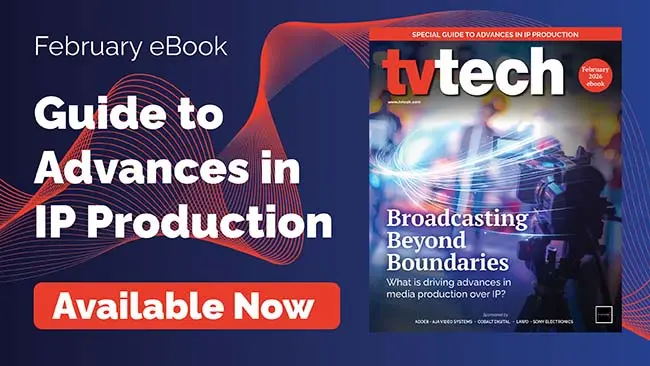Digital duct tape
The professional video industry's #1 source for news, trends and product and tech information. Sign up below.
You are now subscribed
Your newsletter sign-up was successful
The only thing truly predictable about live television production is that whatever can fail, will fail, and at the worst possible time. Murphy's Law predicts the former. Production experience verifies the latter. Nearly every broadcast engineer has a war story or two to tell about live television production disasters. Most stories begin with small problems that became catastrophic. My career favorite begins and ends with the first cannon blast during a live production of the "1812 Overture," but I'll save that yarn for another day.
The difference between most video production war stories is how they end. The best ones conclude with something like "and nobody noticed but me." These are the kinds of stories we are all about here at Transition to Digital. If the story ends with, "The production went down in flames and everyone but the caterer was replaced the next day," you probably don't want to be the one telling the story.
Crisis aversion engineering
The stereotypical broadcast engineer can fix anything with a roll of duct tape, or gaffer tape if you like. You and I know this to be true to a certain extent, but we also know that even with all our collective engineering experience, inspiration and ingenuity, duct tape may not always be the universal solution. We also know not to attempt video production without a roll of duct tape handy.
Our primary directive is to ensure the show goes on. For the best chances of succeeding in that endeavor, we need duct tape and we need emergency hardware and resources on hand with the flexibility to fix or work around every possible predictable problem that can't be fixed with duct tape.
Experienced engineers have a Plan B, C and D for nearly every potential crisis scenario they can think of. Back-up planning includes more than ideas and procedures. Ensuring technical success requires an on-hand collection of known problem-solving hardware, such as BNC to RCA adaptors. The larger and more diverse the problem-solving collection, the more likely it is to be useful during a serious emergency, and the more likely it is you will be recognized as the brilliant engineer who saved the day. Some engineers call this portable collection of problem-solvers their field or remote bag.
Several highly portable and flexible, reasonably priced, problem-solving devices that can instantly douse huge technical fires were unveiled at IBC this week. Some are small enough to fit in your pocket. They all pack a punch that can knock out big problems. These new devices should prove to be good investments for those broadcast engineers who prefer to be quiet heroes.
Typically, today's I/O is a mixture of professional SD/HD-SDI and consumer HDMI. Let's say, for instance, you are at a production where your SDI monitor has failed and you can no longer see what you must. If all you have available is a spare HDMI monitor, you will soon wish for or learn of a small portable device to convert the SD/HD-SDI signal to HDMI for an instant solution. Without it, the production must shut down until a new monitor can be found.
The professional video industry's #1 source for news, trends and product and tech information. Sign up below.
One such device introduced this week at IBC can do the conversion and more. It includes a test pattern generator and audio tone to help verify and trace cables. It can also remove 3:2 pull-down artifacts. It is battery-powered, with a clever dual battery design for continuous hot swapping, or it can use AC power. It is small enough to fit in your pocket and costs less than $400. Problem solved, crisis averted, money well spent.
Duct tape with a kick
Also introduced at IBC was a similar problem-solver offering even greater flexibility and catastrophe insurance. Measuring less than 5in x 5in x 1in, it's a dual SDI-to-HDMI mini converter that supports resolutions through 3G, Dual Link, HD, and SD-SDI. It can be used as a HD-SDI switcher, a distribution amplifier, a multiplexer, and a 3D processing unit. It can be used to distribute and amplify SDI signals, boosting strength by 300m on SD-SDI and 100 meters on HD-SDI.
The device can toggle glitch-free between the two SDI inputs with one button, making it a viable emergency switcher. It can also be set to automatically switch to a second valid input if the first one is lost. It is configured with an on-screen display (OSD) menu which is available on all outputs. Each setting is accessible through the OSD, which is controlled by three buttons directly on the unit. User-defined presets can be saved to dip switches for quick setup.
It can multiplex two HD-SDI signals into a single 3G-SDI stream. At the receiving end, a second unit or another SMPTE-425M compatible device demultiplexes the signal, providing two independent HD-SDI video signals. Hardware buttons let operators perform Horizontal Image Translation (HIT) on both video inputs. The images can be flipped horizontally and/or vertically, with pixel-based offset controls.
It can also monitor 3D content on its HDMI or SDI outputs, with several analysis modes such as anaglyph, difference and 50/50. The signal can then be sent on a single SDI cable as a side-by-side or an over/under feed. On HDMI it can be sent in side-by-side, over/under, or frame packing (HDMI 1.4a) mode. It includes a built-in video frame synchronizer, useful for 3D production.
When you define one of the video inputs as the genlock source, the unit time base corrects the second video input and outputs the two video streams in sync. While this unit is not battery powered, it is an extremely powerful multi-problem-solving tool, soon to be available for less than $500.
Big problem, small solution
If a dual HD-SDI input toggle switch is not an acceptable substitute for a sidelined mega-M/E production switcher, there are other alternatives. Several new production switchers, with and without dedicated control panels or multiple M/E banks, all HD-SDI capable, have recently become available at prices starting under $2000. Four figures may cross the price line for many engineer's private toolbox collections, but it could pay for itself in about five minutes if a production truck owner has one ready to wire in for backup when "Old Faithful" decides to take a dive on game day. Otherwise, what's your Plan B if the production switcher fails?
Nobody likes to switch with a patch panel, but I did it once because the situation called for it. Maybe you have too. After the patch panel incident, I added a 4x1 analog A/V mechanical switcher from Radio Shack to my remote bag. Over the years, it slowly sifted to the bottom. Then one day, that cheesy little switcher and a handful of adaptors saved the day and my bacon. It wasn't the prettiest production to ever appear on TV, but it sure beat a technical difficulty graphic and lengthy discrepancy report. It looks to me like the time is right to upgrade my remote bag to digital. Some may consider this type of back up equipment an investment. Others might call it career insurance. To me, it's both.
One of the beauties of the transition to digital is the expanding universe of inexpensive gear that can do the work of dedicated equipment previously costing more by factors of 10s or 100s. Some television professionals feel threatened as more ever-improving and increasingly-affordable digital video technology pours into to more private hands. True television production pros don't worry. They know the secret's in the sauce, not the skillet.