Video and signal conversion, part 2
The professional video industry's #1 source for news, trends and product and tech information. Sign up below.
You are now subscribed
Your newsletter sign-up was successful
The topic of video conversion spans a lot of territory and can run as deep as one cares to study. Part one of this part-two series of articles appeared in the February issue of Broadcast Engineering and focused on types of video conversion and platforms. The article examined the principles behind electrical-to-optical conversion and introduced some basic D/A technology and implementations. In this concluding part, we’ll look at specific building blocks to carry out tasks, including graphic format conversion, VGA, DVI, HDMI and the oft-needed up/down/crossconverter.
Graphic format converters
Graphical formats are used in every aspect and phase of video signal capture, production and playout, and in every type of facility. OB vans, post-production facilities, playout centers and broadcast studios all use graphics, and, therefore, computer formats.
In one early computer graphics application, automation systems provided the real-time play list, or program schedule, to the MC operator. This automation system ran on a computer, typically providing a graphics output in compliance with the VESA standard.
A VGA-to-SDI converter received the playlist, and converted it from an RGB 4:4:4 color space and computer frame rate into an YCrCb 4:2:2 color space and video frame rate. This signal could then be keyed over “on-air” and/or “preview” video signals that were seen on broadcast monitors used by the MC operator.
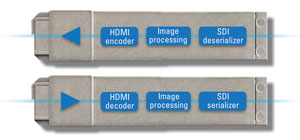
Figure 1. This shows an HDMI/DVI converter with SDI I/O. (Images courtesy of Embrionix.)
Today, the color-space-converter (CSC) is a well-known signal processing building block often used for this function. (See Figure 1.) It can convert both SD and HD color space, as defined in ITU-R BT.601 and BT.709, respectively.
The professional video industry's #1 source for news, trends and product and tech information. Sign up below.
The basic blocks are:
- HDMI encoder: This block takes a digital parallel signal (usually R,G, B or Y, Cb, Cr) and serializes it. This block is also responsible for reformatting the parallel signal (TMDS for HDMI, and 8b/10b for DisplayPort). This block could include the CSC.
- Image processing: This block can include functions such as audio embedding and de-embedding, frame buffering, video diagnostics and others.
- SDI serializer: The primary function of the serializer is to convert parallel data to serial data.
- HDMI decoder: This block receives data and de-formats it. It then deserializes the data, and, prior to conversion to parallel, can provide functionality such as audio de-embedding, simple picture scaling and color space conversion.
- SDI deserializer: This is the opposite of the serializer.
Two key aspects of graphics conversion are scaling and frame rate. Computers and mobile devices can output signals with vertical refresh rates (vertical sync, or frame rates) of 60Hz, 75Hz, 80Hz and more. SDI video does not support higher rates. It can output signals with many different resolutions: 640 x 480 up to 1600 x 1200, 1920 x 1200 and more. SDI video supports a comparatively small number of resolution sizes.
It is best to rate convert and re-scale the incoming stream. The number of different formats, analog signaling, sync signals and control signals is efficiently and effectively analyzed and managed right out of the graphics card, prior to any other operation or conversion that might need to occur later in the process.
The transition-to-digital formats occurred in the computer and consumer electronics industry in parallel with, and in some cases ahead of, the change in broadcast video. VGA evolved into DVI, then HDMI and now, perhaps, DisplayPort. The VGA converter is still being used, but now HDMI\DVI conversion is more popular. If you need to convert from an HDMI source to SDI, you need to know key information. HDCP is a data security key that the source and destination negotiate to establish a secure link between them. If the source is HDCP compliant (like Blu-ray DVD, setup box, PVR, etc.), and the destination is not, the signal is not transmitted. The user sees black.

The HDMI/DVI converter, with a latch connector, provides a locking mechanism for positive retention.
The converter for HDMI\DVI to SDI doesn’t have the key because this would allow an unauthorized decode and possible copying of the content protected by the HDCP.
In the reverse processing path, if you have an SDI-to-HDMI converter without the key, you can connect it to your destination, even if the destination is HDCP-compliant.
There is good Internet documentation that explains the HDCP protection mechanism and when it is required. It is important to note that the selected SFP could support HDMI with HDCP-protected content.
Another point to consider when you are looking for a converter is the latch mechanism of the HDMI connector. (Note that a DVI signal can be carried in an HDMI connector.) Some converters provide a screw as part of the connector to ensure it will not fall out or become loose. Other connectors provide a locking mechanism for positive retention, while still allowing the SFP DVI converter to fit in a standard SFP cage. This unique latch enables the SFP to be compliant with the SFP MSA standard and ensures positive retention.
Rapid evolution in the computer and consumer markets is pushing other types of converters. Things like DisplayPort-to-SDI, Thunderbolt-to-SDI and USB3.0-to-SDI are interesting. Again, these converters will enable your products, and therefore you, the broadcaster, to support these new standards without a major redesign of your core equipment.
Up/down/crossconverter
One important video converter is the up/down/crossconverter. (See Figure 2.) Rather than convert between physical transport layers, or between computer graphics and video formats, this converter operates on video SDI signals. Upconversion refers to converting a lower-resolution signal to a higher-resolution signal at the same frame rate. One example is 525i to 1125i, (SD to HD). Another example would be 720p to 1080p.
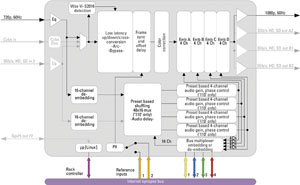
Figure 2. The up/down/crossconverter is important because rather than convert between physical transport layers, or between computer graphics and video formats, it operates on video SDI signals. (Image courtesy of Axon.)
Downconversion is the opposite. A higher-resolution signal is converted to a lower-resolution signal, at the same or different frame rate. Simply reverse the two examples given in this case. Both of these conversion types require special digital filters to prevent aliasing artifacts from degrading picture quality. This is especially true for video signals with embedded text graphics. The up/down/crossconverter is a more complex converter. The basic blocks here are:
- Equalizer: The goal of the equalizer is to eliminate the ISI and restore the DC level.
- Conversion block: This block takes the incoming video feed and converts it scale up, down or changes the frame rate.
- Frame sync: The frame synchronization is the process by which an incoming frame is aligned to the studio reference (usually a black signal).
- SDI serializer: The primary function of the serializer is to convert the parallel data to serial data.
Crossconversion is used to convert between video formats of the same resolution — for example, 1080i30 to 720p30. This example requires a de-interlacing conversion to generate a progressive picture from an interlaced one, and is then followed by a change in resolution from 1080 lines to 720 lines. The horizontal pixel resolution is also changed from 1920 to 1280. The change from interlaced to progressive requires a different vertical filtering method as compared to simply changing the vertical resolution as in the case of up- or downconversion.
New generation of converters
In conclusion, we have quickly explored different types of converters: O2E, E2O, format, up, down, cross, A/D and D/A. All converters are important and mandatory to interconnecting equipment. One key aspect of integrated converters is the ability to configure them dynamically. Another key is the ability to get real-time diagnostics information such as signal presence, optical receive and transmit power, format type, CRC errors, data validity bits and flags, and more.

Today, converters like this one are found in a higher percentage of critical signal paths — more than ever before — and, this trend is increasing.
Today, converters are found in a higher percentage of critical signal paths than ever before, and this trend is increasing. Integrating signal analysis and monitoring in the converter provides the necessary information to ensure a facility is operating correctly, for every critical path, with the least cost. And, by using a technology such as SFP, the ability to monitor conversion and signal integrity at the edge of your network is economical and easily upgradable, on a path-by-path basis. Since standards and formats will always be changing, the SFP integrated approach to conversion should prove to provide an excellent return on investment.
—Renaud Lavoie is president and CEO of Embrionix.
