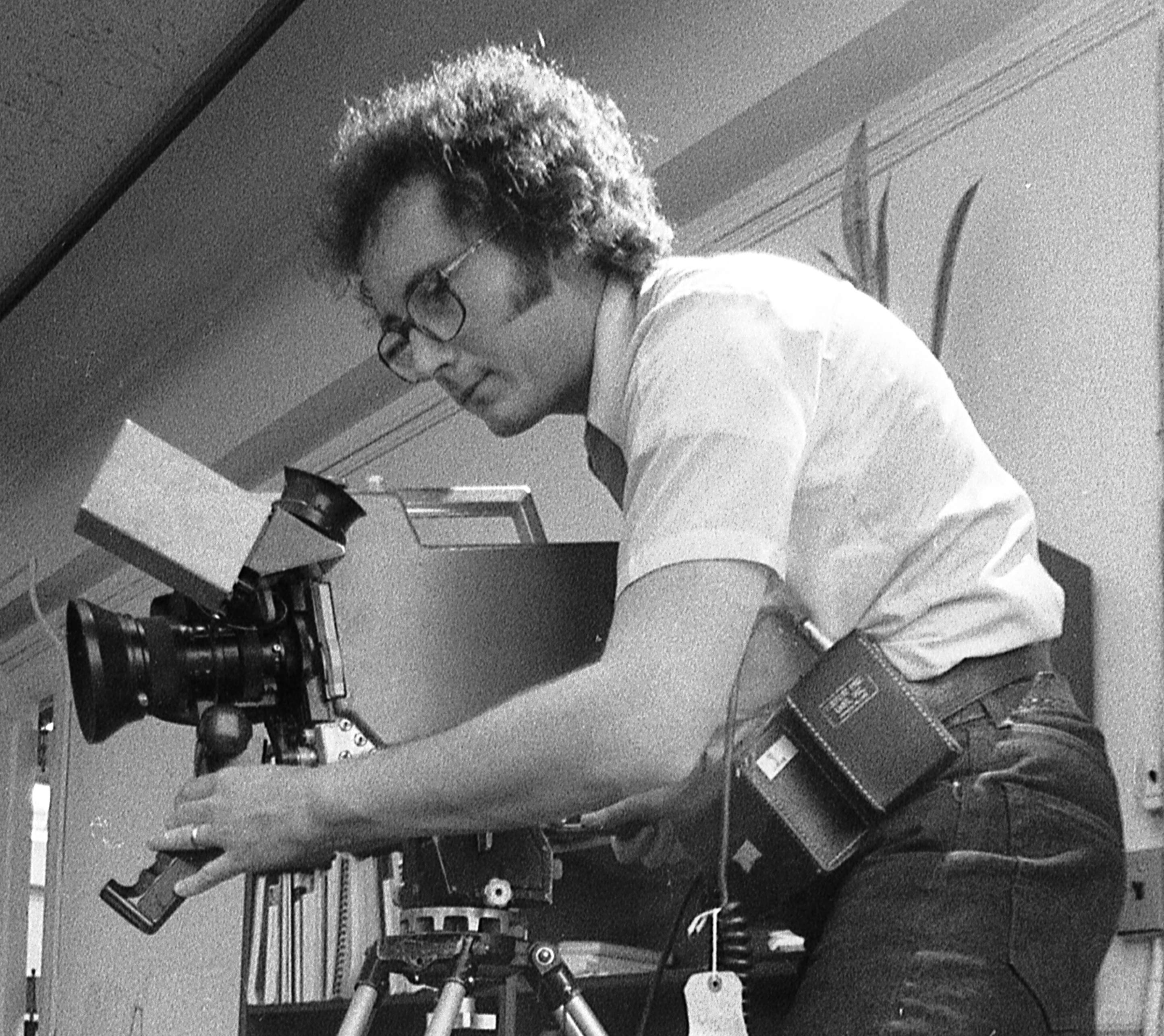Results vary when resizing images for multiple displays
At the Clinton Presidential Library & Museum in Little Rock, AR, 40in LCD displays fed by HD sources depict milestones in the Clinton presidency.
When large LCD projectors first appeared, LCD panels were of video resolution. This meant that one of the first auditorium LCD projectors could only give its full light output on a PAL 625-line video image. If it showed NTSC, 16 percent of the light was lost (conversely, NTSC displays omitted 16 percent of the image when showing PAL). It is taken for granted that all projectors are fitted with image-resizing chips that allow displays to accept any input and have it resized to match the native resolution of the display.
But image resizing is not a simple matter, and in practice the results can vary. At the William J. Clinton Presidential Library & Museum in Little Rock, AR, archive video footage is shown on many different sizes of display — typically 20in, 30in and 40in LCDs. Cortina Productions produced the programs on a resolution-independent production platform with final output at MPEG-2 SD. This looked fine on the smaller displays, but terrible on the 40in. displays, which had nothing to do with the professional production and everything to do with display resizing deficiency.
The solution was to ensure that the display was fed a signal at its native resolution. Because the Clinton Library production was resolution independent, it was a simple matter to output an HD version of the program. This required the use of an HD player, which is now available at very sensible prices. People looking to get the very best out of large flat panel and projected displays should use only HD sources.
The author, Robert Simpson, is founding director of the Electrosonic Group. With nearly 45 years in the AV business, Simpson is a member of SMPTE, SID, and SPIE, and holds the ICIA Distinguished Achievement Award.
The professional video industry's #1 source for news, trends and product and tech information. Sign up below.