Computer networking for beginners — Part I
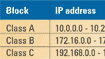
Let's begin our discussion of TCP/IP by using an example network composed of a small office containing five computers that are connected to the Internet using a router.
TCP/IP networks are built using a unique numbering system composed of groups of numbers separated by periods (e.g., 10.19.8.215). Collectively, this group of numbers is known as an IP address. Each device on a network (every computer, router, print server, etc.) must have a unique IP address. There is another group of numbers associated with the IP address called a subnet mask (e.g., 255.255.255.0). The subnet mask is common to a group of computers and networking devices and tells individual workstations the number of possible computers on the local network.
Table 1. Blocks of private network IP addresses set aside by RFC 1918
Before we build our network, we need to decide what IP addresses we will use. This decision has been partially determined for us by the governing body of the Internet (ICANN, at www.icann.org). In the early days of the Internet, developers realized that they needed documents to describe how the Internet was to function. This documentation is known as a request for comments (RFC). Currently, there are thousands of RFCs related to TCP/IP and the Internet. A good reference concerning RFCs is www.rfc-editor.org. One particularly helpful document is RFC 1918, which defines IP addresses for “private networks.” This document sets aside three “blocks” of IP addresses solely for private networks — available IP addresses that we can choose to use in our example network. Table 1 shows the blocks of private network IP addresses set aside by RFC 1918.
Note that the “number of addresses” field is the total number of addresses set aside by each block. The useable range of numbers for each IP block is 1 through 254 (e.g., 10.19.8.1 - 10.19.8.254). These are the addresses that may be assigned to the PCs and networking devices in our example network.
For the purpose of our example network, let's choose from the Class A addresses the block of 10.19.8.1-10.19.8.254, with a subnet mask of 255.255.255.0. You will notice that the subnet chosen for our local network is different than the subnet shown in the table above. By using the subnet mask 255.255.255.0, we are using a small number of the Class A IP addresses set aside by RFC 1918. Table 2 shows how we can further divide the IP address block we have chosen depending on the number of devices on the network.
Table 2. Further dividing the example IP address block according to the number of network devices
The professional video industry's #1 source for news, trends and product and tech information. Sign up below.
As you can see from Table 2, we can change the number of addresses in a network by changing the subnet mask. Any subnet mask from 255.255.255.0 to 255.255.255.248 will work in our sample network. The subnet mask in a small company network using “private addresses” is not that important; most use 255.255.255.0. Subnet masks become much more critical when dealing with public networks like the Internet.
Assigning addresses
For purposes of our example network, let's assign our first IP address in the block 10.19.8.1 to the router. A router is a device that will connect our local (private) network to the Internet. The LAN side of the router will use the IP address 10.19.8.1; the IP address for the WAN side is obtained from and assigned by our Internet service provider (ISP).
Table 3. Assigning computer IP addresses in example network
It is important to note that private IP addresses are “unroutable,” which means they cannot be projected onto the Internet. If you want computers on the LAN side of the router to be able to access the Internet, you will need to use a “translator” that provides the capability commonly known as network-address translation (NAT). Most routers have NAT built into them. The router's WAN address is a public IP address, which means that anyone on the Internet can access the router by typing in the IP address. The NAT built into the router allows each of our workstations to access the Internet, but the actual IP address of any of the individual workstations is never projected onto the Internet. If you were looking from the Internet into our sample network, the activity of any of our individual workstations would appear as if it were the WAN address of the router (i.e., 208.148.144.73).
Table 3 shows the IP addresses we're assigning to the computers in our example network.
Notice in Table 3 that each of our network devices has a “gateway address.” This gateway address must be present if the users are going to access anything outside of our local network. The gateway address tells a workstation to send all network traffic not bound for our local network to the router. For example, if you are at a workstation and attempt to go to www.cisco.com (IP address 198.133.219.25), the computer looks at the IP address, sees that it is not on the local network, and forwards it to the gateway. The router then looks at the address, sees that it is not on either of the router's networks, and forwards the packet to its gateway address, 208.148.144.1. This process continues over and over again until the packet reaches 198.133.219.25.
This should get you started building a small office network. In the next article, we will apply these TCP/IP settings to the Windows PCs and related router to make our network function.
Brad Gilmer is president of Gilmer & Associates, executive director of the AAF Association, and executive director of the Video Services Forum.
Send questions and comments to:brad_gilmer@primediabusiness.com
