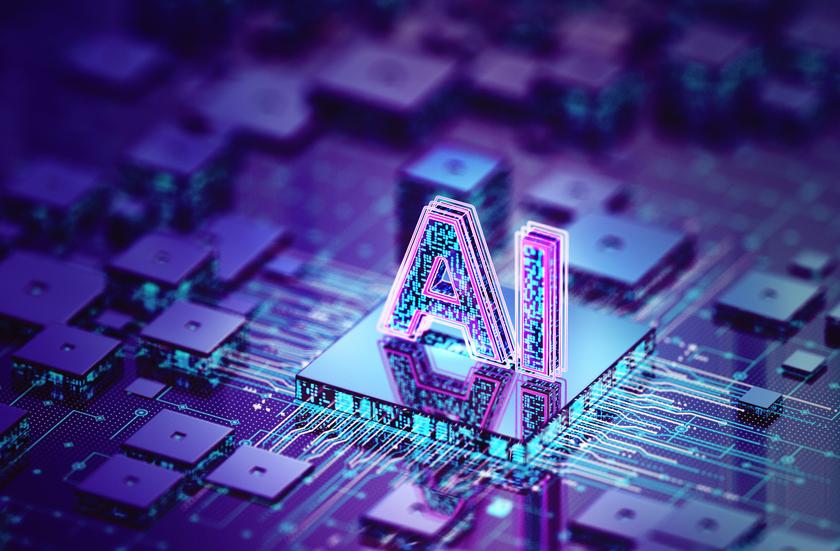Red Giant’s Magic Bullet Suite 12
For more than 10 years, Red Giant has offered real-time grading and color correction software that allows filmmakers to create a distinct look to their films. Magic Bullet Suite 12 offers new features that you can access directly from your editing software.
Red Giant’s Suite 12 consists of the following programs:
• Magic Bullet Colorista III, color correction software with precise control over all of the nuances of your scene;
• Magic Bullet Cosmo 2.0, a correction tool for adjustment of blemishes, age lines, and skin tones;
• Magic Bullet Film, software that gives you the power to emulate the look and photochemical process of film negative and reversal stocks, grain, vignettes, and print stocks;
• Magic Bullet Looks 3.0, the fastest and easiest tool to color grade and enhance the look with nearly 200 customizable presets including diffusion and flares, and
• Magic Bullet Mojo 2.0, software that allows your project to look like a stylized professional film by using sliders that adjust the color treatment to contrast skin tones with their environment.

This split-screen shot illustrates some the effects achievable with the Magic Bullet Suite 12 package. Looking at each of these software applications a bit closer, the Magic Bullet Colorista III has been improved and now works in conjunction with the masking and automatic tracking features of Adobe Creative Cloud. Red Giant boasts that this software is now easier to use—something that I appreciate—and is integrated into your editing software. New additions include individual point editing for Curves, better shadow and highlight controls, and a vignette slider; all operating in real time.
Cosmo 2.0 is the package’s airbrushing tool. Just as with Adobe Photoshop, you can remove skin blemishes, soften wrinkles, and balance the talent’s skin tone in moving video. The intuitive nature of the software enhances your talent without the editor spending hours in post.
The newest addition—Magic Bullet Film—allows your video to look like motion picture film by emulating the whole photochemical process of 35mm and 16mm, reversal, four print stocks, and 22 negative stocks.
With Magic Bullet Looks 3.0, you now have 198 brand-new preset looks that are each fully customizable. Tools include:
• Color Space that does an initial color adjustment to provide the best look from Log footage;
• Colorista provides users with three “color wheels”—Highlight, Midtone, and Shadow—with additional adjustments for Curves and HSL;
• Duotone, which enables shadows and highlights to be tinted with colors you specify;
• Mojo, which cools the background and also warms up the skin tones;
• Lens Vignette, which allows you to remove or add vignetting;
• Shadows and Highlights to give you control over the brightness of your shot; and
• 4-Way Color that provides a “color wheel” for Highlights, Midtone, and Shadows as well as a Master wheel.
Magic Bullet Mojo makes your actors stand out from their background by accentuating their skin tones, even if your colors are pushed into the shadows.
Color correction and grading is more important now than ever before. Student filmmakers want their products to look like the Hollywood blockbusters and know that most of this occurs in post. Color correction software is available for this purpose, but the learning and mastery curve is often too steep. However, with Magic Bullet Suite 12, this process of creating your look has become much easier.
The software is compatible with Adobe (Premiere and After Effects), Avid, and Final Cut, so multiple editors can all work on the same project across the chain.
IN USE
I first became aware of Magic Bullet several years ago when one of my students used it to “enhance” one of his class projects. When I asked how this “look” had been accomplished, he simply said, “Magic Bullet.”
Being a producer and director of photography, I often have to edit my own work due to time limitations, and more importantly, I know the final “look” I want in the completed project. With Magic Bullet’s presets and the ability to open the software in Final Cut or Premiere, this process becomes a lot more fun and enjoyable.
I shot a short film with a young, darkhaired woman standing in the snow. The stark contrast between the bright snow, her red coat, black hair and pale skin was quite dramatic. Opening Adobe Premiere CC 2014 and accessing Magic Bullet Mojo in my effects window, I used the sliders for Mojo Tint, Balance, and Warm It to create the warmer flesh tone I wanted. As I color balanced on the snow, I sought a warmer skin tone than the cooler one offered due to the snow. By adjusting the sliders, I was able to correct her skin tone, but did not visibly change the background hue.
Opening Magic Bullet Cosmo, I then softened her facial features slightly. Moving to Magic Bullet Colorista III, I slid the Shadows slider to 74 percent to lighten the harsh shadows on her face— much as if I’d used fill light or a reflector on location. I adjusted the vignette to 30.84, which seemed to stop-down the background, allowing the viewer to focus more on the subject.
Moving to Looks, I could choose any one of the presets under the 16 different possibilities. The best part of this program is the customization it provides. Working with HSL, Curves, and other options, I found that I could create the exact look I wanted.
In another film noir project I was working on, I needed the main character to flash back to a black and white film image. I found that I could easily achieve such a vintage film noir look by choosing the film stock, grain, and vignette attributes available with the software. If you’d care to see the result of Magic Bullet applied to my work, check it out on YouTube at www.youtube.com/watch?v=DZMUSzAi8JU.
SUMMARY
I did initially have an issue getting Film and Looks to work on my Mac laptop; however, my iMac desktop had no such issues, but transferring my hard drive and attaching it to my Macbook would not work. When I consulted with the Magic Bullet tech people about this, they created a fix for my laptop that allowed the program to work perfectly. How often does a software giant do something like that for one of their customers?
All in all, Magic Bullet Suite 12 is one of the easiest color correction programs I’ve used. It’s the perfect tool for creating that specialized “look” for your videos without a steep learning curve.
Chuck Gloman is an associate professor and chair of the TV/film department at DeSales University. He may be contacted atchuck.gloman@desales.edu.
FAST FACTS
APPLICATION
Video grading and color correcting
KEY FEATURES
Factory presets, ease of use, customizable options in all programs, and an inexpensive way for creating Hollywood blockbuster “looks”
PRICE
$799
CONTACT
Red Giant
260-918-4505
www.redgiant.com
Get the TV Tech Newsletter
The professional video industry's #1 source for news, trends and product and tech information. Sign up below.
Chuck Gloman is Associate Professor with the TV/Film Department at DeSales University.