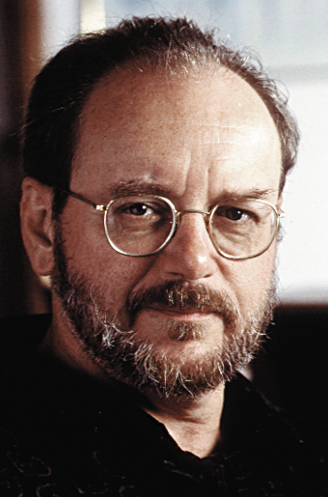Using EQ to Make Audio Sound Good: Step 2

Some of you may recall that I've been writing about equalization. In my last column I described how we can "notch out" narrow bands of resonances that sound bad to us. I called it something like "smoothing off the warts." Cute.
I also promised that in this follow-up column I would reveal to you how to enhance and polish that sound once the warts are gone, or at least reduced. True to my word, here we go.
MAKING AUDIO SOUND GOOD
Making the audio sound good mainly means making it sound clear, natural and effortlessly intelligible. If we do it right, our listeners don't even hear our work—all they do is really like the music, the FX or the actor's voice. We've enabled that by making the audio go down real easy. To accomplish this we need gentle, broad boosts (low Q) or occasional dips. (We've already taken out all the bad stuff, remember?) I've included some screen shots of EQ settings (Figs. 1-5), to give you an idea of what I'm talking about, including differences in Q, and both individual curves and composite curves of EQ for enhancement. Take a look at them if you get confused.
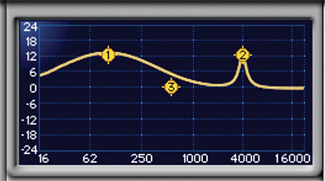
Fig. 1: A digital parametric equalizer with one band at 100 Hz. and a Q of 1 (a little more than an octave and a half) and another band at 4 kHz. with a Q of 20 (about 1/12th of an octave). Both are shown with 12 dB of boost for graphical clarity. A third band has no gain and is irrelevant.THE MEANING OF Q
Q is another word for bandwidth—I glossed it over in the last column. Q is calculated by dividing a filter's center frequency by its width. The wider the bandwidth (as expressed in octaves, or ratios of 2:1), the lower the Q number. A Q of 1.4 has a bandwidth of an octave. A Q of 20 has a bandwidth of a semitone. The actual arithmetic is irrelevant.
What we want here are wide, gentle swaths of spectrum, with Qs generally less than 1.4 (i.e., greater than an octave). Two or three octaves (Qs of .67 and .4 respectively) are pretty good values to experiment with. For this work, no Q greater than about 2 (around half an octave) usually works very well.
TAKING THE HIGH GROUND
Let's consider the high-frequency portion of the spectrum first. Using a Q between .7 and 1 centered at, say, 3200 Hz, we gently boost the signal by a couple of dB, perhaps 3 dB. The net result is a somewhat brighter and clearer sound, perhaps a little more brilliant. Also, if the source is a voice, it'll be a little more intelligible. (More about this in a minute.)
Interestingly, this gentle boost seems to work for most sounds, unless they are really screwed up or bizarre. You may want to tweak that center frequency, going up as high as 4 kHz (which will make the sound more brilliant, metallic and edgy) or as low as about 1,500 Hz (which will make the sound kind of full, throaty, honky and/or present).
If you go that low, you may want to make the bandwidth even wider, going to a Q of maybe .5 (2.5 octaves). You certainly don't want a lot of boost 1.5–2 dB?). Remember to not just take my word for it—use your ears.
(click thumbnail)
(L to R) Fig. 2 shows an equalizer with highs boosted approximately as suggested in the article: 3 dB of boost at 3300 Hz with a Q of .8 (a little less than two octaves). Fig. 3 shows the same equalizer with mids dipped as per the article: –2 dB at 800 Hz with a Q of 2 (approximately 2/3 of an octave). Fig. 4 shows the same equalizer with lows boosted by 3 dB at 125 Hz with a Q of 1.4 (1 octave). Fig. 5 shows the composite curve of these three settings. You might want to try this and start fooling around with it. The reason for the enhanced intelligibility has to do with the fact that our ears are most sensitive to sound in an octave-wide band around 4 kHz, and this is where the spectrum of most hard consonants (t's, k's, s's, etc.) occur. This is fundamental to speech, hearing and language.
DIPPING THE MIDS
In the first article of the series, I mentioned that our hearing has a neurological crossover region (an octave or so wide, surrounding the frequency rate at which the nerve endings on the basilar membrane fire—ca. 700 Hz.), which serves to separate our two localization mechanisms. I've found, over the years, that our perception (at least my perception) of this part of spectrum is a little ambiguous and confusing. With one important exception, I've found that gently dipping the spectrum in this range seems to really help with clarity and transparency. Try a Q of about 1.5–2 (an octave or slightly less), and dip about 2 dB.
BASIC BASS
Ah, yes. Bass. What we're talking about here is the bass body or fullness of the sound source itself on the track, not the bass of the room or acoustic ambience. Again, think of a bandwidth of 1–2 octaves (Q between 1.5 and .7). The center frequency will depend on the size of the source and the amount of low-frequency energy it can generate. In any case, that center frequency will probably never be lower than about 80 Hz or higher than about 200.
We're adjusting the level of this spectral region to give us the "bassiness" or fullness we desire from the sound. This can only be done by ear, and it helps to be working with studio monitors that are known to you and also well understood, in terms of their relationship to the general run of speakers in the real world. It is a highly subjective process, and really touchy. As a general rule, be restrained and conservative in your boost amounts, but at the same time, don't just wimp out and make the sound thin.
THE UNVERSALITY OF IT ALL
What's interesting about this is that this three-band approach to enhancement seems to generally work well for most tracks and sound sources. After years of study of loudspeakers and our hearing mechanism, I'm fairly sure this universality has to do with the nature of loudspeakers (and particularly their directivity), as well as the nature of our hearing. To a lesser extent I think it also has to do with the very quirky spectrum of stereophonic phantom images. So, think of it as a "loudspeaker thing," not a "sound source thing." I suspect it is also related to the "smiley face" EQ (bass and treble turned all the way up) we find in so many rental cars and boom boxes. There's actually a reason for those crass settings, even if they turn out to be a little (or way!) much.
WHAT DOES IT ALL MEAN?
Unfortunately, you can't just use one cookie-cutter curve for all your tracks—it ain't that universal and if you were to do such an inadvisable, slothful thing, the tracks would mask each other, blurring and obscuring the mix. As always, you need to use your ears.
Next column, I'll finish this series off with a discussion of what I call "spectral management," a method for thinking about and organizing the EQs of all your tracks. It'll help you pick through this, and get closer to mixes that really sound very good.
Thanks for listening.
Dave Moulton has entirely too much bandwidth, particularly in his mids. You can complain to him about anything else at his website,www.moultonlabs.com.

The professional video industry's #1 source for news, trends and product and tech information. Sign up below.