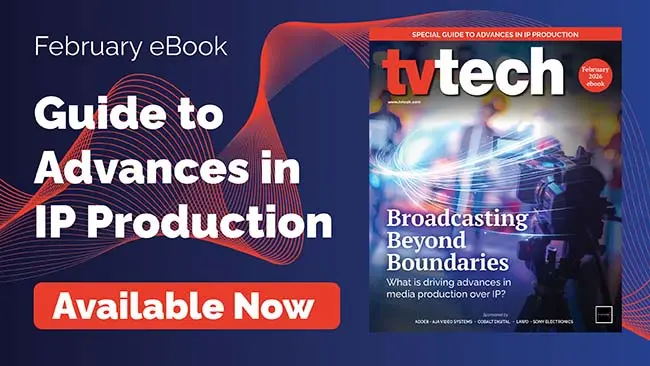How to Effectively Use Your Camera's Zebras
The professional video industry's #1 source for news, trends and product and tech information. Sign up below.
You are now subscribed
Your newsletter sign-up was successful
Most cameras provide at least one zebra-stripe indicator in the viewfinder. Many videographers switch the zebra indicator off, claiming it is little more than a visual distraction. That's not really surprising since some manufacturers ship their cameras with the zebras set to show their stripes at approximately 70 IRE. That may be useful if all you shoot is well-lit Caucasian faces and don't mind looking at stripes in the middle of your shot, but it's next to useless once you step out of the studio and into the real world.
Used effectively, zebras let you evaluate exposure in the viewfinder and offer a simple and nearly foolproof way to ensure your iris is set properly. Here's how.
Locate the appropriate switch or menu item and turn the zebra indicator on. Now set the level at which the zebra-stripes turn on to between 102 and 105 IRE. This allows the zebras to flag all portions of the scene that are overly bright and subject to being clipped. This adjustment is usually a menu setting, however it may require tweaking an internal potentiometer on some older cameras and using a waveform monitor to see the results. Many cameras also offer the ability to adjust the intensity of the zebra lines in the viewfinder. Try a few different settings until you can always see the zebras without being totally distracted.
Now take your newly calibrated camera out on a shoot, zoom in on the principal subject and switch the iris to manual after the camera has had a chance to set the iris. Now zoom out to include the sky or windows in the background and the zebras in the finder will tell you if any portion of the shot is overexposed.
The professional video industry's #1 source for news, trends and product and tech information. Sign up below.