Network planning Part 2
Subnets, as described in the last “Transition to Digital” tutorial, divide up a network into several subnetworks, thus separating different functions of the network and making networks faster and more secure. The speed increase comes from fewer collisions between messages sent over a network where two nodes (computers) both send a message at the same time, and both messages are corrupted. This happened more often when network hubs were used to interconnect nodes, because all equipment connected to a hub saw all network traffic. With the use of network switches, this has been reduced but not eliminated; for example, when two different nodes try to send a message to the same third node, a collision will occur. Also, network broadcasts (i.e. a computer looking for a Media Access Control [MAC] address for a certain IP will broadcast that request to all nodes on its network) happen on a regular basis. These broadcasts go to every node attached to every network switch on the subnet, so subnets also define a broadcast domain because they work with and are only concerned with Layer 2 of the network. This is just another way of saying that network switches only look at the MAC address to switch messages. The IP address that we know from the Internet is located in Layer 3 of the network.
Network layers
Computer networks are made up of seven layers. The most basic is Layer 1, the physical layer, which is only concerned with the electrical signals and the wires. Layer 2 covers moving frames between equipment using MAC addresses; each network port has its own MAC address. Network switches only look at the MAC address in the message frame to know which port it should send the message frame to. IP addresses do not concern network switches. Layer 2 is also called the data link layer. It is at this layer in which the broadcast domain exists; all messages between nodes on a subnet, or broadcast domain, are addressed only using MAC addresses. IP addresses are still part of the message, but they are not actually used to switch the message to its destination at this level.
Layer 3 is where IP addresses come in to play; this is the network layer. All routing occurs on Layer 3, where IP addresses are used to rout the IP messages to their destinations. Network broadcasts usually do not travel on Layer 3, so these broadcasts are contained within the subnet and do not cross over into other subnets. Think of it like this: If Layer 2 comprises city streets, then Layer 3 comprises the highways that interconnect the cities.
Subnets
As described above, subnets are used to divide and separate networks into smaller and well-defined subnetworks. The reasons for this are security, speed and expandability. Within a broadcast facility, different systems have different accessibility requirements. In addition to sharing information with users and equipment, subnets allow this to happen.
As described in the last newsletter, one example is the facility that has five subnets. This keeps the traffic department files away from the others users while allowing new logs to be sent to the automation system and as-run logs to be sent from the automation system back to traffic for billing, for example. This example showed a multiple subnet router connected to all five subnet switches. This type of router can be very expensive and is probably more than is needed in this situation. The router is what is allowing messages to move from one subnet to the other, and the switches distribute data to the nodes, but a solution in lieu of all this equipment is a virtual local area network (VLAN).
The professional video industry's #1 source for news, trends and product and tech information. Sign up below.
VLANs
VLANs are special network switches that can divide up the nodes attached to it into subnets via the actual ports the nodes are attached to or by looking at the MAC addresses of the nodes. Any network broadcast that occurs on a subnet stays on that subnet. The nodes (computers) are setup the same way with IP addresses, subnet mask, gateway and so on (as with any network), but they all attach to the same network switch. With a VLAN, even if the same IP addresses were repeatedly used on all the different subnets, the VLAN would keep them separate as if they were attached to separate switches. (Of course, you wouldn't normally use the same IP address within a subnet.)
The VLAN provides a quick, easy way to separate equipment without the expense of installing separate network switches for every subnet. But the problem still exists of how to transfer data between these subnets even when using VLANs.
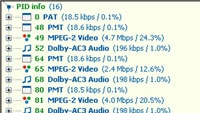
Layer 3 switches
A Layer 3 switch is like a combination network switch, VLAN and router. It can switch using Layer 2 (MAC address) and route using Layer 3 (IP address) by using static routing tables. Static routing tables are predefined paths between subnets or, in this case, ports on the switch; stand-alone routers can have static and dynamic routing tables. This one device would take the place of all the switches and the router in the plan presented in the previous newsletter. (See Figure 1.)
By using the Layer 3 switch, when a traffic department computer broadcasts a request for the MAC address of a certain IP, it will only be seen by the computers on the traffic subnet and not the entire LAN. But when it wants to send the next day’s log to the automation system, it sees that the IP address is on another subnet by comparing the destination IP address to its own IP address using the subnet mask. The traffic computer will then send the next day’s log to the gateway so it can rout it to the correct subnet, which is where the static routing tables come in. When the Layer 3 switch sees a message addressed to the gateway, it now looks at the IP address contained in the IP header and determines which port (on the Layer 3 switch) this message needs to be routed to by looking at the routing table contained within the switch. Then that message to the automation system will be routed to the correct port and to the correct computer so the next day’s log can be used.
Conclusion
With an increasing amount of high-bandwidth traffic expected on the LANs of the future, it’s important to minimize the amount of overall traffic on a facility’s network. The best way to do that is by using subnets to create smaller networks so they only see the traffic they need to see (including network broadcasts). Understanding how networks are designed and what equipment is available to use and what they do is imperative for the modern station engineer.
