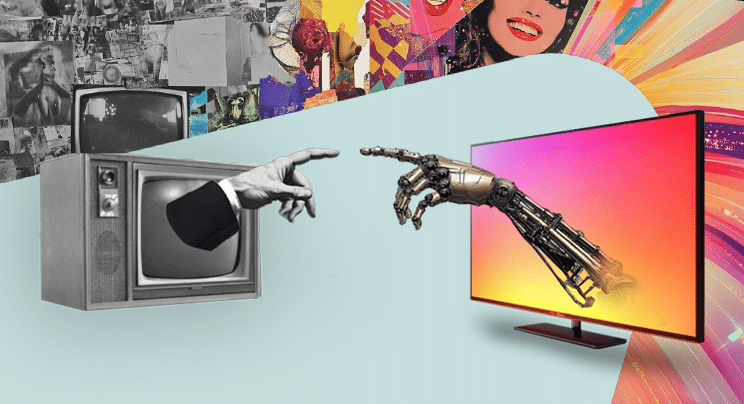The media network layer
The media network layer is the next layer in the four-layer BOC model. This is where IT technology really plays a key role.
A media network can consist of two elements: the resources that comprise the physical distribution components and the required media storage. Access from the physical layer to the media network is through ingest and playout functions.
Types of BOC networks
Computer networks are sometimes thought of as plug-in-play. Today, most equipment in a BOC has an RJ45 network connector. For the network to work properly, everything must be connected. However, it’s not a good idea to just begin plugging things into interconnected switches hoping the system will work properly. It won’t.
The first rule in broadcast is redundancy. This means the systems must be divided into logical networks as well as physical networks. Intelligent physical network separation is a must. Let’s look at a network’s logical components.
A typical division of networks in a BOC might be:
- Audio/video essence
- A/V command, control and monitoring
- Graphics systems
- Keyboard, video and mouse
- Proxy video and media asset management
- Automation
- Camera control
- Distribution (SDI switchers, front panel control)
- Corporate (Internet, e-mail, printers, etc…)
One issue is whether or not a broadcast network should ever “touch” the Internet. There are instances where the physical separation of broadcast and the Internet were specified in contracts between the client and systems integrator. That may sound good, but equipment vendors sometimes require Internet access for support and software upgrades. Yet, there are security risks inherent in Internet connectivity that a broadcaster may not want to take.
The professional video industry's #1 source for news, trends and product and tech information. Sign up below.
If you ask four engineers how to resolve this dilemma, you’ll get 12 different answers. There is no one correct way to handle this issue. Consider carefully the needs of your facility. Do you need 24-hour Internet connectivity? Can those devices that need access to the Internet be isolated from the broadcast network? Would it be acceptable to have some type of manual override that would permit Internet access to, for instance, a server so a vendor could run diagnostics? Use passwords? There are many ways to provide the security needed without obsessing over the issue or limiting the capabilities of your on-air operation.
Topology and distribution
Networks can be fast or slow and with non-essence material. It may not matter when the bits arrive. However, one area where the data must not be delayed is on-air playback. Let’s take a closer look at how the performance of networks can be specified.
Essence files are packetized and do not have a fixed relationship to real time. These packets travel from source to destination in undefined, connectionless paths. Routers are used to determine the best path for any given packet. However, like highways, sometimes they get congested.
For example, one day an Internet site can be lightning fast, the next, slower than a glacier. If you’re surfing from home, this is simply an annoyance. However, in a BOC, delays are not acceptable.
For video networks, it’s important to be able to specify key network operating parameters. These parameters are encompassed in what’s called Quality of Service (QoS). QoS defines a guaranteed minimum acceptable file transfer rate (and other parameters) for the network. For more detailed information on QoS, measurements, specifications and parameters, read the Broadcast Engineering June 2005 Computers and Networks column by Brad Gilmer, “Switches for Broadcast,” on page 30 or visit http://broadcastengineering.com/mag/broadcasting_switches_broadcast.
There is a trend toward connection-oriented circuits. This can be implemented with switches and VLANs to create a defined path where the files are transferred over a dedicated circuit. This results in more predictable network transfer performance.
The fundamental architecture of many networks consists of edge, aggregate and core routing devices. They can be visualized as concentric circles. Devices such as PCs are connected to edge routing/switches. These edge switches are linked to aggregate switches that are connect to the core routing devices. The core is a high-speed, fully meshed topology, where each switch is connected to every other core switch. This provides redundancy and the multiple routing options that can help relieve network congestion.
Because network speeds increase as content moves from the edge to the core, so does the cost of equipment. An edge switch may have 10- to 100Mb/s copper input ports with a GigE link to an aggregate switch. The aggregate switch will have several GigE input ports and a 10Gb/s optical fiber uplink to the core. In the core, optical fiber lines may be trunked together to attain backbone speeds of 40Gb/s or greater.
Storage
Storage systems represent the last component of the media network. The number of choices complicates selecting the proper storage topology: Fiber Channel, RAID, network attached storage (NAS), storage area networks (SAN), direct attached storage (DAS) and digital tape. Higher speed costs more money. Careful analysis of workflows and resource usage will help determine how to optimize performance while controlling cost.
High performance high availability (HPHA) disk arrays are often used for real-time ingest and layout to tape. Throughput for uncompressed HD at 1.5Gb/s approaches a sustained 200MB/s. Storage at this performance level is expensive.
Hierarchical storage management (HSM) systems move files between on-line, near-line or off-line storage based on a network’s usage policies. On-line storage is disk based. Near-line uses robotic tape arrays and off-line storage relies on tapes that must be manually inserted or removed.
Play-to-air servers must have sufficient bandwidth to supply compressed content at a sufficient speed to guarantee continuous decode and presentation. At data rates of 5MB/s (40Mb/s) to 12.5MB/s (100Mb/s) less expensive RAID arrays can be used.
For content that has not been used in a specified period of time, near-line robotic tape storage will suffice. The longer recovery time will be acceptable for most workflows. Deep archive, on tape, stored on shelves in a media library will be adequate for content that is seldom used.
Resources
The Open systems interconnect (OSI) model represents a theoretical framework for networking and application interoperability. Internetworking Basics, from Designing Cisco Networks, Teare, Cisco Press, 1999, www.cisco.com/univercd/cc/td/doc/cisintwk/ito_doc/introint.htm, describes the basic concepts.
Data Storage's growth in broadcast engineering, by Ron Quartararo, Broadcast Engineering, May 2005, http://broadcastengineering.com/aps/storage/broadcasting_data_storages_growth/, discusses the growth of data storage in BOCs.
Broadcast Media Management in a Data-Centric Workflow, an SGI White Paper, http://www.sgi.com/industries/media/whitepapers/whitepapers.html, provides an encompassing overview of the integration of network, storage and workflow. It is an excellent starting point for a conceptual grasp of media networks.
One good way to begin understanding these concepts is through a network simulator. The software can be loaded on your PC where you can create virtual networks. You can interactively analyze the various configurations. Network+ Study Guide Deluxe Edition, Groth, Lammle & Tedder, Sybex, 2003, includes a network simulator as well as study guides for the certification exam.
For a mathematical explanation of network technologies, Communication Networks, Leon-Garcia & Widjaja, McGraw Hill, 2000, will satisfy the most rigorous engineering minds.
A new engineering discipline
SMPTE, IEEE and the Internet Engineering Task Force (IEETF) have defined standards and guidelines for network engineering. Attend an IT conference or seminar. Encourage your IT colleagues to attend broadcast conferences. Cross training is good for both camps.
Melding of broadcast engineering and computer science is the future. Media distribution requires the integration not only of technology, but the evolution of design philosophy as well.