Understanding Web Apps, SaaS for Media
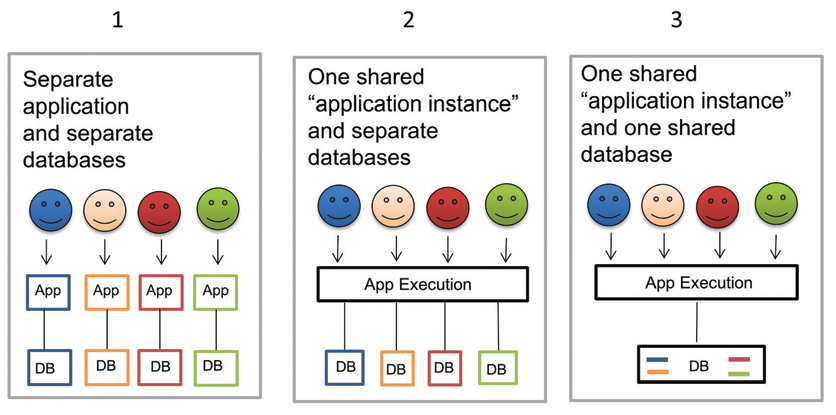
Fig. 1: A multi-tenant Web app environment (2, 3)
Please nod if you enjoy installing standalone programs on a PC, Mac or Linux desktop. Again, if you enjoy reinstalling them after the machine is repaired or replaced. No nods? The process of installing and maintaining desktop programs is a pain. Not so with Web applications. A Web application runs in a browser that renders the application’s user interface and is sometimes called a “Web client.” The actual app logic is executed on a server, either on premise or in a remote cloud.
Web applications are popular due to the ubiquity of Web browsers on a variety of desktops, laptops and mobile devices. Apps can be updated without distributing and installing software to potentially millions of client computers.
I use a task tracker and accounting tool from Paymo and it sometimes automatically updates to the latest version while in use. Show me an installed app that does that.
BUSINESS MODEL
If you use Google, Facebook, LinkedIn, Dropbox or YouTube you are using a Web app. Basic usage is free, but there may be fees for premium services. On the other hand, there are vendors that only sell Web app services (cloud-based) under the rubric of SaaS or “Software-as-a-Service.” This model is for rental, not for ownership; usually pay-by-the-month-per-user, or per-transaction or other fee models.
SaaS is a business model, not a technology. Some of the early adopters and evangelizers are Salesforce, NetSuite, Success Factors, Google Docs, Workday, Zoho, ZenDesk and others. These vendors built their business by offering SaaS Web apps only. They have no user-installed versions and apply the cloud for app execution and data store.
Then there are the major software players who are transitioning to a SaaS model for some products such as Microsoft (Office 365), SAP (ByDesign), and Oracle (Oracle Cloud).
What about media-specific SaaS vendors? There are no SaaS-only behemoths in the production/post/broadcast media space in 2015. This does not count Internet distribution players such as Netflix. One way to divide the Web apps media landscape is as follows:
• Traditional media software vendors with at least some SaaS services. Examples of these are Adobe (Creative Cloud), Envivio (Nuage), Signiant (Media Shuttle) and Sony Media Cloud Services (Ci).
• Many traditional software vendors now offer Web apps instead of standalone installed programs. The vast majority of these vendors don’t offer SaaS services, but they could. Many of the 2015 NAB Show vendors had Web app-based products.
• New wave of media software vendors that only offer SaaS products. Some of these companies also offer “private cloud” versions of their products. A variety of vendors run services in their private cloud while others may use Amazon or Azure compute/store resources. A few examples of this new breed are Aframe, Bright-cove (Zencoder), Encoding. com, Forbidden (Forscene), Generation Technologies (NIMExchange), Mediasilo (V6), Nativ (MLP), Piksel, Prime Focus Technologies (CLEAR), Sundog (Media Toolkit), Tedial (Evolution), ZooDigital and others.
Bottom line, Web apps are mature and SaaS is gaining steam in media. A few observers expect the NAB Show/IBC to become “media apps shows” over time. Sure, cameras, displays, control surfaces and other mediarelated devices will be present, but private cloud Web apps and public SaaS will have significant momentum.
A DEEPER LOOK
Of course, there are tradeoffs between installed programs and their Web app version. Here are some Web app (public cloud execution) benefits:
No daily backups by user, potential worldwide reach, patches and feature upgrades invisibly made, real-time collaboration, ability to run on “cheap” thin clients, and mash-ups are possible by combining panels/features from multiple Web apps.
On the other hand, there are some shortfalls:
Network required for accessing either local or remote cloud, round-trip latency to server may be problematic, network bitrate limitations, browser incompatibility and security.
For media apps, constrained access bandwidth poses the biggest problem (i.e. 4K editing). Usually the media is first uploaded to the server location, which could take days for some workloads. So it’s not always practical to use Web apps, which is one reason why Avid, Adobe and others do not yet offer full-featured creative apps only via SaaS.
That said, many proxy-based workflows are very practical and are the bulk of Web app use today. As Internet access rates increase SaaS (and Web apps) will become more common.
According to Cisco’s “Global Cloud Index,” by 2018, 59 percent of the total cloud workloads will be SaaS. They are also predicting in the same year that 28 percent of the total cloud workloads will be Infrastructure-as-a-Service (IaaS). With so much SaaS in the works, let’s investigate its underpinnings.
Fig. 1 shows three different methods to execute and deliver a Web app. The server execution can be local or in a distant cloud. Method one (far left) shows a 1:1 relationship between the app UI and the execution engine and database if present. There is no magic with this case; it’s similar to the desktop app-per-user model.
Case two shows a single application execution instance with a distinct database engine for each app. You may wonder how one app instance can serve so many clients.
The instance is built using the concept of a multi-tenant architecture. One instance may serve thousands of simultaneous tenants (clients). Clever use of metadata enables the execution instance to track the state of each UI. Each client thinks it owns the execution engine, but it does not. The database stores the UI state for each client. To scale for more clients, the same instance is installed on multiple machines (horizontal scaling).
Finally, case three in Fig. 1 shows the ultimate multi-tenant configuration. In this case, there is only a single execution instance and a single database engine. The biggest SaaS players (think Salesforce. com) use this model. Of course, there may be security and performance concerns using multi-tenancy, so you will need to ask pointed questions if considering this type of deployment.
Web apps and the SaaS model are the future of the media facility. Stay alert for developments in this area.
Al Kovalick is the founder of Media Systems consulting in Silicon Valley. He is the author of “Video Systems in an IT Environment (2nd ed).” He is a frequent speaker at industry events and a SMPTE Fellow. For a complete bio and contact information, visitwww.theAVITbook.com.
The professional video industry's #1 source for news, trends and product and tech information. Sign up below.

