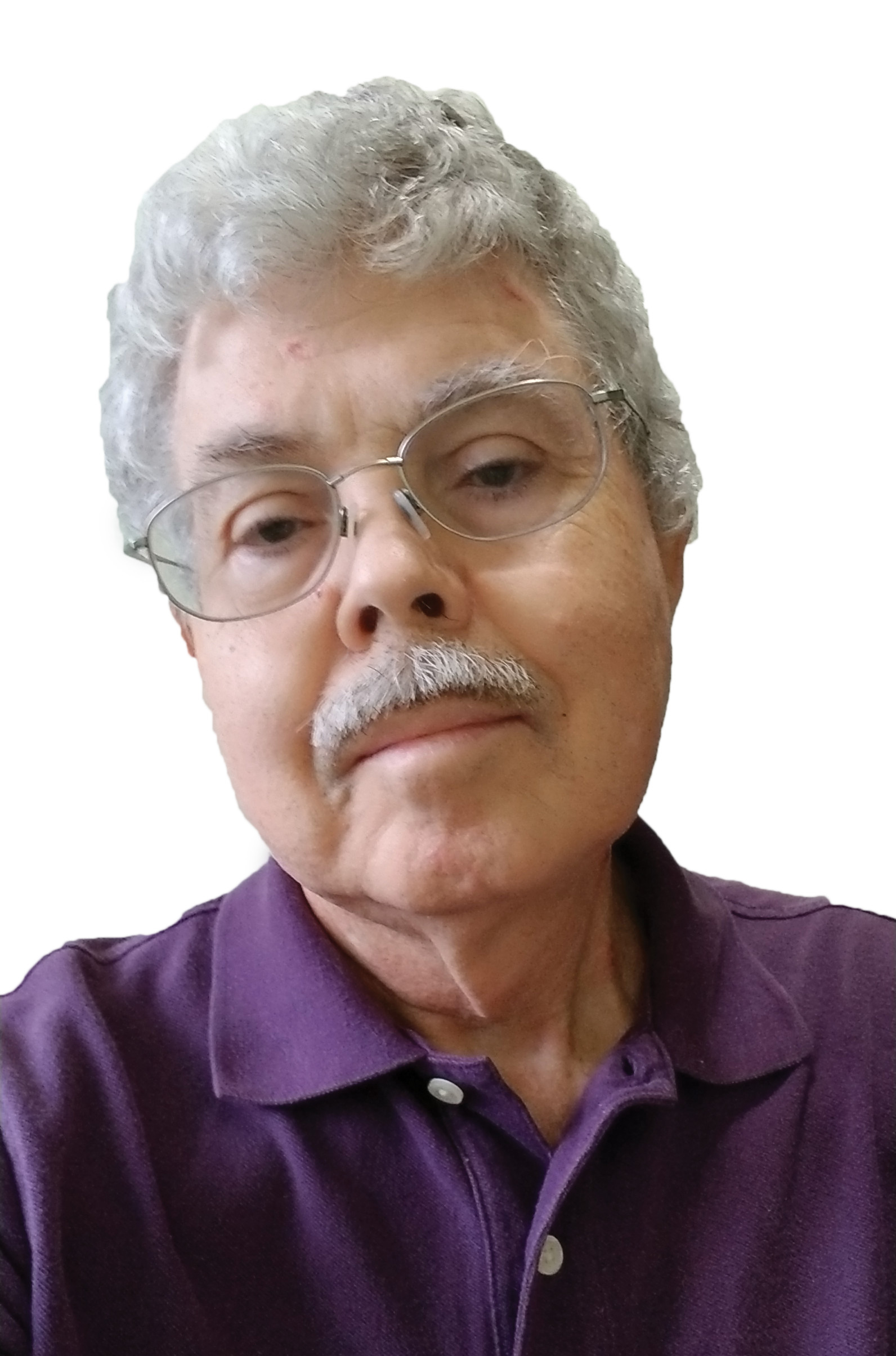Free and Not-So-Free Maps, Part 1
Accurate elevation maps are essential when calculating microwave paths over rugged terrain or the impact of mountains, hills and even buildings when predicting TV coverage. Much has changed since I wrote about mapping software (“Over Hill, Over Dale”) in 2000. Back then, Microsoft’s Terraserver was one of the few online options available.
Google Earth, which debuted in beta form in 2005 offers amazing aerial and satellite photos, elevation data and an easy to understand user interface. To take full advantage of the software, you have to purchase a subscription. The $20 “Plus” version gives you the ability to import locations from CSV files. This makes it relatively easy, for example, to take the coordinates from my tvdb.zip or dtvdb.zip Excel files and generate a map showing the location of every TV and low power TV station in the United States. One complication is that FCC broadcast station coordinates are in the NAD27 datum and will need to be converted to NAD83 to display accurately in Google Earth. (I’ve included a link in the sidebar to an easy to use conversion program.) For commercial use of the maps—for, say, a sales presentation—a Google Earth Pro subscription, currently $400 per year, is required.
IT’S A SNAP
The detailed imagery of Google Earth isn’t always needed or even desirable. For simpler maps check out www.nationalatlas.gov. Click on the “Map Maker” link in the top left of the Web page. The menus on the right allow you to pick a variety of data to display, such as color-shaded terrain height, roads, cities, water features, earthquakes, etc. Unfortunately Map Maker is completely Web-based and does not provide a way to import and display your own data on the map. There is an option to download the data, much of it in “GeoTiff” format, which can be used with a GIS program like GRASS to build your own maps. I’ll discuss GRASS in Part 2.
(click thumbnail)High rise buildings along Wilshire Boulevard in Los Angeles captured in SRTM data on the USTS Seamless Data Distribution System Web site.The USGS Seamless Data Distribution System, while not as easy to use as the National Altas, provides much wider selection of data and a profile display that could be handy for a quick path analysis. Warning: like Google Earth, seamless.usgs.gov, has the potential to become a significant time sink.
Here are some things to try out on the site. Use the zoom and pan tools to center the map area between Beverly Hills and West Hollywood, Calif. Zoom in far enough that street labels are displayed. If they don’t show up, look under the “Transportation” heading on the right hand drop down menus and verify “National Atlas and BTS Roads” and labels are checked. Click the arrow next to “Elevation” in the menu. You’ll notice several different elevation data choices are presented.
MAP IT OUT
I’ve written about how use of shuttle radar terrain mapping (SRTM) data can improve the accuracy of coverage studies by including man-made structures, with the caution that SRTM data is not available for all locations. Our Beverly Hills to West Hollywood map provides an excellent example of SRTM mapping. Check the “SRTM Finished 1 arc sec Shaded Relief” box and remove the checks from the rest. After the map refreshes, you will notice large buildings showing up as mounds southeast of Fairfax and Beverly and at La Cienega and Beverly. Click the hand icon in the “Tools” menu on the left and then click the narrow line of arrows on the southern border of the map to see the buildings along Wilshire Boulevard.
If you were to do a coverage study or plot a microwave path using this elevation data, the impact of the buildings would be taken into account. Remember, however, that the “ground” elevation of the receive location is likely to be the elevation of the rooftops there. Three clicks on the eastern border will take you to downtown Los Angeles. Notice the large blue area? This is a location where the radar on the space shuttle didn’t get a sufficient return echo to give a valid measurement. Check the box next to “NED shaded relief (1 arc second)” and the void will be filled in with the ground elevation. Remove the check from the “SRTM Finished 1 arc sec” box and notice the buildings disappear.
While these maps are useful in seeing the surroundings our RF signals have to pass through, for precise measurements, numbers are needed. On the left hand menu, under “Query,” click on the elevation query tool. Click on a point on the map and it will give you the elevation above mean sea level, the latitude and the longitude. The map will always use the most accurate elevation data available, which is usually the NED 1/3 arc second data. Even if you only have the SRTM box clicked, it will still show the NED 1/3 arc second elevation (if available), not the SRTM rooftop elevation.
PLOT ELEVATION PROFILES ONLINE
Handy Web Links for Elevation Maps
- “Over Hill, Over Dale” in RF Technology, 2000
www.tvtechnology.com/features/On-RF/f-DL-Topo-Maps.shtml - NAD 27 to NAD 83 Conversion Tools Corpscon (Windows)
http://crunch.tec.army.mil/software/corpscon/corpscon.html - NADCON (DOS)
www.ngs.noaa.gov/TOOLS/Nadcon/Nadcon.html - PROJ.4 (Linux, Windows and Source code)
http://proj.maptools.org/ - Google Earth
http://www.google.com/earth/ - National Atlas Map Maker
http://www.nationalatlas.gov/natlas/Natlasstart.asp - USGS Seamless Data Distribution
http://seamless.usgs.gov - RF Technology Columns on Path Analysis
ftp://ftp.transmittercom/pub/RF_Columns/rf-9502.txt
ftp://ftp.transmitter.com/pub/RF_Columns/rf-9503.txt - Path Calculation Spreadsheets
www.transmitter.com/indexftp.html - SPLAT! Propagation Software
http://www.qsl.net/kd2bd/splat.html
Let’s plot a microwave path. Use the zoom out button and mouse to show a map of Los Angeles and the hills above Hollywood. Under the “Query” heading, click on the last button, the “Elevation Profile Tool.” Click on a convenient studio location in Los Angeles. Release the mouse button (two clicks are required, not one click, hold and move—that confused me at first), and click on a hilltop on the west side of the 5 Freeway north of Dodger Stadium. Below the map, you will see several profile options. It defaults to “Best Available,” but will allow manual selection of the SRTM data. However, at least in Los Angeles the SRTM data does not produce a profile.
The number of samples per segment or interval in degrees determines the resolution of the profile. A large number of samples can take a long time to calculate. An interval of 0.0005 degrees works out to about 2 arc-seconds. You can also select feet or meters for the elevation display and specify the size of the profile, which will appear in a new window—make sure your browser, is not blocking pop-ups. When everything is set, click on “Generate Profile for 2 points.”
This won’t produce a map showing Earth curvature, refraction or Fresnel zone clearance, all of which can have a huge impact on performance if there is an obstruction close to the path. You can download an Excel 5.0 spreadsheet I created in 1995 from my www.transmitter.com Web site and plot a path profile showing the Earth curvature, refraction and Fresnel zones based on terrain and RF data entered into the spreadsheet.
Before you leave the USGS Seamless Data site, browse through the items on the right hand menus and review the other items that can be displayed on the map. Under “Orthoimagery,” check “DRG Scanned maps” to view USGS topo maps. For a view that rivals Google, check “CA—Los Angeles County (January 2006)” to view individual cars on L.A. Streets! The Elevation Query Tool works on this display as well.
NEXT UP
In Part 2, I plan to show how to use downloaded map data to create custom coverage maps based on the output from the free SPLAT propagation analysis software. If you haven’t installed it, you may want to check out my article “Determine Real Coverage with SPLAT! 1.2.0” in the April 11 issue of TV Technology.
Get the TV Tech Newsletter
The professional video industry's #1 source for news, trends and product and tech information. Sign up below.
Doug Lung is one of America's foremost authorities on broadcast RF technology. As vice president of Broadcast Technology for NBCUniversal Local, H. Douglas Lung leads NBC and Telemundo-owned stations’ RF and transmission affairs, including microwave, radars, satellite uplinks, and FCC technical filings. Beginning his career in 1976 at KSCI in Los Angeles, Lung has nearly 50 years of experience in broadcast television engineering. Beginning in 1985, he led the engineering department for what was to become the Telemundo network and station group, assisting in the design, construction and installation of the company’s broadcast and cable facilities. Other projects include work on the launch of Hawaii’s first UHF TV station, the rollout and testing of the ATSC mobile-handheld standard, and software development related to the incentive auction TV spectrum repack.
A longtime columnist for TV Technology, Doug is also a regular contributor to IEEE Broadcast Technology. He is the recipient of the 2023 NAB Television Engineering Award. He also received a Tech Leadership Award from TV Tech publisher Future plc in 2021 and is a member of the IEEE Broadcast Technology Society and the Society of Broadcast Engineers.