Life-cycle management
A file-based workflow can streamline program playout for broadcasters — when supported by a strong media life-cycle management and digital library system in conjunction with a station automation system, video servers and content delivery services. In many cases, the use of tape has been nearly or totally eliminated.
For editing systems, it's a different story. Only recently, editing systems have started reaping the benefits of a truly tapeless workflow by being integrated with a facility-wide media life-cycle management system. Editing systems have tended to remain islands, with their own specialty storage, shared or otherwise, and ingest (digitization) procedures. Offline editing, or at least screening, is still often done using videotape, with manual logging and clip selection.
Digitizing from videotape to the online editing system occurs in real time. Often it's just easier, especially overnight, to ingest all of the source material, instead of stopping, fast-forwarding and starting the source VTR to ingest only selected clips, even though this uses up a significant amount of the editing storage.
After a clip has been edited, it is usually copied to videotape. Then finally, when it's time to be aired, it is ingested to a playout video server or servers. These real-time manual processes involve converting the editing files to baseband A/V with possible quality hits and re-ingesting to the playout server format. This is an inefficient way to use time, people and machines.
Connecting editing to life-cycle management
A facility-wide media life-cycle management system should be able to manage content across its life cycle — from the time it enters the station to the time it's finally deleted from library storage. By including editing along with program playout and library functions, a TV facility can gain a more holistic approach to managing its entire workflow.
After content is ingested or delivered — and this is done only once — it can automatically migrate with its associated metadata as needed throughout a facility based on rules and policies, with little or no manual intervention.
The professional video industry's #1 source for news, trends and product and tech information. Sign up below.
A powerful media life-cycle management and digital library system can keep track of assets and all instances of assets, in all locations — local and remote — that it's connected to. That includes editing storage, video servers, any cache storage and the digital library.
The media life-cycle management system becomes a central repository for a facility's digital media assets, which is another huge advantage. How can this create a tapeless workflow for an editing system? In short, clips can be prescreened and selected offline on a desktop computer using automatically created proxies linked to the high-resolution ingested material. The edit decision list (EDL), along with the selected clips, can be automatically transferred to the editing storage, and if necessary, it can be automatically transcoded to the file format used by the editing system.
All the material that the craft editor needs becomes readily available without going through time-consuming and costly manual digitization processes. After the material is edited, it can automatically be transcoded and copied to a video server ready for air, and the edit session itself can be saved in native format to be recalled later.
The power of proxy editing
Many of the efficiencies gained in a file-based editing workflow are due to the power of proxy browse and editing when integrated into a complete media life-cycle management system.
It all starts with the ingest process. (See Figure 1.) Any material used for editing must first be ingested into the media life-cycle management and digital library system. If the material originates on videotape, it is typically copied to a video server or NLE so it can be changed to a file-based form. If delivered from a satellite or Internet media content delivery service or on a flash drive or optical disk, the material is already file-based. For editing systems in particular, ingesting raw footage in a digital library makes economic sense because the digital library uses less-expensive storage than that associated with an editing system.
Once material is ingested or delivered in a file-based form, a well-designed media life-cycle management system can be configured to automatically recognize the new content. When the content falls under the watchful eye of the media life-cycle management system, it can be made readily available for any purpose a TV facility needs, including browsing, editing and play-to-air.
Based on rules and policies set by the user, the system can automatically copy new content to a digital library in its native or ingested format, transcode the file from one format to another (or others), and create frame-accurate, low-resolution proxies, without user intervention. Transcodes and proxies are created in the file-based domain without having to be converted to baseband A/V. Proxy bit rates are generally in the range of 300kb/s. Depending on system configuration, proxies should be able to contain such data as burned-in time code, closed captioning and ID numbers.
Efficiency all around
So why should TV facilities perform proxy editing in the first place? Proxy editing is much less expensive per seat than a craft editing station. In addition, proxy browsing and editing is more efficient and can be done on the network with a desktop computer. There's no need to tie up VTRs or editing bays. Clips can more readily be found from a digital library than by looking through reels of videotape. In and out points are easily marked, a rough cut can be viewed, and the process automatically creates an EDL.
If editing stations prepped material for air by trimming in and out points of commercials and promos, and segmenting programs, the proxy editor could easily pick up these tasks and leave the edit rooms free for more complex and creative craft editing. In a well-designed system, the proxy editor can transfer the prep information directly to a station's automation system, bypassing the craft editing stations altogether. This creates another time and cost savings for broadcasters.
Proxies in practice
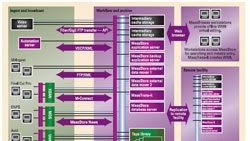
The proxy files automatically created by the media life-cycle management system should be accessible across a network to users' computers. They should also be playable with common media players, such as Windows Media 9. A successful media life-cycle management solution will provide security so that only authorized users can access the proxy material. (See Figure 1.)
In preparation for an edit session, browse software should allow users to easily search for needed clips by various search criteria. It should also allow users to view the proxy versions using the computer's media player. Systems can also be designed to view full-resolution clips, but they require specially designed and more costly networks with bandwidth large enough to handle this throughput. In contrast, proxies can be sent over normal broadband networks and can be quickly accessed, viewed and edited on a computer.
A browse system is even more valuable if it also includes proxy edit functions such as the ability to select portions of each clip by marking in and out points, view cuts-only edits on a timeline and create an EDL that will later be transferred to the online craft editor.
The user interface should be taken into consideration. Many users prefer a hardware jog/shuttle panel with the feel of VTR machine control instead of a keyboard/mouse interface. A hardware scrub wheel can help locate in and out points more accurately.
If the EDL created in the proxy editing system is to be used in a craft editor, the system should be able to save it in any format. Depending on the system, EDLs could be stored in a local computer's hard drive and e-mailed or copied to the editing system, but a more advanced and flexible approach would be to store them in the media life-cycle management system. That way the EDLs are searchable and available as any other asset, and they can be reviewed, edited and renamed. They can also be more easily brought into the editing system.
When the craft editor selects a particular EDL created by this process, a media life-cycle management system can be configured to automatically copy over the high-resolution clips needed for the edit session.
One advantage of engaging a facility-wide media life-cycle management system in the editing process is that it maintains the relationship between the proxy and the high-resolution material.
Partial file extraction is a powerful tool, whereby the media life-cycle management system copies only the selected cuts (as determined by in and out points) instead of the entire clip, which in many cases can be hours long (think sporting events). Less of the expensive editing storage is used, and content transfers are faster.
Conclusion
Television facilities should consider annexing their editing islands to their mainland media life-cycle management and digital library system. If a broadcast facility doesn't incorporate a complete workflow, it will never be able to get rid of tape and its inefficiencies.
Wes Thiessen is senior product manager for Masstech Group.
