Avid Media Composer 4.0
In 2006, Avid liberated its flagship Media Composer from its hardware host and offered the widely popular editing platform in a software-only version. The company has faced fierce competition from other popular editing platforms, and has responded by steadily ramping up the capabilities and features of Media Composer. With its second major upgrade, Avid has repositioned itself as a cutting-edge innovator of digital editing technology with more competitive prices.
Avid Media Composer 4.0 software boasts a number of improvements, but the most eye-catching of them all is the ability to mix virtually any resolution, frame rate or format on the same timeline while playing back in real time.

Avid's Media Composer 4.0 user interface displaying mixed format video For example, you can add 30i video clips to a 24p project and the clips will integrate and play back in 24p. This is not an entirely new concept, but Media Composer software has taken this to a new level by introducing a system that intelligently adjusts the playback to match the project resolution without requiring any rendering. Media Composer 4.0 software also allows you to change the project settings at will, making it easier than ever to output a project in different formats.
FEATURES
The most attention-getting new feature of Media Composer 4.0 software is its ability to "mix and match" formats, frame rates and resolutions on the same timeline and play them back in real time. This is a much needed breakthrough, as we live in a time when video exists in so many formats that it is a commonplace task to combine them in the same project. While other editing platforms support multiple formats on a timeline, you have to render them before viewing. This is a very time-consuming step that Media Composer 4.0 software bypasses by allowing instant playback of all mixed material on the timeline.
Other new features include the ability to encode and deliver video in the Panasonic AVC-Intra format. This makes it possible to work with any P2 project in its native format from start to finish. Avid has also improved the import efficiency of P2 files as well as XDCAM HD/EX and GFCAM formats through a feature called AMA (Avid Media Access), a plug-in architecture that allows automatically linking of clips from a third-party volume device into an Avid editing bin. This feature enhances a tapeless workflow by accelerating and simplifying file import and bin placement. By providing full native direct access to these file formats, the editor can begin work immediately without transcoding.
Another new feature enables the seamless sharing of Media Composer projects with Avid Pro Tools systems. Using Avid's "Video Satellite" feature, the edited video timeline is made available to Pro Tools software, with frame-accurate control, eliminating the need to transcode, render or copy files, and providing full quality video playback for audio post.
"Transition Preservation" is an improvement that retains dissolves (or any transition) in an edited segment even if you move one segment into another or place it onto a different track.
Media Composer 4.0 includes numerous other smaller improvements, which are still significant. There are performance improvements for stereoscopic editing (Avid introduced stereoscopic editing capabilities in March 2009 with Media Composer 3.5), including the ability to view stereoscopic material side-by-side for easier viewing and more monitor choices.
Now you can view 16 tracks at once in the audio mixer. There are now 100 levels of "undo." And there are improvements in the multicamera editing feature. The clip color-coding has been improved, which many editors find very useful as a way to keep track of clips by assigning a color that identifies format, resolution or frame rate.
While not new for the Media Composer 4.0 release, a description of the software would be deficient if there was no mention of ScriptSync, one of the most powerful tools available for story editors. ScriptSync is an advanced method of aligning video clips with the script from which they originated. But now it has been enhanced to include text recognition. Media Composer software can actually match the spoken dialogue in a video clip to the corresponding written script and allow the editor to quickly choose from different shots and place them on the timeline. It's one of the features that keeps Avid's place in the high-end scripted program market of film and television.
Finally, it's worth noting that Media Composer software runs on both Mac and Windows platforms. The full package includes Media Composer software and ancillary tools such as FilmScribe and EDL Manager, and very thorough guides and manuals, including a training DVD. It also comes with a full production suite that includes Avid DVD by Sonic, Avid FX, Boris Continuum Complete, SmartSound Sonicfire Pro, and Sorenson Squeeze.
IN USE
I installed Media Composer 4.04 software on a Mac Pro system running the latest OS X 10.6.2 Snow Leopard and everything went smoothly with no hitches.
The first thing I tested was the ability to mix different formats, resolutions and frame rates on the same timeline. Previous versions of Media Composer software were not that flexible. You had to choose project settings and stick with them, transcoding whatever different formats you had to fit the project. So, this innovation sounded almost too good to be true.
I created a new project in 1080i/59.94 and began to import different media into my project bin. Here, I also had the chance to test the AMA feature and found it another vast improvement for importing files. By selecting the "Link to AMA" feature in the File menu, I was able to import files from P2 cards and other sources instantly and effortlessly. The AMA creates a bin upon import and makes it easy to organize the clips.
When I'd finally collected a wide assortment of clips, I began to add them to the timeline. These included a mix of HD and SD material: 720p/24, 1080p/24, 1080i/59.94, 480i/29.97, 480p/24 and 480p/30. After they were all on the timeline, I hit play, and to my delight, everything played smoothly in real-time.
But there's more. Media Composer 4.0 software also allows you to change the project settings after you've created the project. With the flick of a mouse, I changed my 1080i HD project to a standard-definition NTSC 30i project. The images were instantly resized and played back perfectly, despite the fact that the piece was stocked with six different resolutions in HD and SD. Rendering is required before final play-out, but monitoring is instantaneous. Rendering was fast. My three and a half minute mixed-format HD test project took only a minute to render into SD.
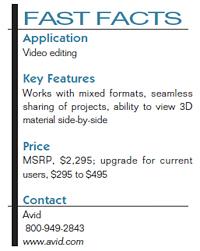
The clip color feature is very useful when dealing with varied source material. You simply bring up the Clip Color menu, and it gives you a choice of how you want the clips to be identified by color. For example, select "Mixed Rates," and it automatically assigns a different color to all of the clips on your timeline according to their frame rate. You can also choose to differentiate clips by SD/HD, offline or a combination of all. This is a nice graphic way to keep track of your source material.
Media Composer software has more flexibility than ever before. I tested the "Transition Preservation" feature and found it to be a significant improvement. Now, any segment can be cut, pasted, or moved to a different or new sequence with all of the effects and transitions intact. You can work on multiple versions and timelines and move entire sequences between them, with these sequences having entirely different resolutions and frame rate settings. It's easy to imagine created HD and SD projects at the same time, using the same source material.
Of course the new Media Composer software has retained all of the features the application was built upon. It still has the best built-in color correction feature-set in the business. And its motion control can't be beat for ease of use and outstanding results. The image stabilization is also outstanding. I am particularly enamored by the "Fluid Motion" feature, which creates inter-frames when slowing down video, so that no frames are repeated. The result is an elegantly smooth, film-style slow motion of superb visual quality.
There are a few things I would like to see in future versions. One is the ability to connect an external monitor without having to upgrade to a Mojo DX system. It also would be nice to be able to trim clips quickly with the mouse, without having to go into "trim mode." And finally, although Avid has excellent media management, it would be even better if they could make a simplified interface that makes it easier to locate media that has been moved.
SUMMARY
This is a substantially improved version of Media Composer software. The "Mix and Match" feature is a tremendous time saver, and vastly simplifies the process of working with mixed format source material. Overall, Media Composer 4.0 software is a great product that has now added powerful format flexibility to its extensive capabilities.
Geoff Poister, Ph.D., is a member of the Film and Television faculty at Boston University and a regular contributor to TV Technology.
Get the TV Tech Newsletter
The professional video industry's #1 source for news, trends and product and tech information. Sign up below.
