Adding a Video Wall to Your Studio? 4 Topics to Consider
Video walls have taken the broadcast industry by storm, and there's no question why. When leveraged to their fullest potential, these systems can create breathtaking in-studio productions, boost audience engagement, and drive viewership for broadcasters of all sizes. However, selecting the ideal video wall solution can be challenging. Broadcasters must consider a number of factors, from preferred display technologies and processing to integration.
Need some help getting started on your broadcast video wall project? Whether you're exploring video wall technology for the first time or looking to take your current system to the next level, this article will help you identify your needs, understand your options, and ask the right questions.
Topic 1: Choosing Your Video Wall Display
LCD? Projection cubes? Direct View LED? If you've started exploring display solutions, chances are you've encountered all of these options and more. Every manufacturer claims their display type is the best, but what's really the right solution for your studio? Well, that depends. Every display technology has unique strengths and limitations, so it's important to understand these characteristics and identify the qualities that are most important for your studio.
Questions broadcasters should ask:
1.Will your selected display type provide sufficient resolution?
Different display types vary in their pixel size and density, which affects the maximum resolution that can be achieved in a given surface area. It’s important to select a display type with sufficient resolution to provide a clear, unpixelated view for your audience. Avoid any projection systems that produce sub-HD resolutions, as this will cause content to appear blurry on camera. If you’re considering Direct View LED, be sure to select displays with a pixel pitch of 1.2 or lower. To create a future-proof video wall system, it’s advisable to invest in a 4K-capable display type such as LCD.
2.How much space is available to house your on-set displays?
Flat panel display types like LCD and Direct View LED can be wall-mounted and have a minimal footprint. Other technologies, like projection cubes, rear blended projection, and LPD, may demand several inches to multiple feet of floor-space. Be sure to conduct a site survey to determine the amount of available space before committing to a particular display type.
3.Have you considered reliability?
Since technical problems are jarring to audiences and embarrassing for broadcasters, display reliability is critical. When evaluating different display options, note the electronics MTBF and check to see if the display uses consumable parts or requires regular maintenance. Display types like LCD and LED-based projection cubes use no consumable parts and can provide up to 100,000 hours of uninterrupted use. Some LCD video walls, such as CineMassive’s CineView LCD video wall, even include redundant power supplies in every display as an added fail-safe. Other technologies, like lamp-based projection systems, may cause unexpected interruptions when lamps burn out and require regular downtime to replace consumable parts.

Resource:CineMassive's white paper, "A Comparison of Video Wall Technologies," can help you get started with selecting a display type. The white paper offers a primer on leading video wall display types as well as newer and emerging technologies. It provides in-depth content to help readers better understand display technologies, compare and contrast different display types, and choose the best solution for their project.
Topic 2: Choosing Your Video Wall Processor
While displays are the most visible part of a video wall system, the video wall processor is arguably the most critical component. The processor you choose will be key in determining the power, flexibility, and stability of your system as a whole. Since the broadcast use-case can demand some particularly robust capabilities, it's important to know your requirements.
Questions broadcasters should ask:
1.How many inputs and outputs do you need, and what kind of content will you want to display?
Video wall processors vary in the number and type of input signals that they can accept. They also differ in the number of different sources that they can display at once. Studios needing to display a large number of video streams or layers of multimedia content should choose a video wall processor with a large number of inputs and outputs.
2.Will you be routing content to multiple display surfaces? If so, what type?
Studios that want to display content on more than one video wall or display surface will need to choose a processor that can manage multiple display surfaces simultaneously. If the displays are based on different technologies or have different aspect ratios, it's important to ensure that the processor can accommodate this too.
3.Are advanced graphics processing capabilities valuable to your studio?
To stay competitive and enhance their viewer-experience, many broadcasters are seeking out video wall processors that leverage high-impact graphics, transitions, and effects. If your studio is interested in these capabilities, look for a processor with 3D accelerated graphics hardware. Some processors can even incorporate real-time video into 3D effects on the fly.

Resource: This documentation details CineMassive’s Alpha FX video wall processor, a processing and rendering solution developed specifically for the broadcast use-case. See how this processor leverages 3D accelerated graphics and a uniquely flexible architecture to take in-studio presentations to the next level.
Topic 3: Choosing Your Video Wall Software
The essential purpose of video wall software is to provide an interface for controlling the display of content. For broadcasters, however, video wall software may also serve as a central platform for editing content, adding effects, and assembling pre-programmed productions.
Questions broadcasters should ask:
1. Will your studio need video wall software with advanced show-building capabilities?
Most broadcasters prefer a video wall platform that provides some show-building capabilities. Frequently-desired tools include alpha/chroma keying, on-screen label generation, transitions, and the ability to assemble a sequence of pre-programmed content. Video wall software designed for broadcast may offer just a few basic show-building functions or a more sophisticated toolkit. Video wall software that is not designed specifically for broadcast will not typically provide these options.
2.Do you need a platform that supports a multi-user workflow?
Larger broadcast studios may choose to divide show-building and control responsibilities between several operators, particularly if the studio has multiple on-set displays that are managed separately. In this case, it's important to select software that supports a multi-user workflow and allows the displays to be segmented and controlled independently.
3. What production control option is the best fit for your team?
Different software platforms may support different processes for controlling video wall content, so it's important to select a platform that fits your studio's preferred workflow. For example, while larger studios may prefer to have manual, take-by-take control of their video wall productions, smaller studios may prefer a platform that lets them pre-program the timing of their productions and run them automatically. Some video wall software provides multiple control options for users to choose from.

Resource:To avoid production bottlenecks and embarrassing mistakes on-air, it's critical to select video wall software that is easy to learn and intuitive for your team. This documentation outlines the capabilities of CineNet Live video wall software, CineMassive’s feature-rich, yet intuitive platform for broadcast video wall show-building and control.
Topic 4: Implementing a Scalable Turn-Key Solution
Now that you've spent some time considering the main components of your video wall system, it's time to think about the big picture. How will it all work together? And what does the future look like?
Questions broadcasters should ask:
1. Who will be integrating your new system? Who will support it?
In a broadcast video wall system, it's incredibly important that the displays, processor, and software communicate seamlessly - both with each other and with your studio's existing infrastructure. To achieve this, all system components must be fully compatible and properly integrated. Unfortunately, few companies both manufacture all system components and provide integration and support for the completed system. This means that customers are often left on their own to choose system components and find an integrator to complete the installation. To ensure the best results, it's recommended to work with an experienced technical partner that can help select the best components for your system and coordinate or complete the integration.
2. Is your studio anticipating further expansions, upgrades, or development down the road?
Chances are, the answer is yes. Broadcast video wall technology is developing fast, and no broadcaster wants to invest in a system that will hold them back in the future. In the long term, it's best to choose components that are flexible, scalable, and can be upgraded over time without full replacement. Tiled display types like LCD and Direct View LED are a scalable investment since additional displays can be added over time. Similarly, some video wall processors are designed to allow additional inputs and outputs to be added down the road. And since graphics processing is a major focus for many studios, you may want to invest in a processor that can be upgraded to support the latest graphics capabilities.
Resource:Want to see how the components of an in-studio video wall solution interact and fit into your existing infrastructure? For a quick guide, this signal-flow diagram from CineMassive demonstrates how the video wall, processor, software, and other components interact to form an end-to-end video wall solution.
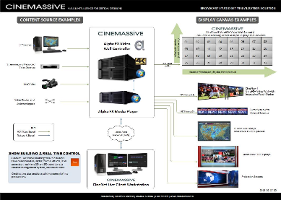
We hope this article has given you some questions to consider and resources to start planning your broadcast video wall solution. To see a solution that considers all of these ideas, check out CineMassive's Alpha FX video wall platform in the clip below. The Alpha FX platform is an integrated processing and software system developed specifically for the broadcast use-case. CineMassive also offers turn-key packages that include all displays, processors, and software.
Get the TV Tech Newsletter
The professional video industry's #1 source for news, trends and product and tech information. Sign up below.
